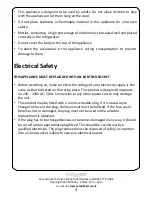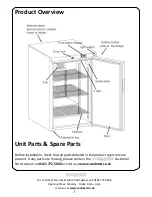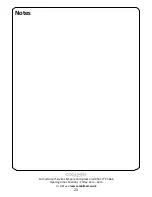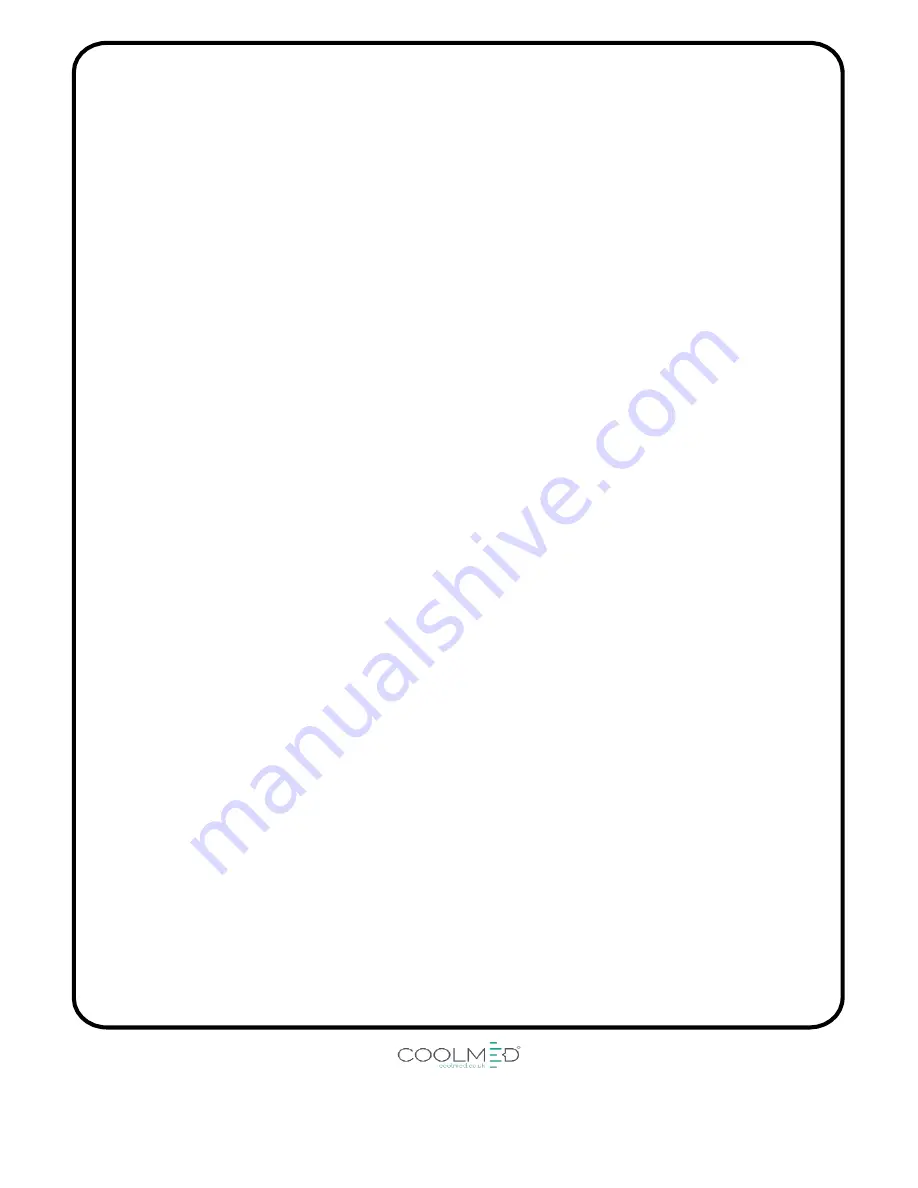
For Customer Services & Spare Parts please call 0161 772 5666
Opening times: Monday - Friday 9am – 4pm
or visit us at
www.coolmed.co.uk
14
Maintenance & Cleaning
Disconnect the appliance from the power supply before cleaning.
Internal Cleaning
•
Disconnect from the power source.
•
Do not pour water over or into the appliance.
•
The cavity should be cleaned periodically using a solution of bicarbonate of
soda and lukewarm water (5ml to 0.5 litre of water)
•
Clean the accessories separately with soap and water. Do not put them in the
dishwasher.
•
Do not use abrasive products, detergents or soaps.
•
After washing, rinse with clean water and dry carefully with a soft cloth.
•
When you have finished cleaning reconnect the plug with
dry hands
and
switch the power back on.
External Cleaning
•
Wash the outer cabinet with warm soapy water. Do NOT use abrasive products.
•
There are sharp edges on the underside of the product so care should be taken
when cleaning.
•
Once or twice a year, dust the rear of the appliance and the compressor at the
back of the appliance with a brush or vacuum cleaner, as an accumulation of
dust will affect the performance of the appliance and cause increased energy
consumption.
When the appliance is not in use
When the appliance is not in use for long periods, disconnect from the electricity
supply, empty the appliance and clean the inside. Leave the door open to prevent
the build-up of odours.