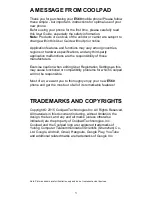13
2.
Tap
>
Settings
>
General settings
>
Other
>
Speed
dial settings
.
3.
Tap a number key and choose a contact from the list and
tap
OK
.
4.
Tap the keypad, tap and hold the number key assigned to a
contact to quickly call the contact.
Note
: The number key 1 is the default key for voicemail. It can't
be set as a speed-dial number.
Answering or rejecting a call
When a call comes in, there are various options available.
•
To answer a call, slide
towards
on the right.
•
To reject a call, slide
towards
on the left.
•
To reject the call and
send an SMS
message to the caller,
slide
towards
on the top.
Note
: When a call comes
in, you can press the
volume button to mute the
ringtone. To create various
rejection messages, tap
>
Settings
>
General settings
>
Other
>
Quick responses
on the Phone screen to edit the
messages.
During a call
During a call, you can do any of the following:
•
Speaker
: Activate the speakerphone to hear the caller on
the loudspeaker (so you don’t need to hold it to your ear).
•
Mute
: Turn off the microphone so that the other party
cannot hear you.
•
Keypad
: Open the keypad and enter another number.
•
Hold
: Put the current call on hold.
•
Add call
: Dial a second call.
•
: End the current call.
Exploring recent calls
Recent calls contain your history of calls received, missed or
made. It's an easy way to redial a number, return a call or add a
number to your contacts.