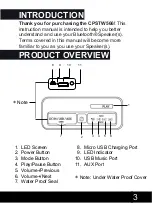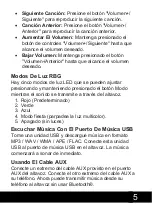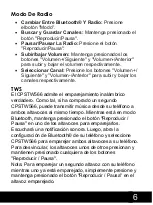Reviews:
No comments
Related manuals for CPSTW566

MEGAWORKS 510D
Brand: Cambridge SoundWorks Pages: 20

Breeze
Brand: quadral Pages: 16

BT010
Brand: Hamilton/Buhl Pages: 4

PL-DC Series
Brand: Q-SYS Pages: 26

CRS6 Zero
Brand: SpeakerCraft Pages: 4

HG CR Zero Pro
Brand: Gladen Pages: 2

BEOSOUND THEATRE
Brand: b&o Pages: 40

PPA-101
Brand: JB Systems Pages: 44

DM12
Brand: B&M Pages: 8
SX-3A
Brand: ICON Pages: 16

DC6i 2D
Brand: EAW Pages: 1

MKA-12 Pro Aktivmonitor
Brand: Pronomic Pages: 4

EUROPORT HPA40
Brand: Behringer Pages: 11

Aspire IC5
Brand: Crestron Pages: 2

Strategy Series
Brand: AtlasIED Pages: 8

MB QUART MBQR-STG2-RAD-2
Brand: MB QUART Pages: 30

FT7RP
Brand: Fostex Pages: 1

GGBSSTW100BKUS
Brand: Go groove Pages: 16