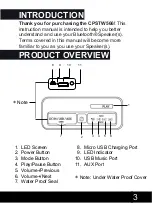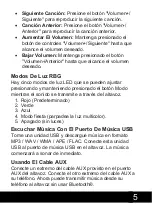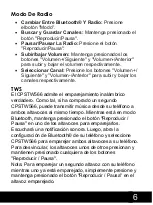4
OPERATION
Charging
The
Speaker
•
Play/Pause:
P
ress
the
"Play/Pause" button
to
play
/
pause
music from
your phone
.
•
Next Song:
Press the "/Next" button to play
the next song.
•
Previous Song:
Press the "Volume-/Previous" button
P
lug one end of the provided micro USB cable into
the
USB port
of the speaker (located on the front panel of the
device)
and
plug
the other end into a power source.
Note: This USB port is accessed by lifting
the
water proof
cover
labeled
"
DC IN
/USB/
AUX.
"
Powering On and Off
On: Press hold and release the “Power” button
.
The
speaker will
turn
red and the LED screen will display the
word "Hi"
indicating that the device has powered on.
Immediately after this
,
you will see the word "Blue" begin
flashing on the display.
This indicates
that
the speaker
has
entered Bluetooth® pairing mode.
Off: Press hold and release the “Power” button to turn the
Speaker off.
All lights displayed by the speaker will
go
dark
, you will hear a sound prompt,
and the LED screen
will briefly display the word "Off"
.
Bluetooth® Pairing
To pair the CPSTW566 with your phone, simply open your
Bluetooth® settings and select CPSTW566.
The word
"Blue" will stop flashing and t
he
s
peaker will make a
notification sound
indicating that pairing has been
successful
.
Music Controls