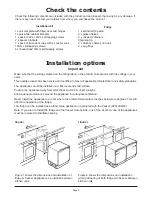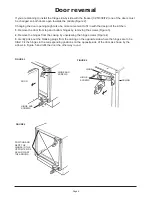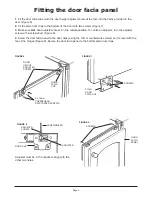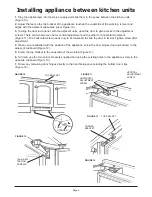Page 6
Installing appliance between kitchen units
1. Plug the appliance(s) into the mains supply and slide them in the space between the kitchen units
(Figure 10).
2. Adjust the feet so the top bracket of the appliance touches the underside of the worktop, is level and
aligns with the adjacent cupboards (inset Figure 10).
3. To align the door facia panel, with the adjacent units, open the door to gain access to the adjustment
screws. There are two screws, one for vertical adjustment and the other for horizontal movement
(Figure 11). The horizontal screw needs only to be loosened to slide the door in its slot. Tighten screw after
adjustment.
4. When you are satisfied with the position of the appliance, screw the door hinges (top and bottom) to the
adjacent cupboard (Figure 12).
5. Screw the top bracket to the underside of the worktop (Figure 13).
6. To finish, use the two corner brackets supplied and using the existing holes in the appliance screw to the
opposite cupboard (Figure 13).
7. Screw any remaining door hinges directly to the door facia panel including the bottom door clips
(Figure 14).
FIGURE 10
SPANNER
FOOT
TOP BRACKET
FIGURE 11
HORIZONTAL
ADJUSTMENT
SCREW
VERTICAL
ADJUSTMENT
SCREW
TOP BRACKET
FIGURE 12
12mm SELF-
TAPPING
SCREWS
FIGURE 13
CORNER
BRACKET
FIGURE 14