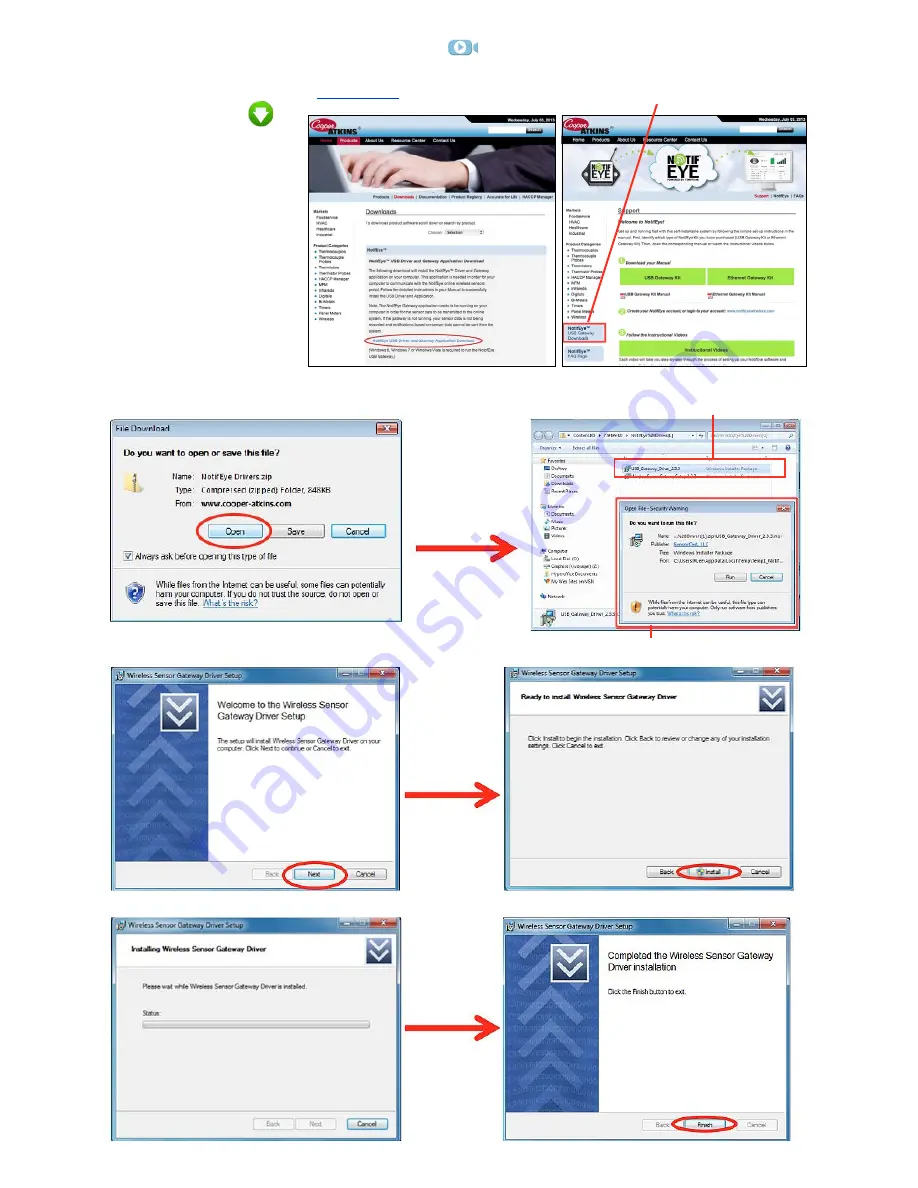
4
1. Downloading the USB Gateway Driver
The USB Driver allows your computer to recognize and use the USB gateway. Download the USB
driver from the Cooper-Atkins
Downloads
page (also accessible from the Notifeye support page) or
by clicking this icon
.
On the downloads page,
double-click on the
download link and follow
the system prompts below
to install the drivers.
When the driver is done
installing, you will see a
success screen.
Click “Finish” to exit the
installation program.
3. When the dialog box opens, click “Run”
Downloads Page
Support Page
1. Click “Open” to view the drivers.
4. Click “Next”
2. Double-click the USB Gateway Driver.
5. Click “Install”
6. Click “Finish”





































