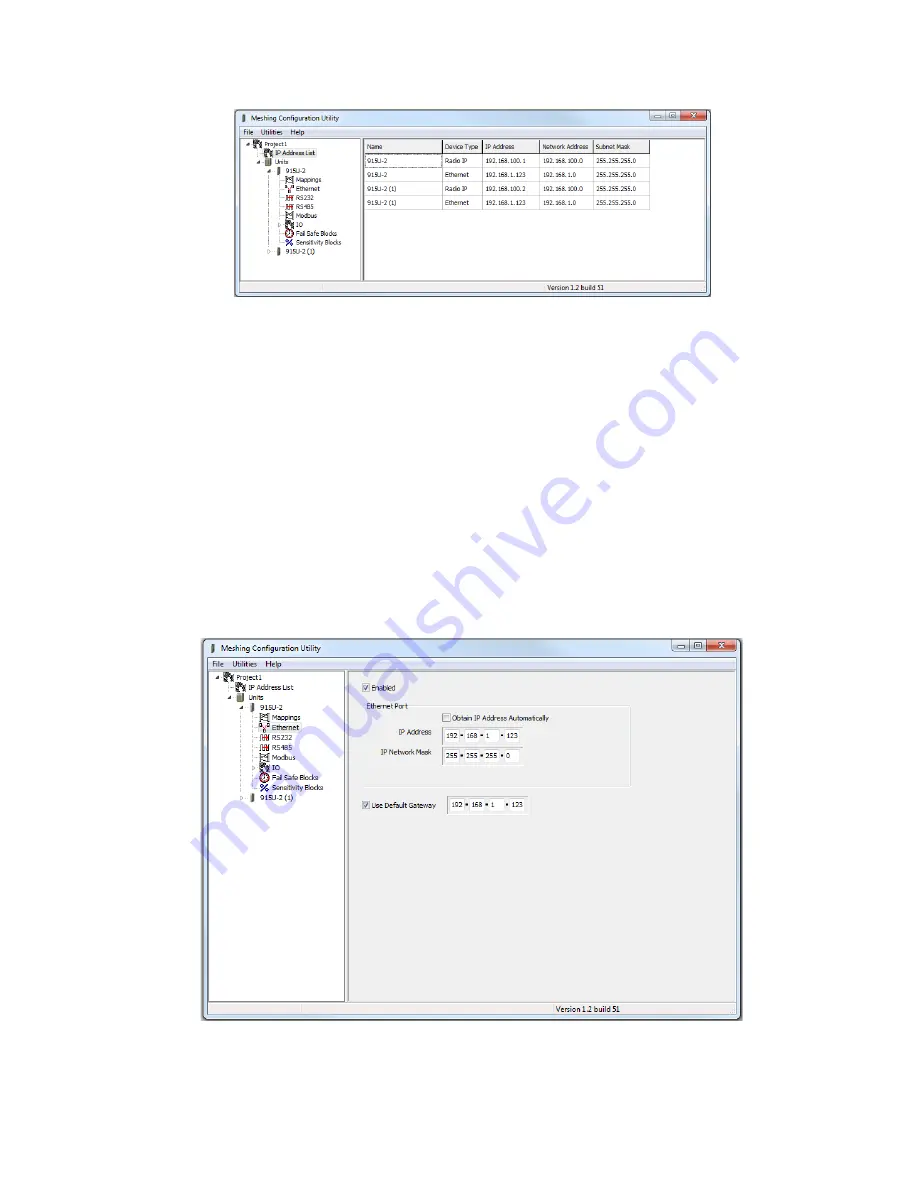
www.cooperbussmann.com/wirelessresources
Cooper Bussmann 915U-2 Wireless Mesh I/O and Gateway User Manual
41
Rev Version 1.2.2
Figure 36 IP Address List
Editing Module IP Addresses
The radio IP and Ethernet IP addresses that display when you click
IP Address List
in the project tree are
configured within other screens.
The radio IP address is normally set automatically, based on the Default Radio Network Configuration settings on
the Units screen (see “Adding Units to a Project” on page 37). New modules are assigned a radio address based
from this default. The radio IP address can also be manually edited by clicking the 915U-2 module in the project
tree, and then clicking Edit (see Figure 32).
The Ethernet IP address can be edited by clicking
Ethernet
in the project tree, and then entering in an appropriate
address and network mask. This page also allows the Ethernet interface to be disabled by deselecting the
“Enabled” checkbox. In addition, selecting the “Obtain IP Address Automatically” checkbox will enable the module
to communicate with a DHCP (Dynamic Host Configuration Protocol) server (if available), which will then assigns
it an IP address. The default gateway address can also be edited here or disabled by selecting the “Use Default
Gateway” checkbox.
Figure 37 Ethernet
















































