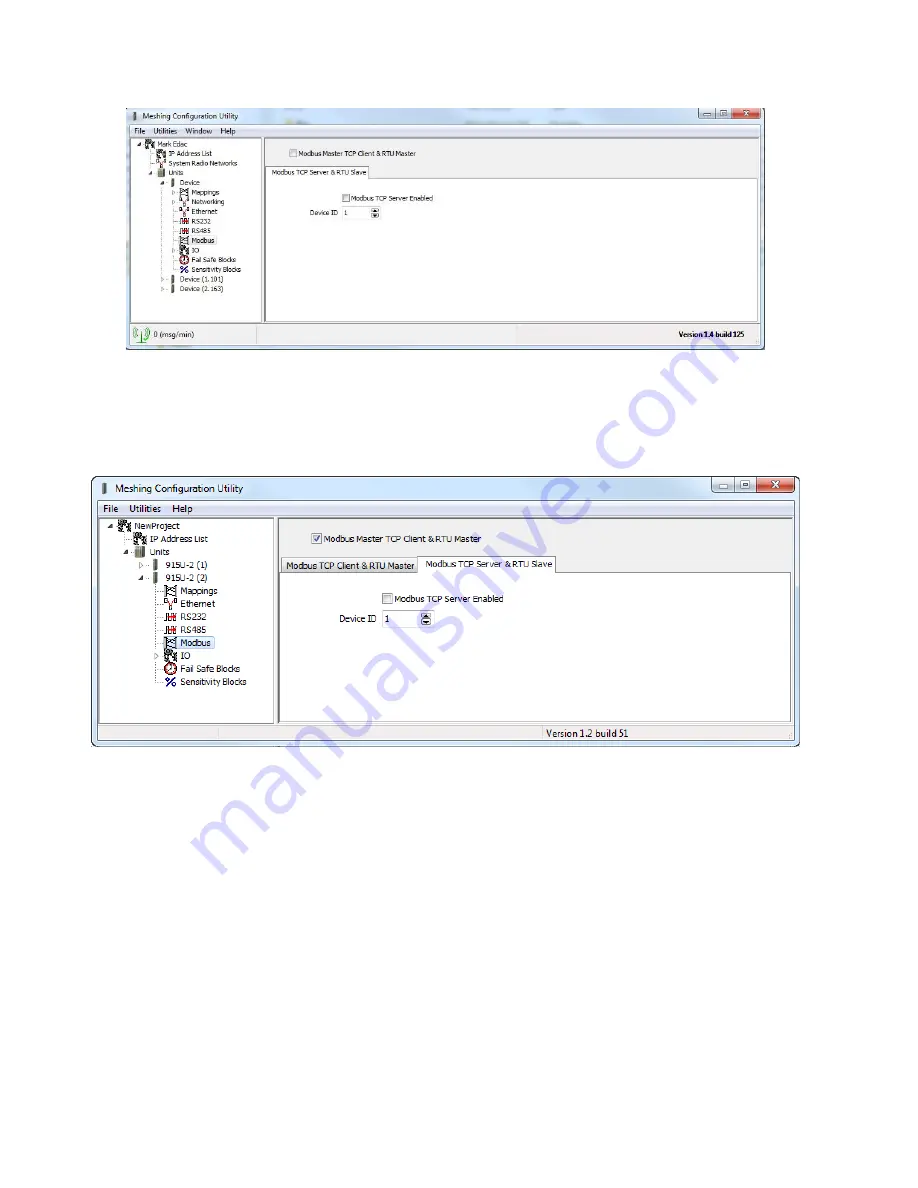
60
www.cooperbussmann.com/wirelessresources
Cooper Bussmann 915U-2 Wireless Mesh I/O and Gateway User Manual
Rev Version 1.2.2
Figure 58 Modbus Master TCP Client & RTU Master Disabled
Modbus TCP Server and RTU Slave Tab
Click this tab in the Modbus configuration screen to change parameters for the Modbus TCP server or RTU slave
(see Figure 59).
Figure 59
Modbus TCP Server & RTU Slave Tab
Modbus TCP Server
enabled
Allows the 915U-2 to accept connections from one or more Modbus TCP clients
via Ethernet or RTU masters via the RS-485 or RS-232 serial interfaces. All Modbus
transactions routed to the on-board Modbus TCP server/RTU slave are directed to/
from the on-board general purpose I/O registers.
The Modbus TCP server is shared with the Modbus TCP to RTU converter, so that
the Modbus device ID is used to determine if a Modbus transaction is to be routed
to the on-board Modbus TCP server or to a Modbus RTU device connected to the
serial port. Care should be taken to ensure that all serially connected Modbus devices
use different device IDs (for example, Modbus slave address), and the device ID is
different than the onboard device ID. Up to 32 separate connections to the Modbus
TCP server are supported.
Device ID
The device ID for the modules own Modbus server/slave. This is the ID that any
external Modbus client or Modbus master would require to allow it to read values
from the internal Modbus registers (for example, if a DCS or SCADA computer needs
to poll the 915U-2 via TCP or serial connection).
















































