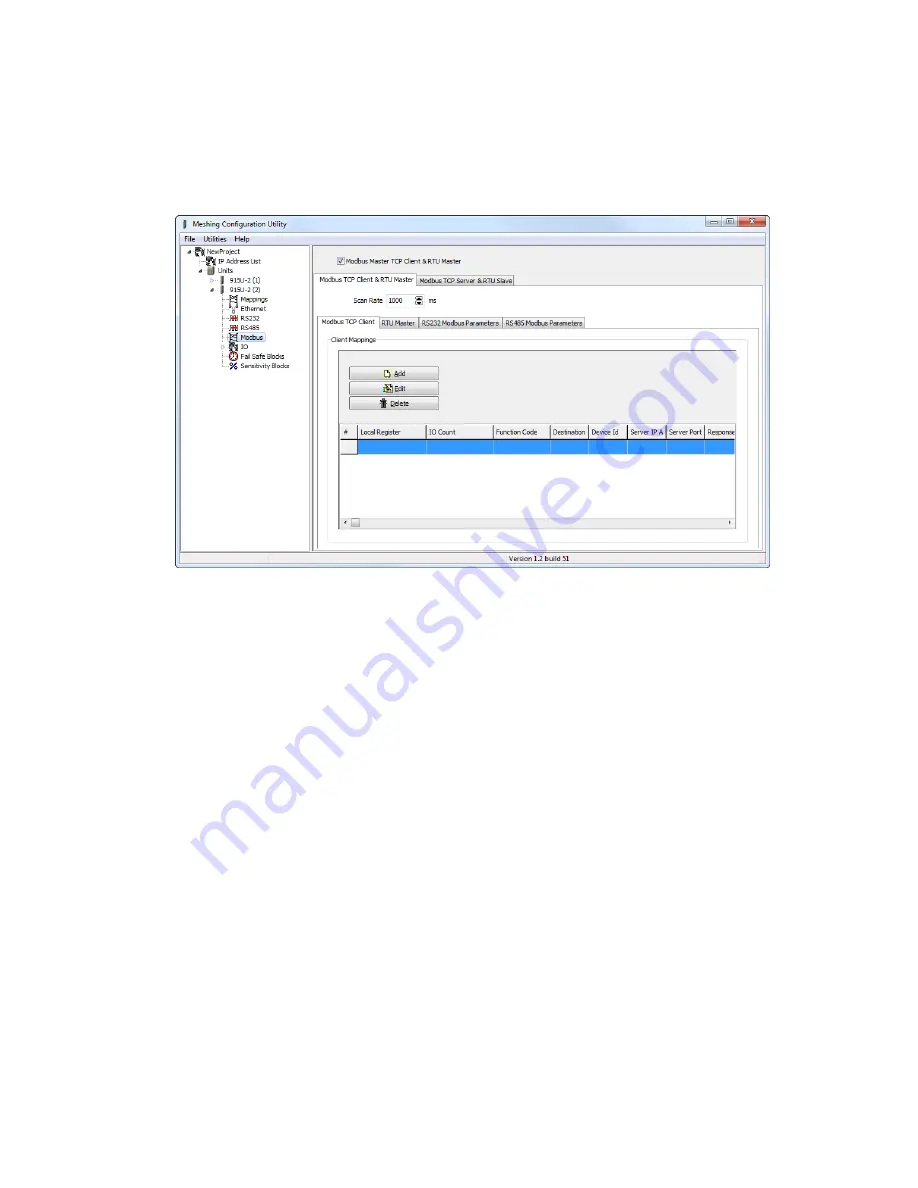
www.cooperbussmann.com/wirelessresources
Cooper Bussmann 915U-2 Wireless Mesh I/O and Gateway User Manual
61
Rev Version 1.2.2
Modbus TCP Client and RTU Master Tab
Click this tab in the Modbus configuration screen to set the Modbus client scan rate, which is common to both
the Modbus TCP client and Modbus RTU master (see Figure 60). The default rate is 1000 msec. Each mapping
is configured with a response timeout, which is the period of time that the master will wait for a response before
indicating the failure on the Comms Fail Register.
Figure 60 Modbus TCP Client & RTU Master Tab
The Modbus TCP Client and RTU Master tab contains the following subtabs.
Modbus TCP Client
Allows you to configure the Modbus client mappings to communicate with remote
TCP devices. Modbus TCP client functionality allows connections to a maximum of
24 different Modbus TCP servers, and up to 100 mappings can be configured. For
more information, see “Adding Mapping Parameters.”
RTU Master
Allows you to configure Modbus RTU mappings to communicate with remote serial
Modbus devices. For more information, see “Adding Mapping Parameters.”
RS-232 Modbus
Parameters
Shows the configuration parameters for RS-232 ports. See “RS-232/RS-485 Modbus
Parameters” on page 64.
RS-485 Modbus
Parameters
Shows the configuration parameters for RS-485 ports. See “RS-232/RS-485 Modbus
Parameters” on page 64.
All Modbus mappings are directed to and from the onboard I/O registers, depending on configuration (see the
following section). The Modbus TCP client can poll Modbus TCP servers on either the local Ethernet network or
over the WIBMesh radio network.
Adding Mapping Parameters
Before adding or modifying a module’s TCP or RTU mappings, make sure that the Modbus Master TCP Client &
RTU Master checkbox is selected at the top of the Modbus configuration screen (see Figure 60). Click the Modbus
TCP Client or the RTU Master subtab, depending on the connected device. Then, click
Add
to add a new mapping,
Edit
to edit a selected mapping, or
Delete
to delete a selected mapping. Clicking Add or Edit displays the screen in
Figure 61, where you can specify mapping parameters.
Both Modbus TCP client and RTU master mappings have similar parameters, the only difference will be the slave
communication path. For example, Modbus TCP client mappings will use a network address and port while RTU
master mappings will use a serial port.
















































