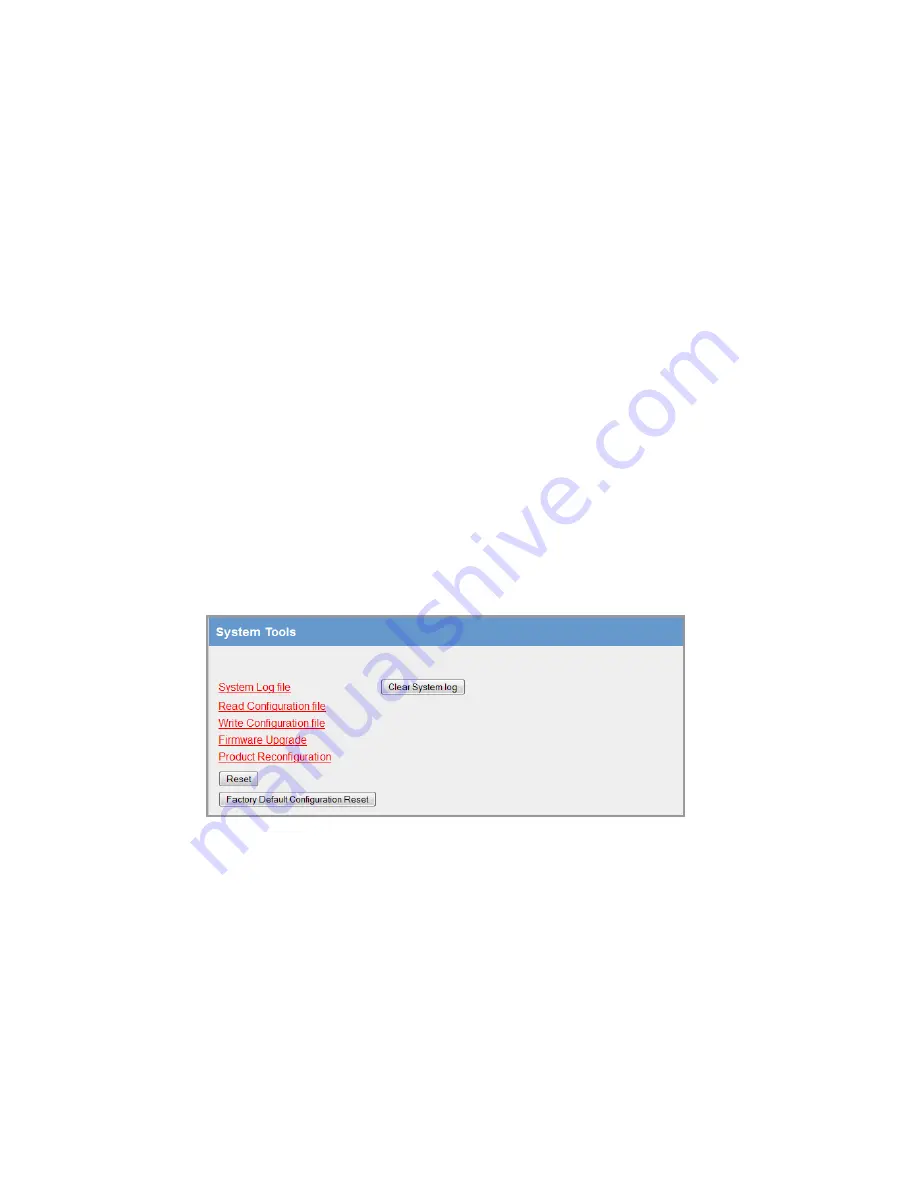
74
www.cooperbussmann.com/wirelessresources
Cooper Bussmann 915U-2 Wireless Mesh I/O and Gateway User Manual
Rev Version 1.2.2
Module Information Webpage
Click
Module Information
from the menu to change the following information for the module. With the exception of
the password, the information entered here is displayed on the module’s home configuration webpage.
Username
Username used to access configuration on the module. The default is “user”. If you
change the username, take care to remember the new name because you will need it
to access the module in the future.
Password
Password used to access configuration on the module. The default is “user”. If you
change the password, take care to remember the new password because you will
need it to access the module in future.
Device Name
Allows you to label the module. This is also the DNS host name given to the module if
it is used with a DHCP client.
Owner
Module owner name.
Contact
Contact details can include a phone number, email address, and so on.
Description
Description of the module.
Location
Physical location of the module.
Configuration
Version
Configuration version description.
System Tools
Click
System Tools
on the menu to perform administrative tasks, such as clearing the system log, reading or writing
the module configuration, or performing firmware upgrades.
Figure 78 System Tools
System Log File
Logs system instructions and other information to the screen. The log screen can
then be saved to a file that may be used by ELPRO technical support to diagnose
problems.
Clear System Log
Clears the log screen.
Read Configuration
File
Reads the module configuration to an XML file. This file can be saved by selecting
“Save As” from the File menu.
Write Configuration
File
Loads a previously saved XML configuration file into the module.
Firmware Upgrade
Upgrades the module firmware. For details, see “Patch File Firmware Upgrade” on
page 75.
















































