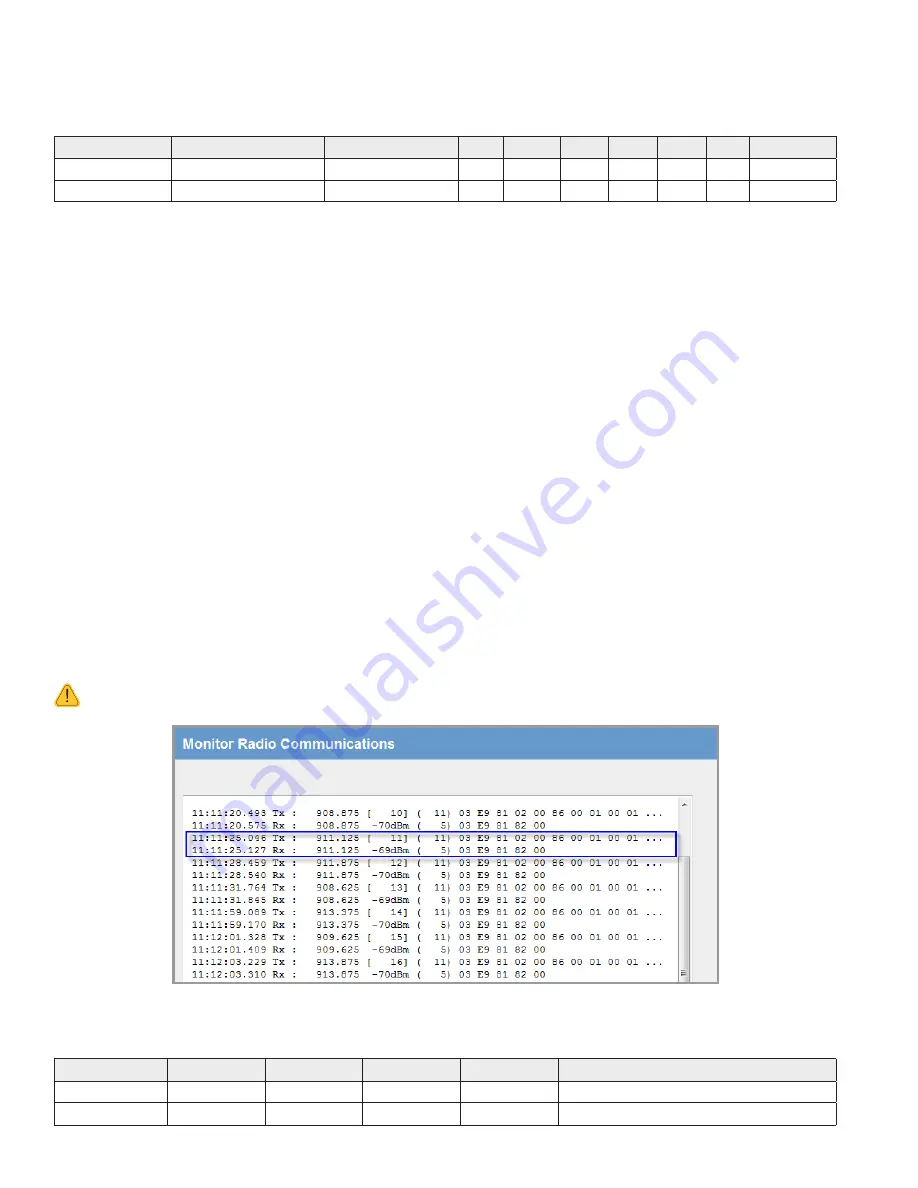
90
www.cooperbussmann.com/wirelessresources
Cooper Bussmann 915U-2 Wireless Mesh I/O and Gateway User Manual
Rev Version 1.2.2
The following table describes two data frames from the communications log screen in Figure 101.
Time
Source IP
Dest IP
Len
Type
Seq
Ack
Dest Cnt
Val
03:02:45.073629 192.168.2.146.51891
192.168.2.143.4370 7
WRITE
9
1
1
11111110
03:02:45.075693 192.168.2.143.56678
192.168.2.146.4370 1
ACK
9
Time
Message time stamp (the time since the module was last started).
Header
Indicates whether the message is a receive (In) or a transmit (Out) message, as well
as the type and size of the Ethernet frame.
Source IP
Originating or source IP address.
Dest IP
Destination IP address.
Len
Total length of ELPRO data .
Type
Type of message, for example, Write, Read, Gather/Scatter, and so on.
Seq
Sequence number of the message.
Ack
Indicates whether the ELPRO data frame is configured to acknowledge or not
acknowledged. This is configured in each mapping.
Dest
I/O address at the destination. The destination is the location that the data will be
written to or read from.
Cnt
Total I/O count from the address in the Dest field.
Val
Data values. The number of values will depend on the I/O count.
Monitor WIBNet Radio Comms
If you have reconfigured the 915U-2 to use the legacy WIBNet protocol, you can click
Monitor Comms
on the
home page of the Web-based configuration utility to view the received and transmitted WIBNet data frames. For
information on reconfiguring the 915U-2 for legacy WIBNet protocol, see “Product Reconfiguration” on page 78.
NOTE Corrupted data frames are shown with an “ERROR!” in the frame.
Figure 102 WIBNet Monitor Comms
The following table describes two data frames from Figure 102.
Time
TX/RX
Frequency
Signal Level Data Length Data
11:11:25.046
Tx :
919.125
[ 11]
( 11)
03 E9 81 02 00 86 00 01 00 01 ...
11:11:25.127
Rx :
921.125
-69dBm
( 5 )
03 E9 81 82 00
















































