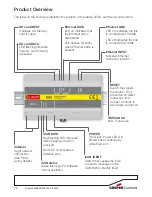P
3
Document 9850-000224-00 EG2
Installation
Location
The EG2 should be installed in a dry ventilated location, where ambient conditions are
maintained within the requirements of the unit. The unit has ventilation slots on its sides to allow
convection cooling and in no circumstances should these be blocked.
Ambient atmosphere requirements
Temperature:
+2°C to +40°C (+36°F to +104°F)
Humidity:
5% to 95% non-condensing
IP Rating:
IP20
Dimensions
Weight
159mm (w) x 90mm (h) x 58mm (d)
0.25Kg (0.55 lbs)
Mounting
Always mount in well ventilated location Allow
50mm (2”) above and below the unit if trunking
with a depth greater than 50mm (2”) is used.
Basic Schematic