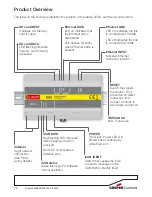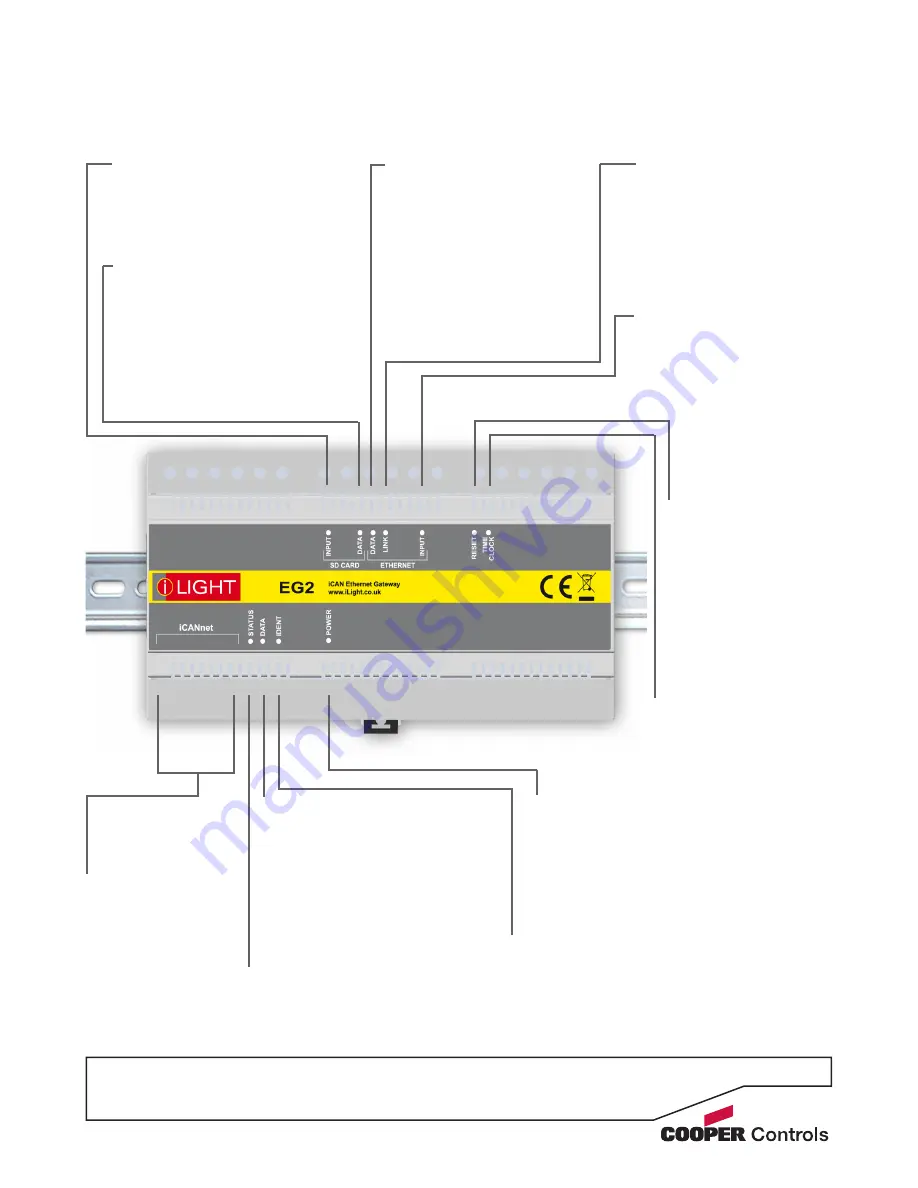
P
4
Document 9850-000224-00 EG2
Ethernet LINK
LED on indicates the link
is connected at 100Mb
LED off indicates the link
is connected at 10Mb
Ethernet DATA
LED on indicates that
the Ethernet link is
established
LED flashes off briefly
when Ethernet traffic is
present
SD card DATA
LED flashing indicates
memory card is being
accessed
SD card INPUT
Indicates SD Memory
card location
iCAN DATA
Red flashing LED indicates
traffic being sent and/or
received
Red LED on indicates a
CANbus error
iCAN status
Green flashing LED indicates
normal operation
Product Overview
The label on the enclosure identifies the position of the status LEDS, switches & connectors.
iCANnet
iLight network
connection
(See P6 for
wiring details)
TIMECLOCK
N/A - Future use
RESET
Switch that resets
the device. Only
press this on direct
instruction from
Cooper Controls to
avoid data corruption
Ethernet INPUT
Indicates Ethernet
connector location
POWER
The Green Power LED will
double flash continuously
while EG2 is on.
iCAN IDENT
Switch that causes the EG2
to send a message on the
CAN BUS to identify itself