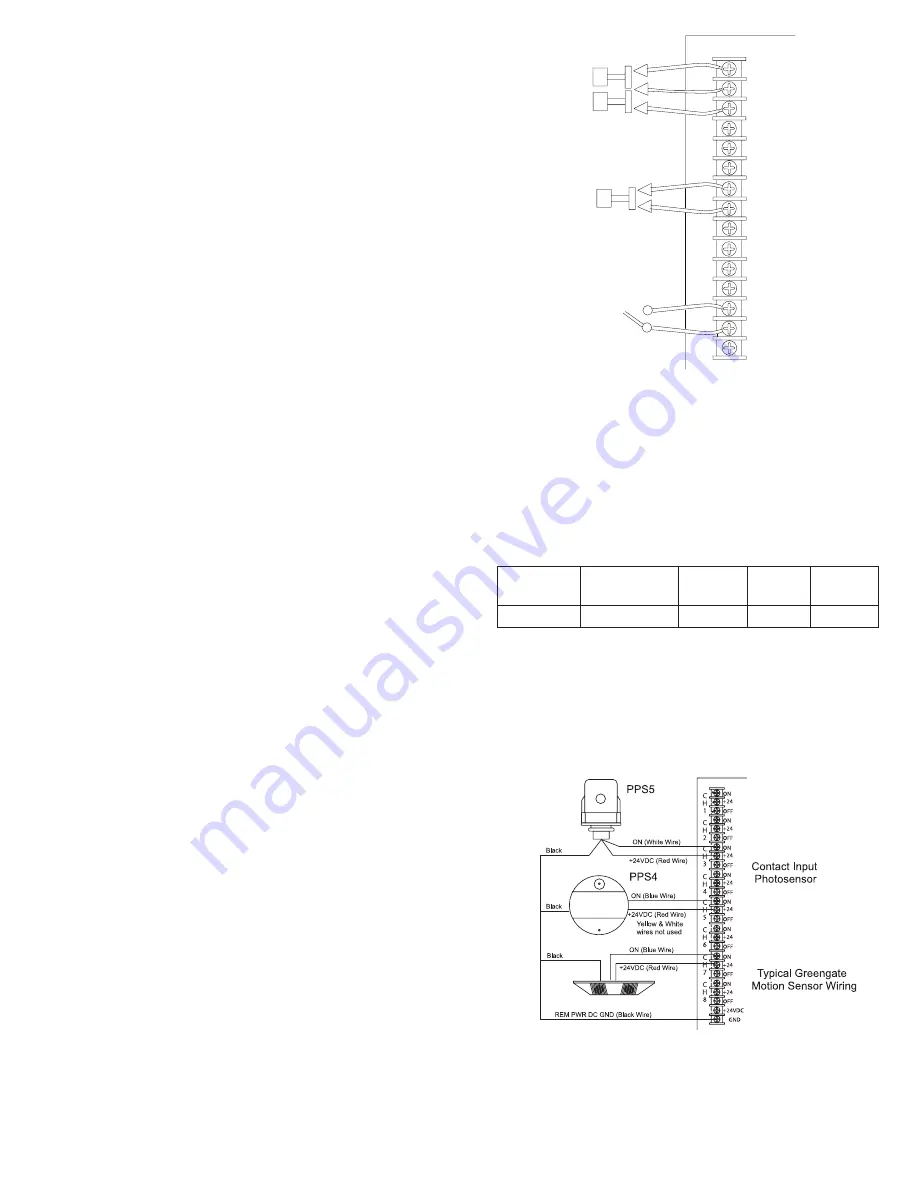
Connecting Low Voltage Inputs
The LiteKeeper-8
®
logic board can support up to 64 switch
inputs. Of these 64 inputs, 8 of them may be dry contact clo-
sure inputs that are connected to the terminal blocks on the
left side of the LiteKeeper
®
Logic Board. Digital switch inputs
may also be used on the LiteKeeper
®
. If no contact input type
switches are being used, the full 64 switch inputs may consist
of digital switches. If a combination of contact input switches
and digital switches are being used, the combined total cannot
exceed 64 inputs.
Regardless of input type used, it is recommended that all in-
put wiring be done prior to applying power to the logic board.
Please verify that there are no shorts to AC Ground prior to
connection of input devices.
Regardless of input type, the following notes apply.
1. All low voltage wiring is Class 2 wiring.
2. All low voltage wiring must enter the cabinet into the Low
Voltage section of the enclosure. Low Voltage wiring can be
brought into the enclosure from the left side of the enclosure.
Failure to separate high voltage from low voltage wiring
may cause interference with logic board function.
3. All low voltage wiring must be run in separate conduit from
line-voltage wiring.
4. Test all low voltage wiring for shorts to AC ground before
connection to the relay panel.
5. When powering peripheral devices such as motion sen-
sors and photocells from the LiteKeeper
®
panel, there may
be a limitation on the number of sensors that can be sup-
ported. This is also true if digital switches are used with the
system. See the recommendations below or contact Cooper
Controls for further information.
6. It is recommended that power be removed from the logic
board when doing initial switch input wiring.
Contact Input Switch Wiring
This section describes the wiring for dry contact closure de-
vices. There are eight switch input wiring terminals on the left
side of the LiteKeeper-8
®
to allow for wiring of the dry contact
closure devices.
1. Use 18 AWG twisted, unshielded wire for all low voltage
dry contact closure device wiring.
2. Maximum length for dry contact closure device wiring is
1000 feet.
3. Please see wiring detail below for details on connections
of different devices to the LiteKeeper-8
®
system.
LiteKeeper-8
®
Low Voltage Switch Wiring
Contact Input Photosensor and Greengate Sensor Notes
It is possible to use a contact input photosensor and Greengate
Motion Sensors in conjunction with the lighting control system.
The LiteKeeper-8
®
is capable of powering a number of these
devices. Please refer to the chart below for details on how
many devices the transformer can support.
Please contact technical support if it is necessary to power
additional sensors beyond the numbers listed above. These
figures do not account for additional devices such as digital
switches being used. If using a combination of devices, please
contact technical support for exact limits on how the number
of devices the logic panel can power.
Photocell and Motion Sensor Wiring
ON
+24VDC
OFF
Momentary
Maintained
OFF
+24VDC
ON
ON
+24VDC
OFF
OFF
+24VDC
ON
ON
+24VDC
OFF
Toggle
C
H
1
C
H
2
C
H
3
C
H
4
C
H
5
40
16
20
20
Greengate
PIR Sensor
Greengate
Dual-Technology
Sensor
Greengate
Ultrasonic
Sensor
PPS-4
Indoor
Photosensor
4
PPS-5
Outdoor
Photosensor
Page 5
























