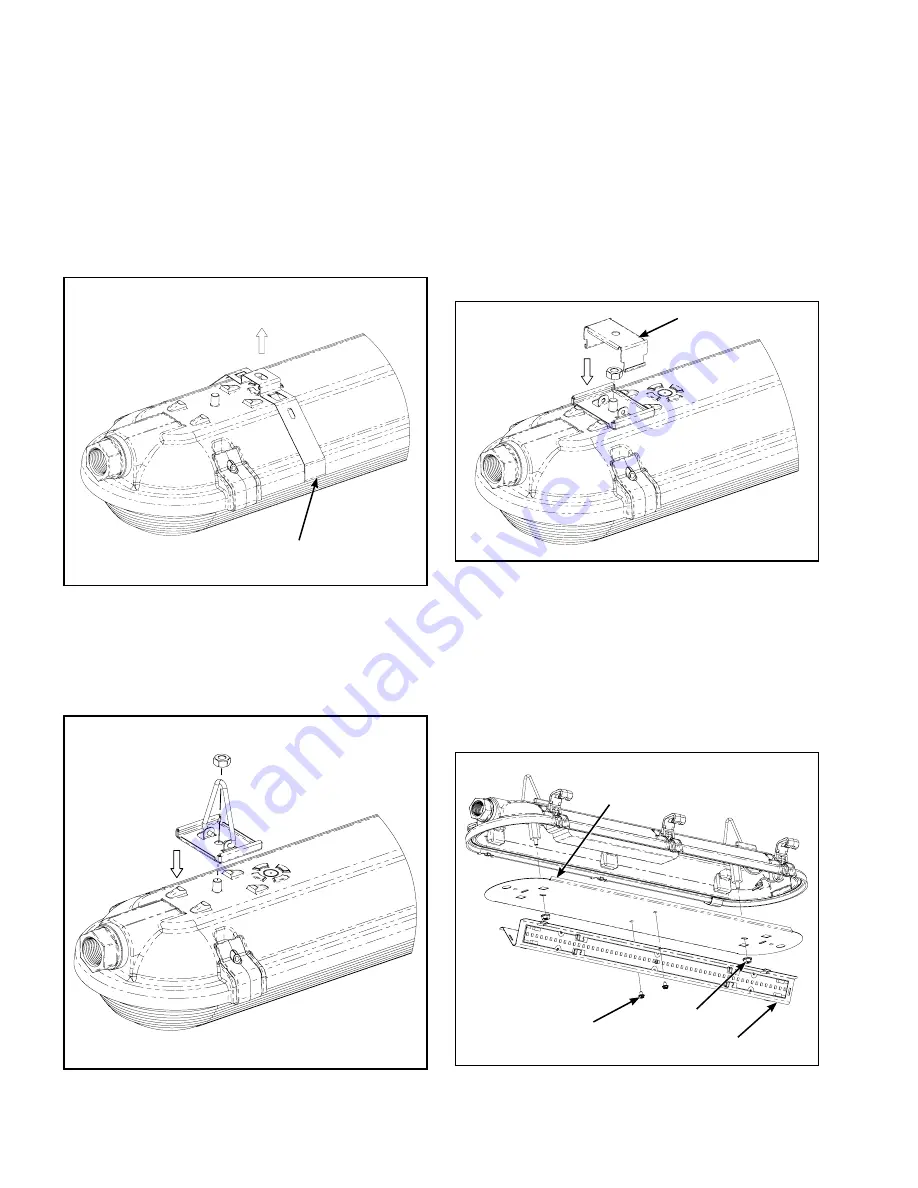
2
COOPER LIGHTING SOLUTIONS
IB519126EN
Installation instructions
Installation Instructions – VRVT3 LED Vaportight Luminaire Installation
To Surface bracket Mounted
Snap Over Housing Lip
Snap Brackets Together
Bracket Mounted to
Surface Structure
Mounting
The VRVT3 supports the following 3 mounting options;
Surface Mount Strap:
Each unit is supplied with 2 surface
mounting straps. Locate and space the brackets apart on
the mounting surface such that they will be equally spaced
from the fixture ends using appropriate fasteners. The
housing lip edge can then be snapped onto the mounting
straps. (Figure 1.)
Figure 1.
Figure 2.
Figure 3.
Figure 4.
Hanging Loop:
Option sold separately. Install a hanging
loop bracket on each stud located on the back of the
housing using the hex nuts provided. Locate appropriate
hangers on the ceiling for chain or other mounting hardware
desired (by others) and attach to loop hangers. (Figure2.)
Modular Surface Mount:
Option sold separately. The
modular Surface Mount consists of 2 components; a fixture
bracket and a surface mounted bracket. Attach a fixture
bracket to each stud on the back of the fixture using the
supplied hex nuts. Measure the distance between the two
studs and properly space the surface brackets apart on the
mounting surface with appropriate fasteners. The fixture
bracket can then be snapped into the surface bracket,
suspending the fixture. (Figure 3.)
Install tamper-resistant screws on each latch.
Interior Access
To access the interior of the fixture, begin by unlatching
the lens and setting lens aside. The LED gear tray is then
removed by removing the 2 hex huts. For parking garage
and wide distribution models the LED V bracket must be
removed first by removing the two hex screws then slide
the bracket to disengage the slide lock tabs. The gear tray
will hang from the safety lanyards. Any wiring connections
necessary can be made. (Figure 4.)
Sheet Metal Screws (2)
(P & W Models Only)
V Bracket
(P & W Models Only)
Hex Nut (2)
Gear Tray






























