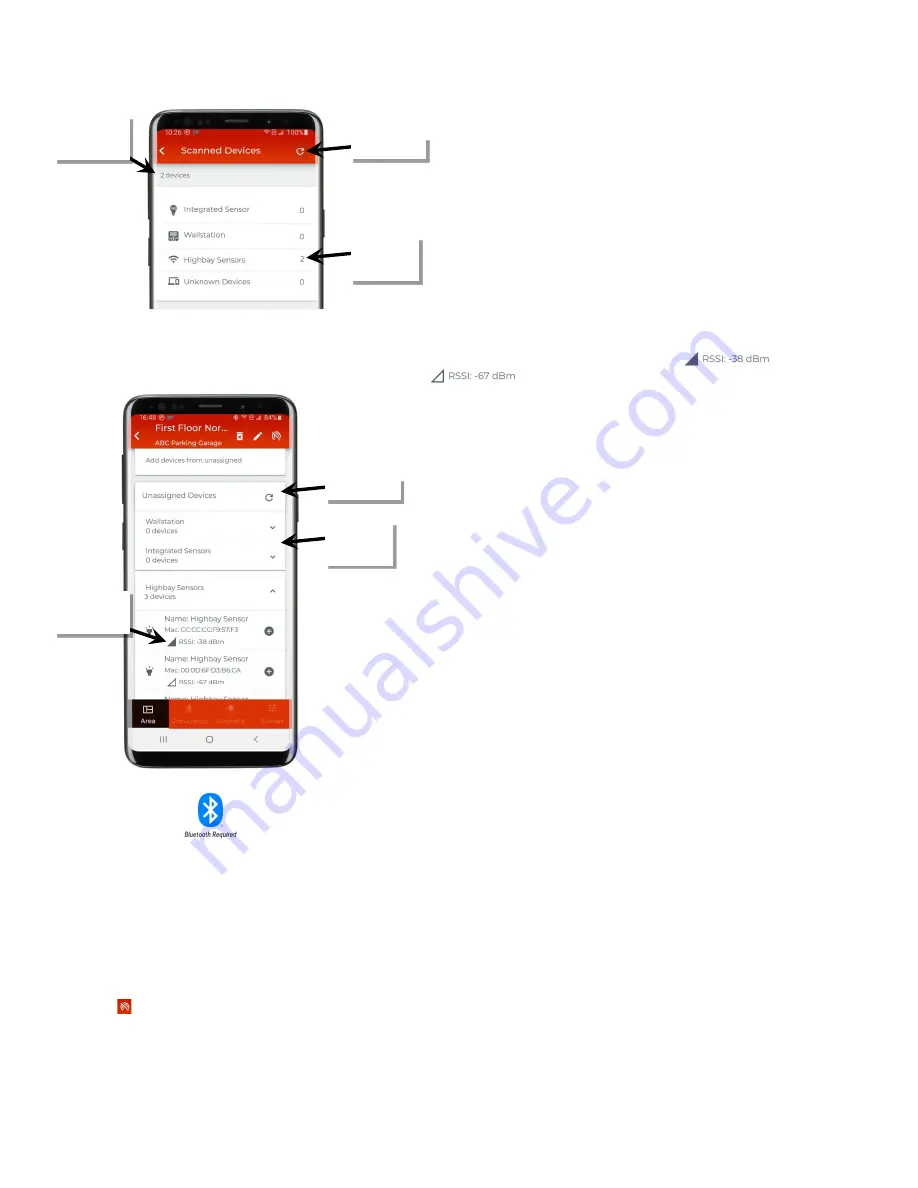
User Manual: WaveLinx Lite (1.5)
www.cooperlighting.com
73
For more detailed scans, open an area and run the scan in the unassigned devices section. This detailed scan will show the device type, MAC
address, and the signal strength. Devices are organized in order by the strongest signal strength (closest devices) to the weakest signal
strength (devices further away). Devices with strong signals will display a solid triangle and lower dBm number (
). Devices
further away will display an open triangle and higher dBm number (
).
Replace Devices
This procedure can be used to replace a device or to delete a device that is no longer communicating. Before replacing a device that is
malfunctioning make note of the zone that the device is currently assigned to and any special programming assigned to it in the device details
page.
First delete, the device from the site by following the steps below:
1: Bring the mobile device within range (within 60 feet) of any provisioned WaveLinx Lite device in the desired area.
2: Ensure that the mobile device Bluetooth is turned on, and then open the WaveLinx Lite Mobile Application.
3: In the site list, select a site.
4: In the area list, select the desired area. After a short delay, verify that the area shows that the mobile application is connected to the network.
Tap on the icon if it is necessary to refresh the connection.
5: In the zone list, select the zone.
Scan refresh
Quantity of
unprovisioned
devices in range
Device type
breakdown
Scan refresh
Device signal
strength
Device type
breakdown





































