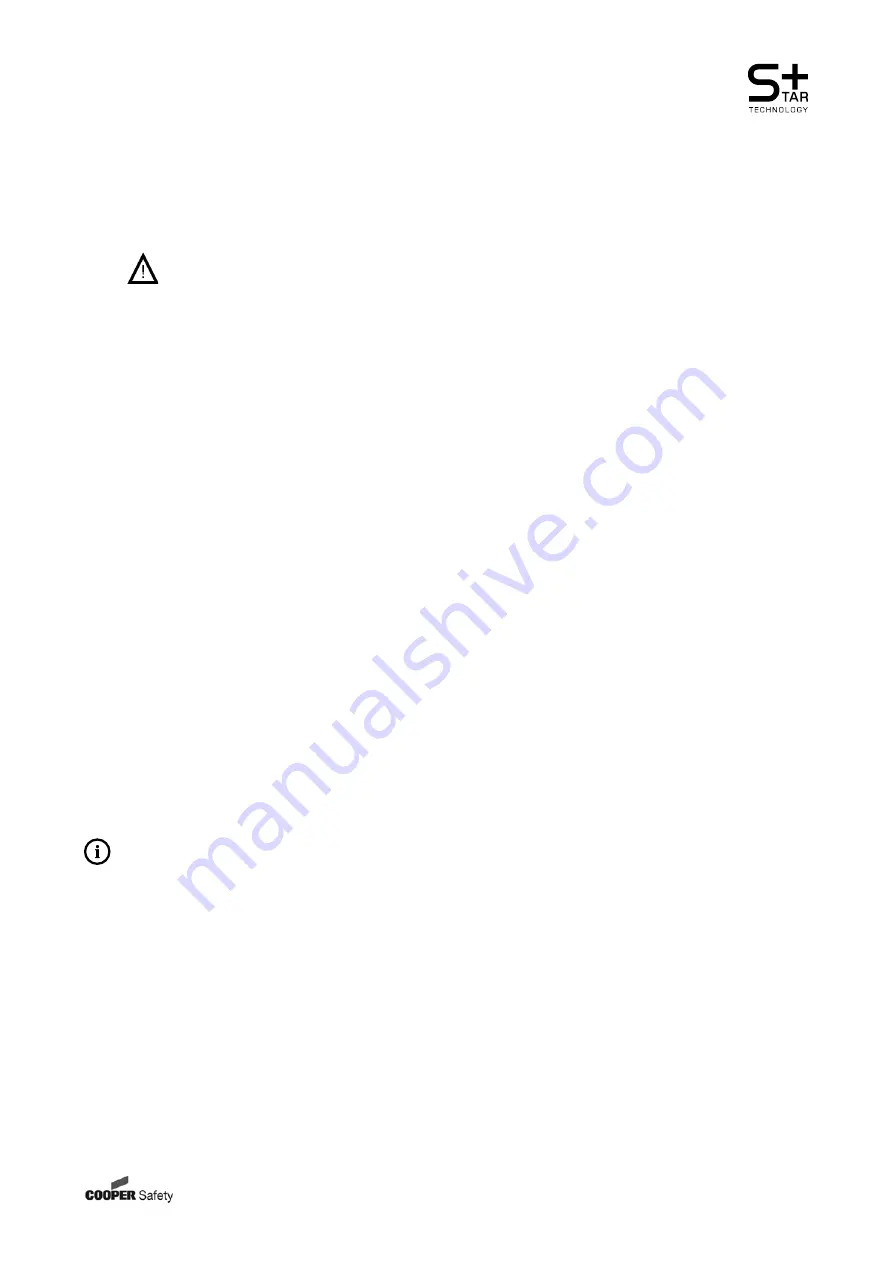
CEAG Notlichtsysteme GmbH
44
Operating
Assembly and Operating Instructions
Automatic Test System AT-S
+
with STAR
+
Technology
8. Operating
8.1 Safety Notes
WARNING! Risk of Injury!
Improper mounting and installation can cause serious personal injury and/or material damage. This work
must only be performed by authorised, skilled and adequate personnel who have received instructions
providing information on the device and in observance of the local safety regulations.
Before work begins:
check its completeness and technical correctness,
ensure there is enough free moving space.
During operation:
When failures arise first of all switch system off and protect against reengagement.
When working on and with the device it is necessary to wear:
Close fitting protective clothes (low tensile strength, no wide arms, no rings and further jewelry, etc.)
Safety boots which protect against falling parts and against slipping on non-anti-slip floor.
8.2 General information about operating
A AT-S
+
system is operated at several different levels. First, a distinction must be made between:
operating and monitoring the system
during operation (test mode or normal operation).
and
setting up the system
with the requirements (parameter settings for the CU-S
+
controller) for the emer-
gency lighting circuits and the user-assignable functions and function keys of the control module.
Operating and monitoring the system
during operation can be done with
the buttons and displays/LED indicators on the modules in the switch cabinet (CU-S
+
, DC/DC converter,
installed SU-S
+
s),
remote indicators or
F3 module or with a building services management system (BMS).
Setting up the system
(and changing its parameter settings) can be done
directly on the control module in the AT-S
+
switch cabinet
or with a memory card using a standard PC running under a CEAG configuration software for the AT-S
+
system.
NOTE!
The following descriptions are not covered by this manual as this requires detailed instructions within the technical
documentation for these systems:
Operating and monitoring the system with an F3 module or building management system (BMS)
Software-aided system setup using a memory card
Operating and monitoring the system, in the scope specified above, during operation (test mode or normal ope-
ration) requires a knowledge of
the operation of the CU-S
+
control module in the switch cabinet,
the key functions and displays/LEDs on the other modules in the switch cabinet of an AT-S
+
system, and
the use of certain hardware components (checking and replacing fuses or checking and replacing modules).
Otherwise please refer to the technical documentation for these components.
Summary of Contents for Ceag AT-S+ C0
Page 76: ...400 71 860 177 XXX 07 12 WK...












































