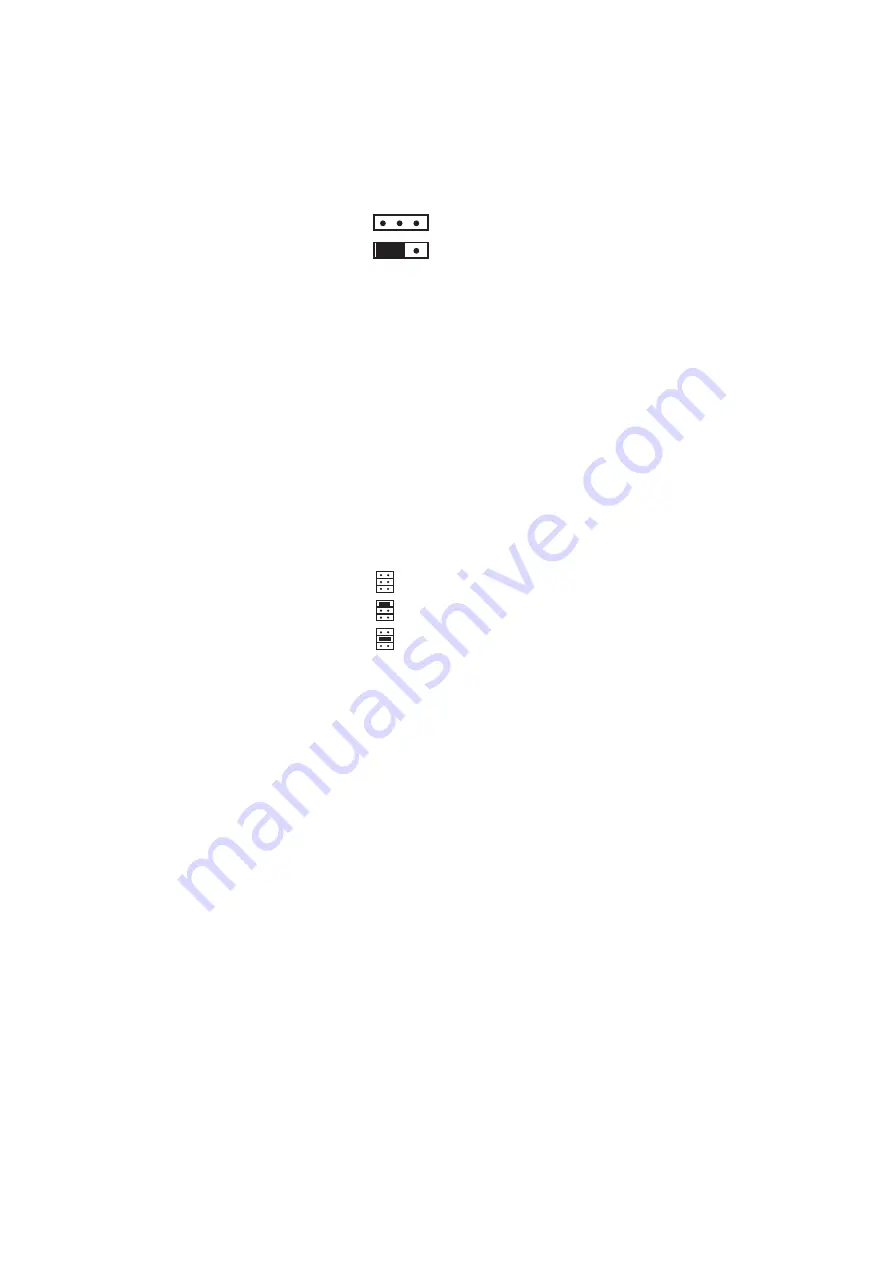
9752 Installation Guide
3. Installation
497098 Issue 3
Page 27
When fitting a 9954 hardwired expander, make sure that you place the jumper
link on the expander in the correct position to select either four-wire CCL, or
two-wire FSL (see Figure 21).
FSL
EOL
Four-wire CC
Two-wire FSL
Figure 21. Link Positions to Select Wiring Method
Once you have connected an expander, refer to the instructions supplied with
it for connecting hardwired detectors or "learning" radio detectors as
appropriate.
Addressing Expanders
If you fit expanders, you must allocate each expander to a specific range of
zone numbers. Do not allocate two expanders to the same range of zones.
Select the zone numbers by fitting a jumper link to one pair of the set of pins
marked "Address" on the expander PCB, as shown in Figure 22.
2
3
4
2
3
4
2
3
4
Zones 9 to 16
Zones 17 to 24
Zones 25 to 32
Figure 22. Link Positions to Allocate Expanders to Zones
Note: Other link positions are not valid for the control unit.














































