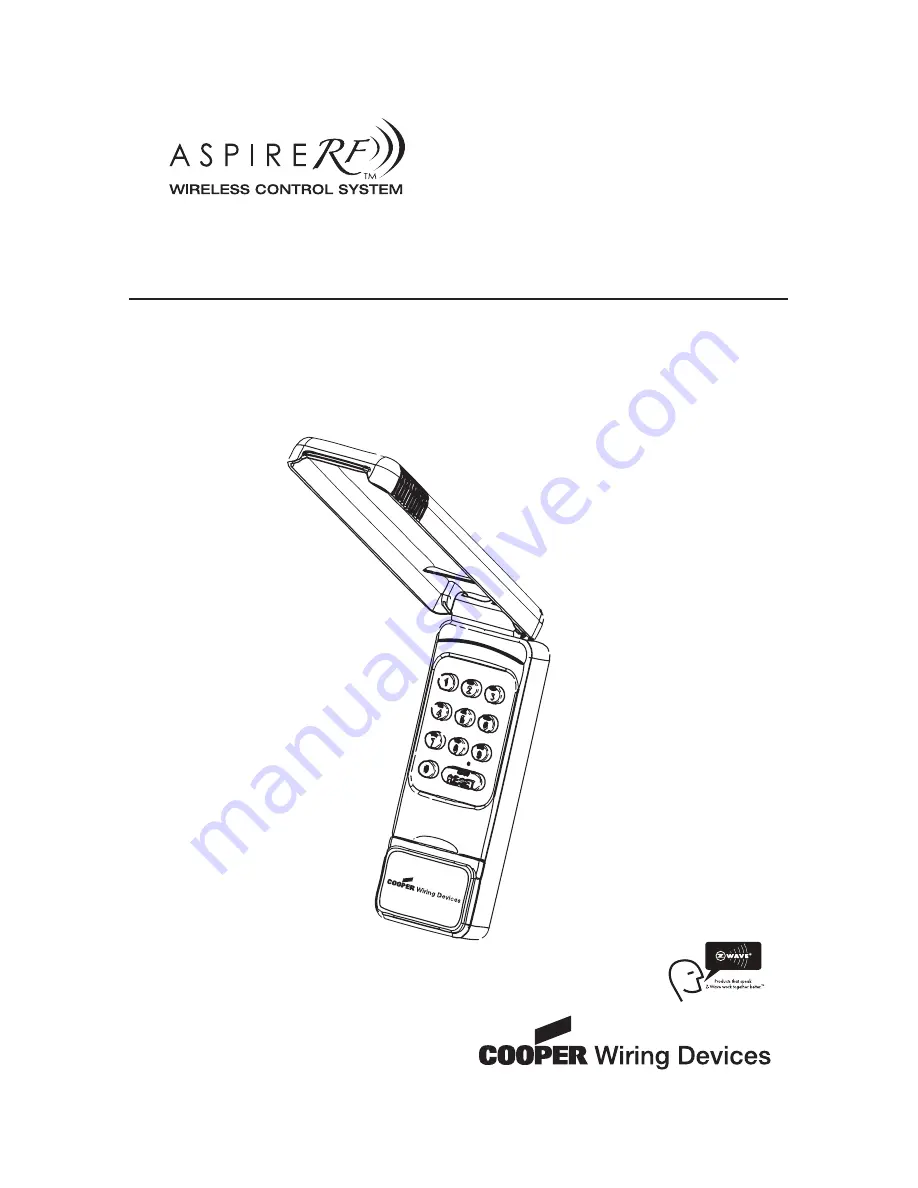Reviews:
No comments
Related manuals for Aspire RFWGT

UBC-RH96
Brand: Uniden Pages: 28

Situo 1 io
Brand: SOMFY Pages: 2

Slide remote control
Brand: TiVo Pages: 2

IQCAG00
Brand: Snell Advanced Media Pages: 22

AT8560 AllTouch
Brand: Scientific Atlanta Pages: 28

TWOTWO
Brand: PMC Pages: 40

3020180
Brand: Alde Pages: 68

LINKSYS DMRIR500
Brand: Cisco Pages: 28

Smart+Connected Remote 250
Brand: Cisco Pages: 18

AT3400 AllTouch
Brand: Cisco Pages: 2

AT 6400 All Touch
Brand: Cisco Pages: 2

CTC TV
Brand: Cisco Pages: 2

AT8560
Brand: Cisco Pages: 28

TelePresence TRC6
Brand: Cisco Pages: 2

060-2331
Brand: Panasonic Pages: 10

AKHRP931 - RMT PANEL - AKHC930
Brand: Panasonic Pages: 18

aw-rm50g
Brand: Panasonic Pages: 20

AW-RM50AG
Brand: Panasonic Pages: 20