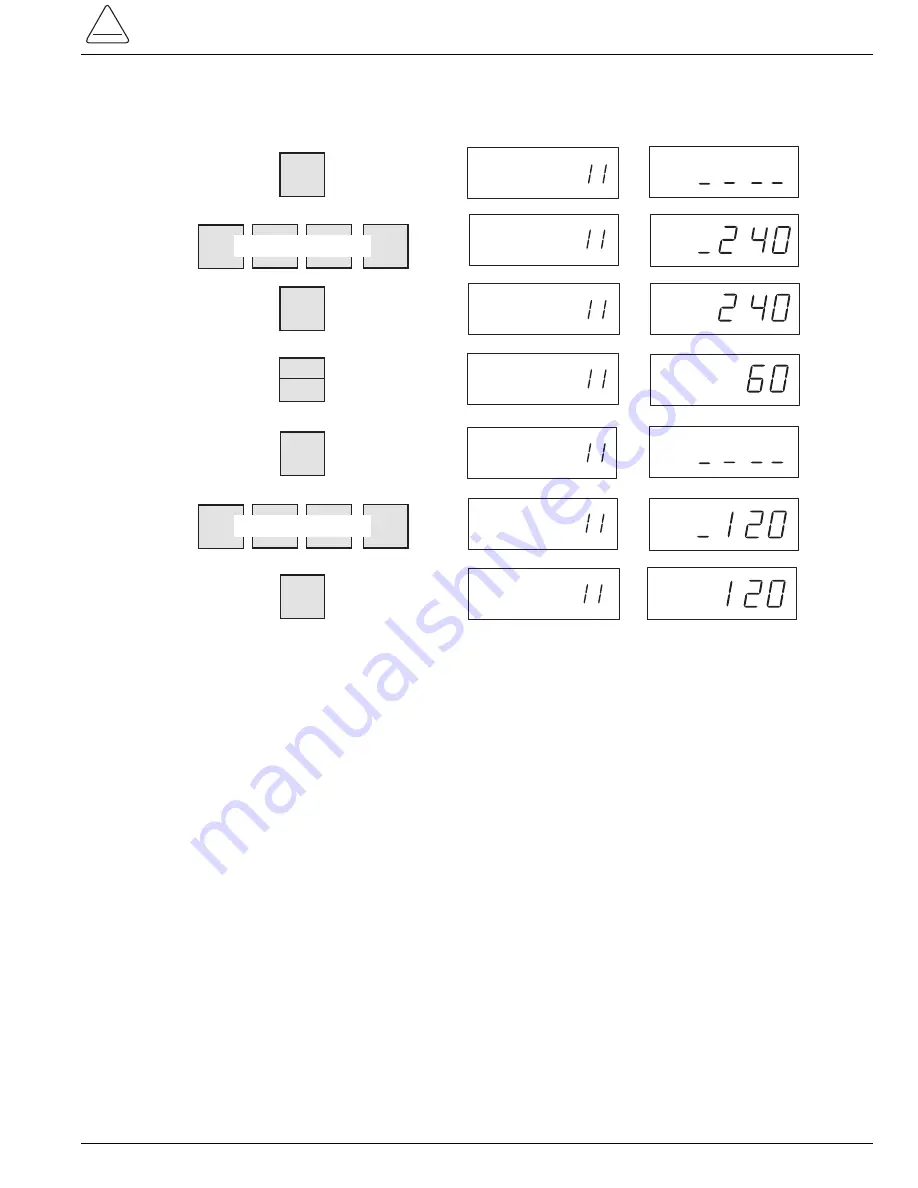
Control Interrogation Using The
SCROLL Key
The scroll key provides parameters and status of the fol-
lowing access codes in numerical sequence, offering the
convenience of obtaining basic parameter and control
status information without selecting individual access
codes. The code groups are:
• Basic programming settings (Codes 01 through 09)
• Alternate minimum trip (Code 11)
• Supervisory close reset time (Code 12)
• Features ON/OFF (Codes 20 through 26)
In the
Access Code Description
section of this manual, a
YES in the Scroll column indicates that the SCROLL key
can be used for interrogation; a NO indicates that the
scroll function is not accessible.
Control Interrogation Using The
SELECT ACCESSORY Key
The SELECT ACCESSORY key provides ON/OFF sta-
tus information of enhanced features:
• Complex TCC Setup (Codes 100 and 110)
• Sensitive Ground/Earth Fault (Code 120)
• High-Current Trip (Code 130)
• High-Current Lockout (Code 140)
This allows the operator a quick overview of modifica-
tions to the control parameters without individual code
selection.
Control Interrogation Using The
Accessory SCROLL Key
Some features on the Form 4C control contain multiple
settings. These features are:
• Complex TCC1 Code 100 through 104
• Complex TCC2 Setup Code 110 through 114
• Sensitive Ground/Earth Fault Code 120 through 124
• High-Current Trip Code 130 through 134
• High-Current Lockout Code 140 through 143
The ACCESSORY SCROLL key provides the specific
parameters of the features obtained with the SELECT
ACCESSORY key.
11
S280-77-4
!
SAFETY
FOR LIFE
Step
No.
Touch Key
10.
15.
11.
12.
CODE
VALUE
Display
Message
Access
Code
Complex
TCC
Parameter
Value
CODE
VALUE
CODE
VALUE
ENTER
13.
EXAMINE
PHASE
SCROLL CODE
CHANGE
GROUND
CODE
VALUE
16.
CODE
VALUE
CHANGE
EXAMINE
PHASE
SCROLL CODE
CHANGE
GROUND
CODE
VALUE
14.
EXAMINE
CHANGE
GROUND
ENTER
EXAMINE
PHASE
SCROLL CODE
CHANGE
GROUND
CHANGE
GROUND
PHASE
GROUND
VALUE
CODE
CHANGE
ENTER NEW VALUE
ENTER NEW VALUE
EXAMINE
PHASE
CHANGE GROUND












































