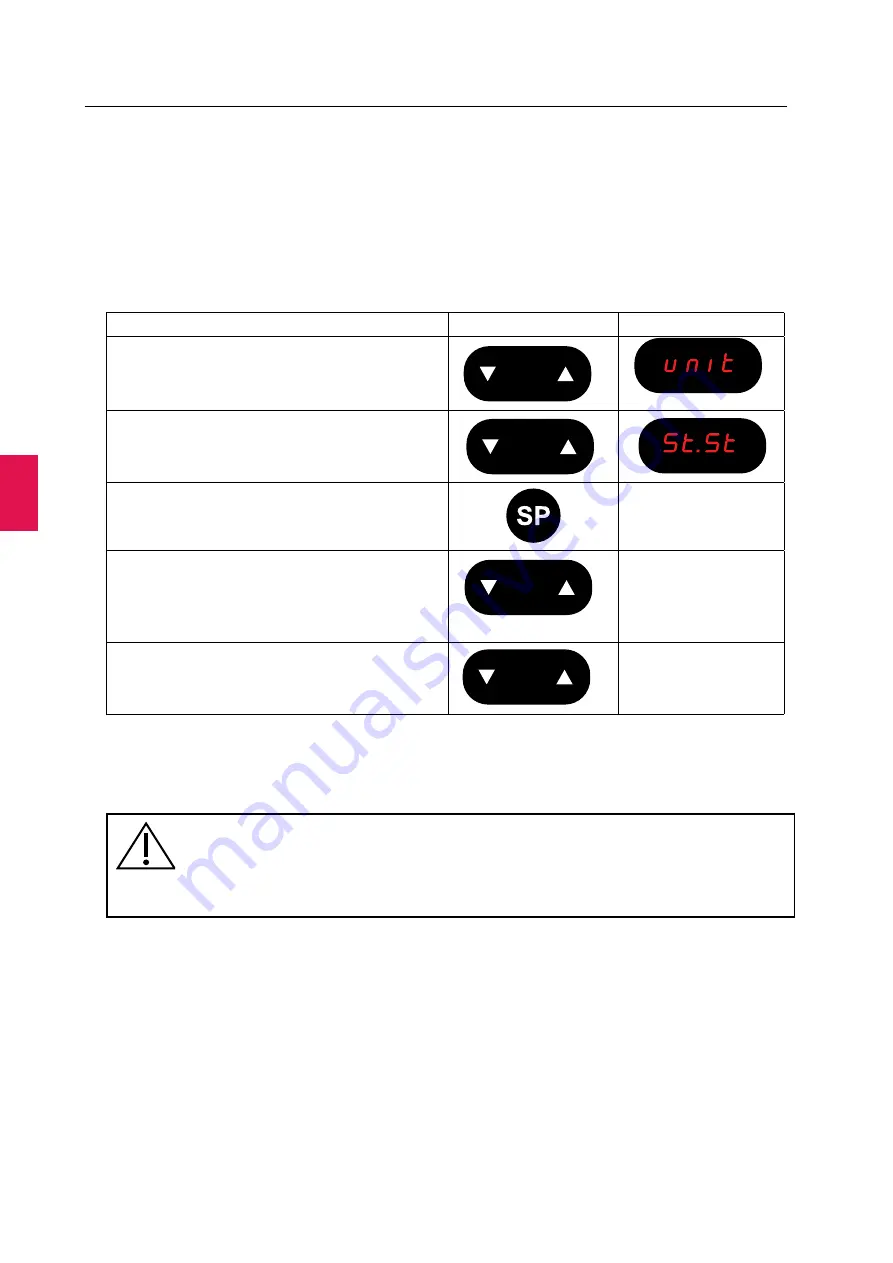
Section 5
Menu Function
14
5
St.St
The St.St (Start Set) option is the
timer function
for the
heat
.
By using this option, time can be saved as the T45/T47 can be ready for use before procedures
start in the morning.
Note: This function will only work correctly if the clock is set.
Follow these steps to navigate in the St.St option.
Action
Key
Display
Press and hold UP+DOWN key for 3 seconds to
enter the menu.
The menu “UNIT” will appear in the display.
Press key DOWN until the option “St.St” appears
in the display.
Press and hold set-point key to change values.
While holding the set-point key, press either the
arrow UP to change minutes or arrow DOWN key
to change the hour.
When the time is set, let go of the set-point
Press and hold UP+DOWN key for 3 seconds to exit
the menu.
Note: If the function Heat is set, a dot will light up in the right side of display.
St.St is connected with HEAT. It must be chosen when the timer starts. To turn the heater on,
WARNING: Always make sure when the timer function is being used, that the heated
area is clear of any objects that might be damaged by the heat or adversely affected
by it in way. Caution should always be exercised when a heated area is turned on
without any supervision.















































