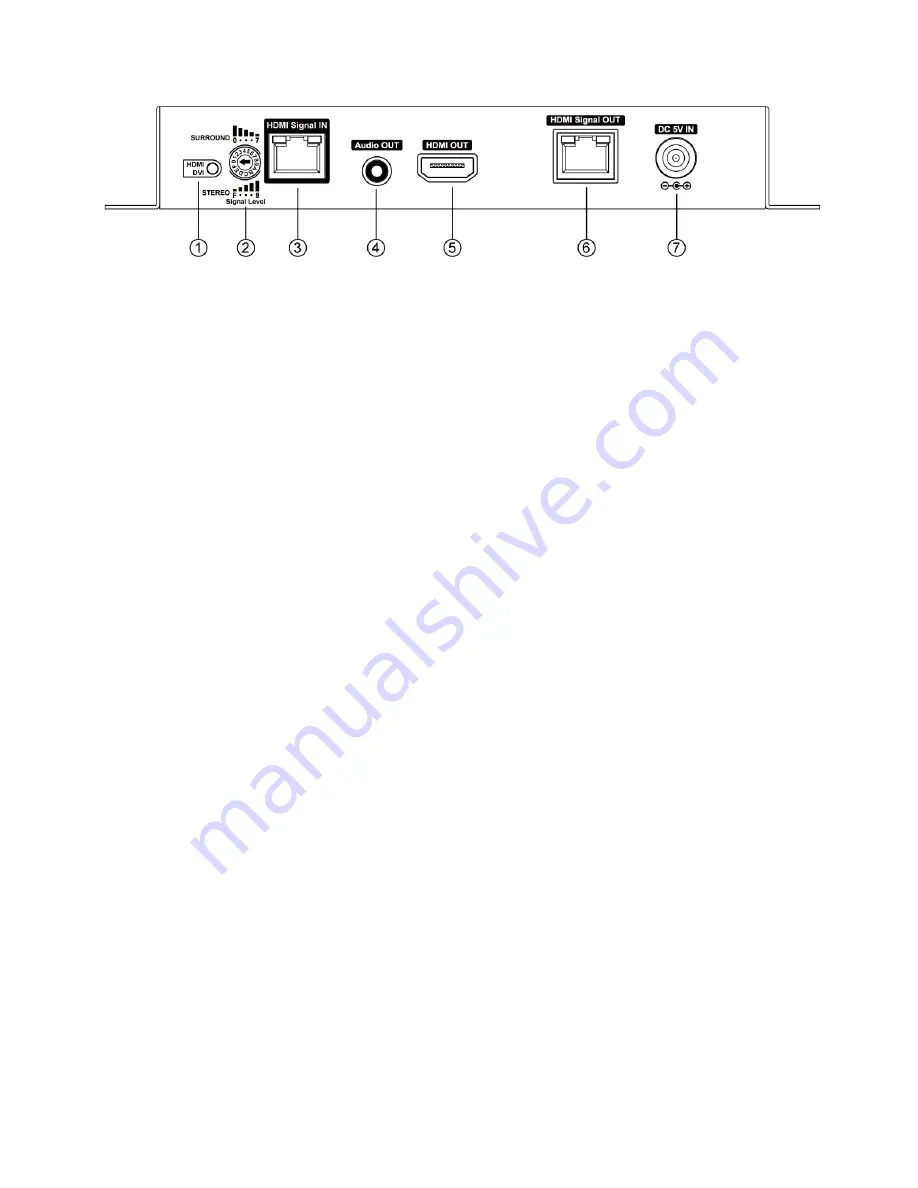
4
PANEL DESCRIPTIONS
1. HDMI / DVI LED:
Input signal format indicator [bright: HDMI signal, dim: DVI signal]
2. 16-level rotary control:
Adjust the 16-level equalization control corresponding to the
transmission distance of receiving HDMI signals. For surround
sound audio output, please adjust from 0-to-7 (longest-to-shortest
transmission length). For stereo audio output, please adjust from
8-to-F (longest-to-shortest transmission length). It is recommended
to adjust from 7-to-0 or from F-to-8 to find the optimal visual
experience.
3. HDMI Signal IN:
Link to 15-HS102T or 15-HS102TR with a Cat-5/5e/6 cable.
4. Audio OUT:
Plug in a local speaker here.
5. HDMI OUT:
Connect to a local HDMI display with a HDMI male-male cable here.
6. HDMI Signal OUT:
Link to each HDMI display via a Cat-5/5e/6 cable with a HDMI over Cat.X
receiver 15-HE101R or 15-HE101PR; or link to another 15-HS102TR for
cascading.
7. +5V DC:
Connect to 5V 4A DC power supply.
PACKAGE CONTENTS
15-HS102TR
x1
DC 5V 4A wall wart
x1
User Manual
x1
Screws
x4
Plastic-Conical-Anchor x4



























