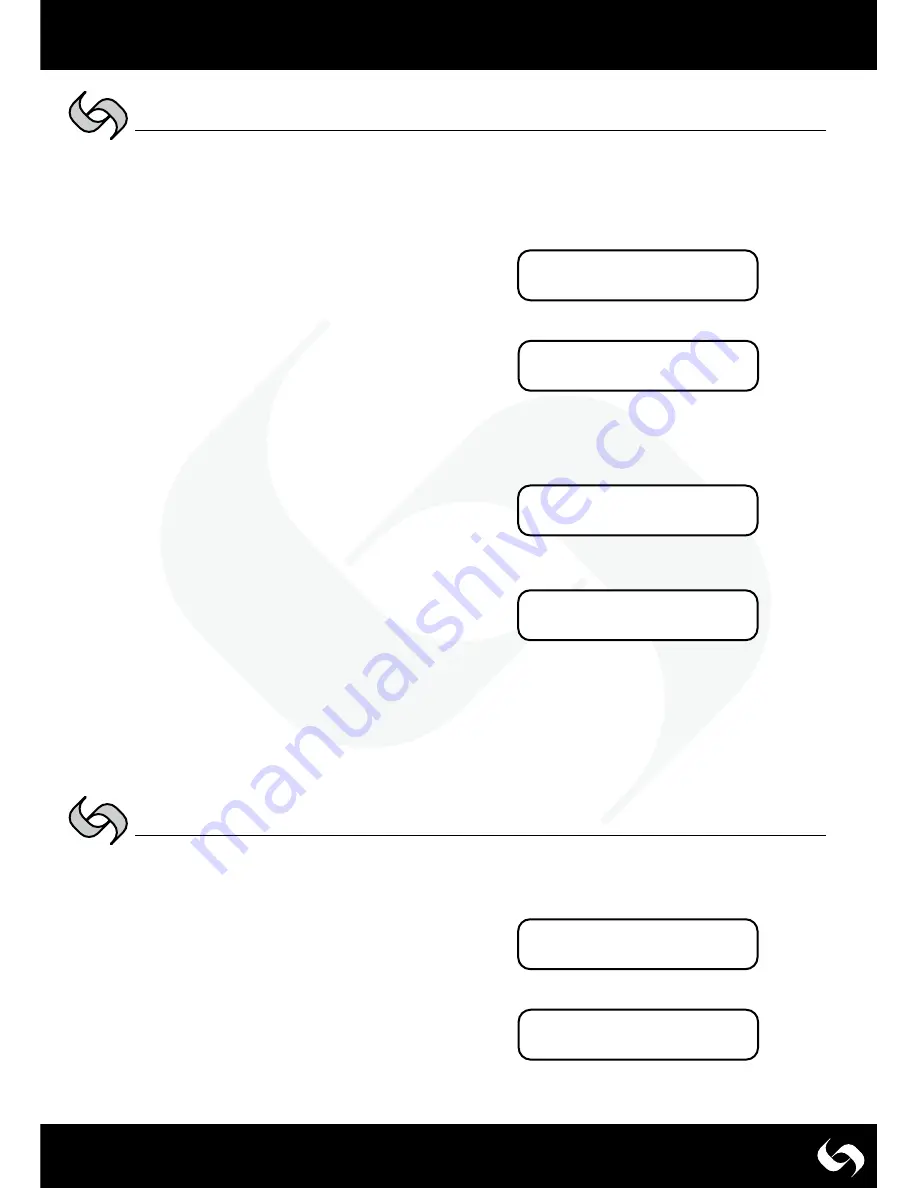
21
Preset
Preset No. :001
PELCO_D 2400bps
The Speed Dome presets can be programmed from the Keyboard.
Select the camera you wish set up.
Current CamID:009
PELCO_D 2400bps
Input CamID:001
PELCO_D 2400bps
Press the PRESET button, the LCD will
ask you to input the number for the
preset.
Use the number keypad to input the ID
then Press ENTER
A confirmation message will be displayed on
screen when using COP dome cameras.
Press the CAM/ID button - the LCD will
ask you to Input the Camera ID.
Use the number keypad to input the ID
then Press ENTER
Use the Joystick to obtain the camera image you require.
Preset No. :006
PELCO_D 2400bps
Use the Joystick to obtain the next camera image if required.
Press the PRESET button and enter the next Preset ID.
Continue until all presets are set up.
Call
The Speed Dome presets can be ‘called’ from the Keyboard.
Display the camera you wish view.
Current CamID:009
PELCO_D 2400bps
Input CamID:001
PELCO_D 2400bps
Use the number keypad to input the ID
then Press ENTER
Press the CAM/ID button - the LCD will
ask you to Input the Camera ID.
Summary of Contents for Symphony
Page 1: ...1 SYMPHONY KEYBOARD ...




































