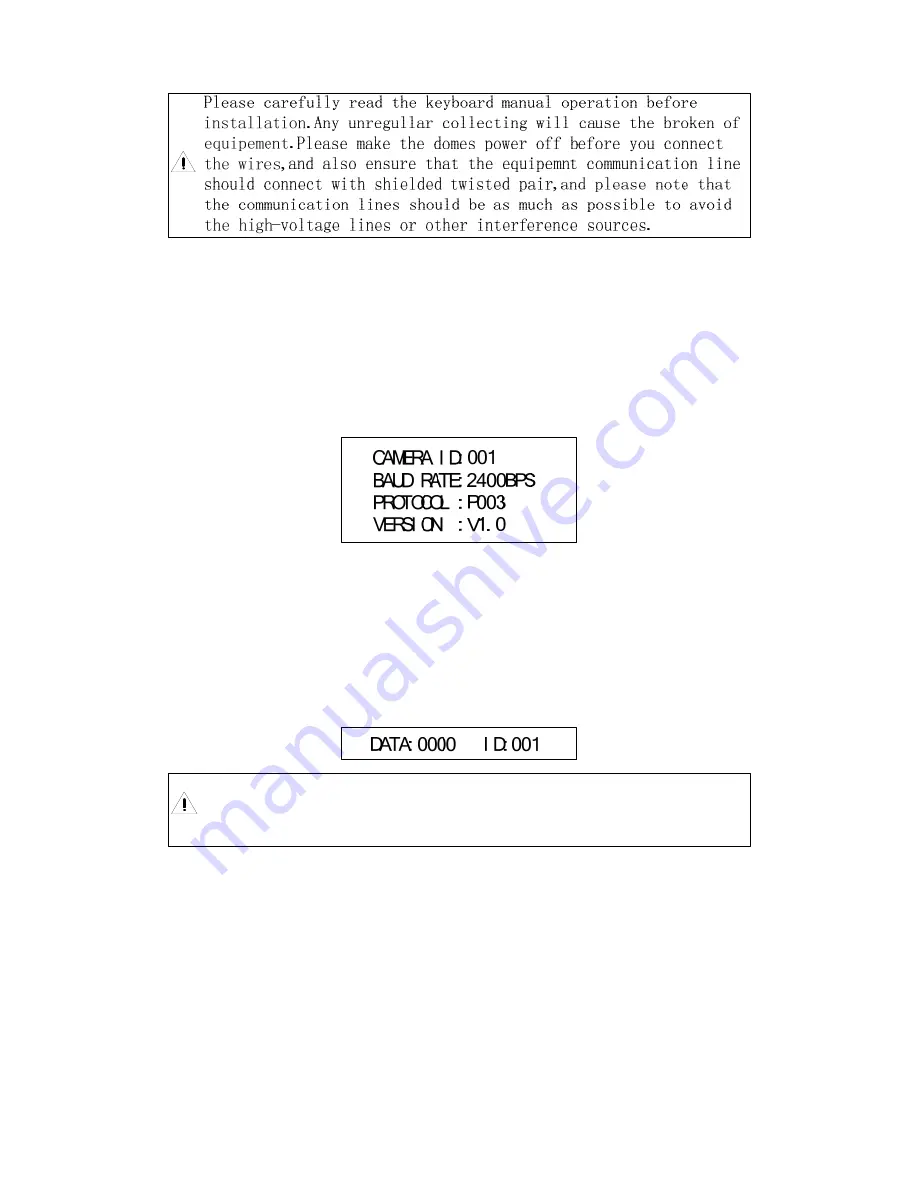
10
2.4 Display after power on
When the keyboard is powered on, there will be displayed the address of current dome,
baud rate, protocol code and version code, such information will be displayed for 10
seconds. If the user has known the information, can operate the keyboard directly,
such information will be disappeared automatically. If there are displaying the
information as follows:
It means the current address is 001, the baud rate is 2400bps, the protocol code is
P003
(
the corresponding relations of the protocol code with the protocol will be listed
in Table 2
)
,the version code is V1.0 After 10 seconds, it will be displayed to keyboard
operation interface, the content of input data buffer ,and the current address will be
displayed at the furthest bottom of the screen. As the following picture, the input data
is 0000, the current address is 001.
Please setup the address,protocol,baudrate as the same with
the dome;Otherwise it would cause the failure communication
to be out of control of the PTZ.
2.5
Keyboard operation
¾
modify the dome camera address CAM
z
press number:
“1-1024”
z
press
key:
CAM
After modify, the area of current address will display the address inputted
¾
setup the preset position: PRESET
z
press number:
“1-128”
z
press:
PRESET
¾
call preset position CALL



































