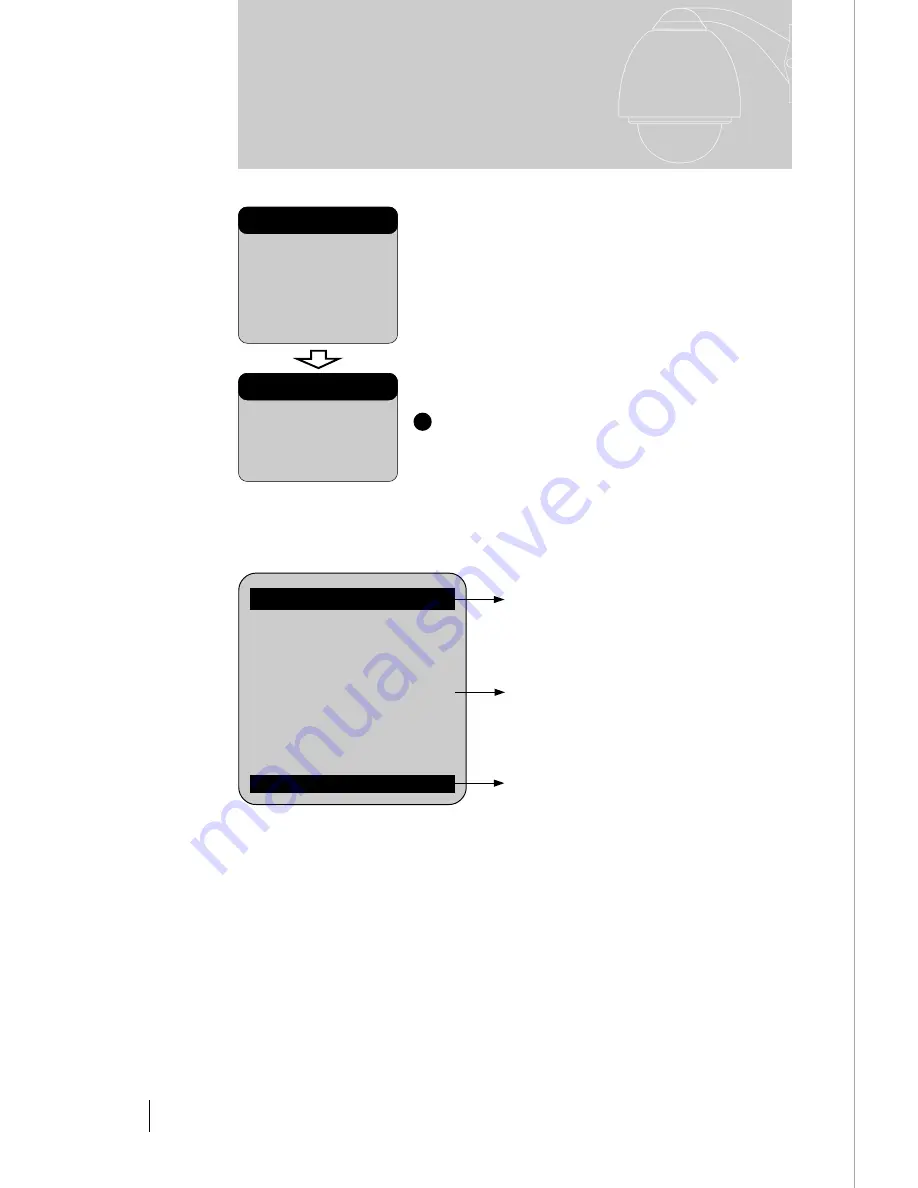
set the start and end position first. And if the start and
end position are the same. The dome camera will
scanning for 360
°。
To press "CLOSE" to exit.
f) CLEAR SCAN: the clear the setting of the scanning,
to press "CLOSE" to exit.
g) RETURN: to return to the PROGRAM SETTING
menu.
3
PATROLS: to enter the submenu to set the
patrols.
a) PATROL NO: to set the patrol number.
b) EDIT PATROL: to set the parameter of the patrol,
after enter this item, the monitor is as following:
22
NO - Patrol number
POS - Preset number
TM - Stop time
After entering into edit area,
screen shows as follows:
Edit Area, data of 2 patrol
position appears on one line.
PATROL: 01 - It means the set No.1 patrol
CLOSE: EXIT - Press CLOSE to exit edit state
NO
01
03
05
07
09
11
13
15
PATROL: 01
POS
001
003
---
---
---
---
---
---
TM
01
01
---
---
---
---
---
---
NO
02
04
06
08
10
12
14
16
POS
001
001
---
---
---
---
---
---
TM
01
01
---
---
---
---
---
---
CLOSE: EXIT
MOTION SETUP
1.<PRESETS>
2.<AUTO SCAN>
3.<PATROLS>
4.<PATTERNS>
5.<CLEAR>
6.EDIT DOME LABEL
7.RETURN
PATROLS
1.PATROL NO. 001
2.EDIT PATROL
3.RUN PATROL
4.CLEAR PATROL
5.RETURN
Both top and bottom lines display prompt and infor-
mation of each patrol is displayed on the middle of
the screen. Data of 2 Patrol points appears on one
line. And to press PAN LEFT/RIGHT to move the
cursor, to press TILT UP/DOWN to modify the data,
to press "CLOSE" to save and quit the edit state.
c) RUN PATROL: to run the patrol, press "CLOSE"
to exit.
Setup of the Menu of the
Dome Camera















































