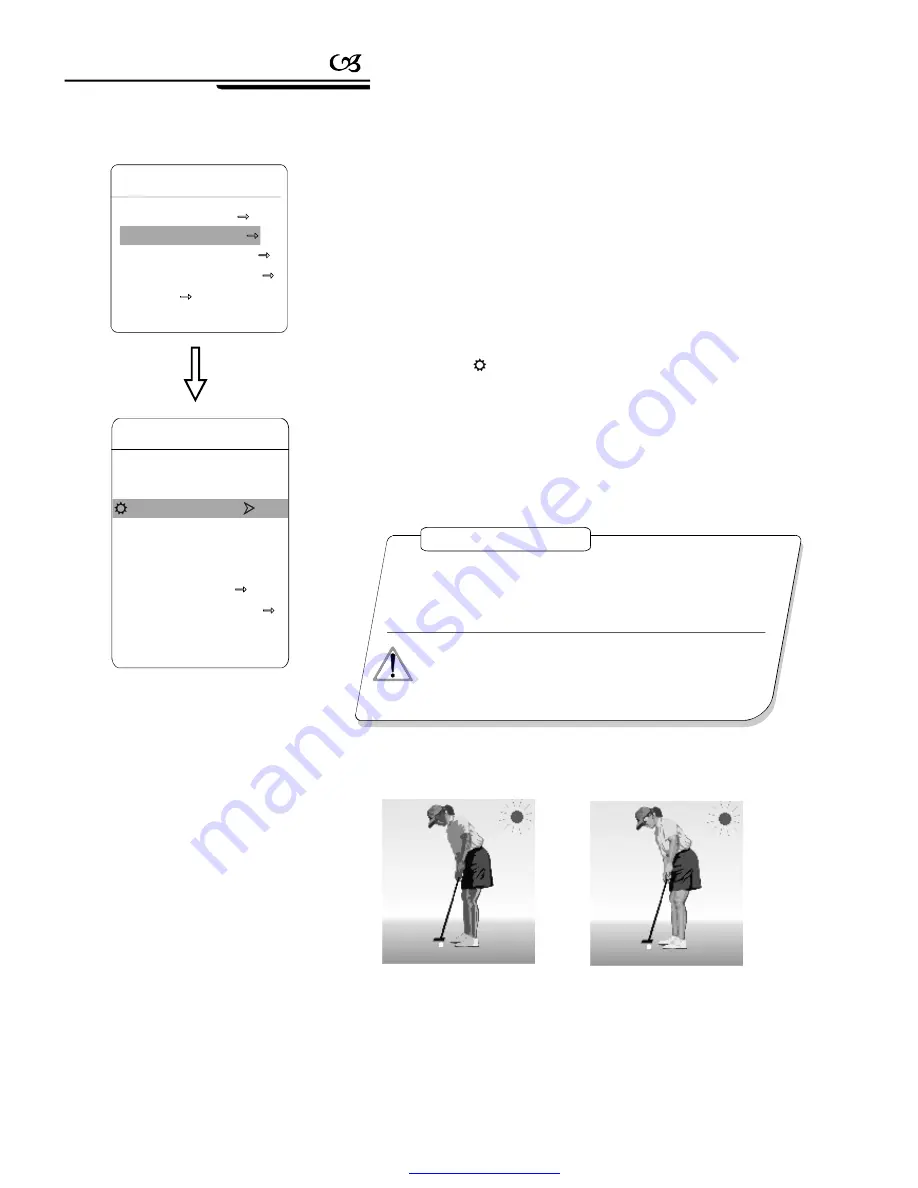
20
5. 3 Back light compensation
Non-use back light compensation, in
strong sunshine, the back light side is
subject to dark.
Use back light compensation, the
image is in gear.
1
2
3
4
、
、
、
、
【
】
【
】
【
】
【
】
【
】
The system enters into the main menu by calling 95 preset or by calling 9
preset twice within 3 seconds.
Operate joystick, move the cursor to
CAMERA SETTING
to enter
submenu.
Operate joystick, move the cursor to
BLC MODE
, press
OPEN
,
There will be a sign
in the front of
BLC MODE
, the cursor jump to
right, tilt joystick to open or close back light compensation function. If cho-
osing ON means to open back light compensation mode; if choosing OFF m-
eans to close back light compensation mode;
Press
OPEN
to save.
CAMERA SETTING
ZOOM SPEED
HIGH
DIGITAL ZOOM
ON
BLC MODE
OFF
SLOW SHUTTER
ON
LINE SYNC
OFF
WDR MODE
ON
IR CUT FILTER
ADVANCE SETTING
BACK
EXIT
MAIN MENU
SYSTEM SETTING
CAMERA SETTING
FUNCTION SETTING
WINDOW BLANKING
ALARMS
EXIT
NOTICE
OPERATION KNACKS
Strong background ray can make backlighting objects engender
shadow, (back light compensation), the speed dome can auto-adjust
iris to match with the changes of various ray, and auto-revise the
main lightness to make the pictures more legible.
This fu ncti on re lates to models and parameters of the built-in
ca mera in the dome, when open black c ompensation, it has two
functions which are auto-adju st (when you choose ON) o r
manual adjust(0-255 ) according to the diffe rent of the camera.
Camera setting
PDF created with pdfFactory Pro trial version
www.pdffactory.com
















































