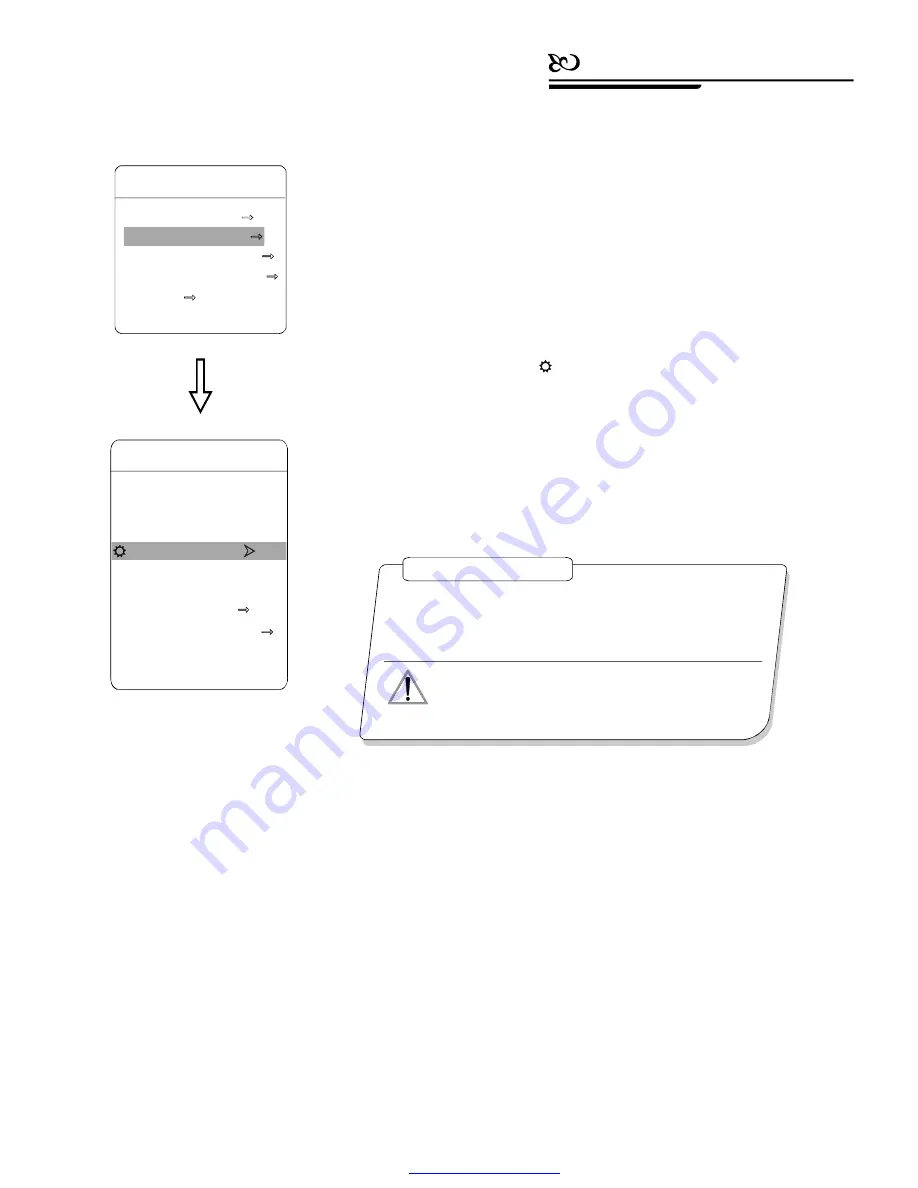
5. 4 Slow shutter control
1
2
3
4
、
、
、
“
”
“
”
、
【
】
【
】
【
】
【
】
【
】
The system enters into the main menu by calling 95 preset or by calling
9 preset twice within 3 seco nds.
Op erate joystick, move the cursor to
CAMERA SETTING
to enter
submenu.
Op erate joystick, move the cursor to
SLOW SHUTTER
, press
OPEN
, there will be a sign
in the front of
SLOW SHUTTER
,
the cursor moves to right, tilt up/down joystick to
slow shutter
choice,
if choosing ON means to open slow shutter function, if choosing OFF means
close
slow shutter
function.
Press
OPEN
to save.
MAIN MENU
SYSTEM SETTING
CAMERA SETTING
FUNCTION SETTING
WINDOW BLANKING
ALARMS
EXIT
CAMERA SETTING
ZOOM SPEED
HIGH
DIGITAL ZOOM
ON
BLC MODE
OFF
SLOW SHUTTER
ON
LINE SYNC
OFF
WDR MODE
ON
IR CUT FILTER
ADVANCE SETTING
BACK
EXIT
OPERATION KNACKS
When the dome monitors at night or dark environment, because
the ray i s not enough, the image on the screen is too da rk, setting slo w
shut ter c an le ngth en th e time of lighting so that make the pi cture that
is sh oot i n dark more legible.
T his func tion d epe nds o n the mo dels and p arameter s
o f bu ilt-in cam era i n do me, i f the cam era h aven 't th is
f unct ion, then this func tion is inv alid .
NOTICE
21
Camera Setting
PDF created with pdfFactory Pro trial version
www.pdffactory.com
















































