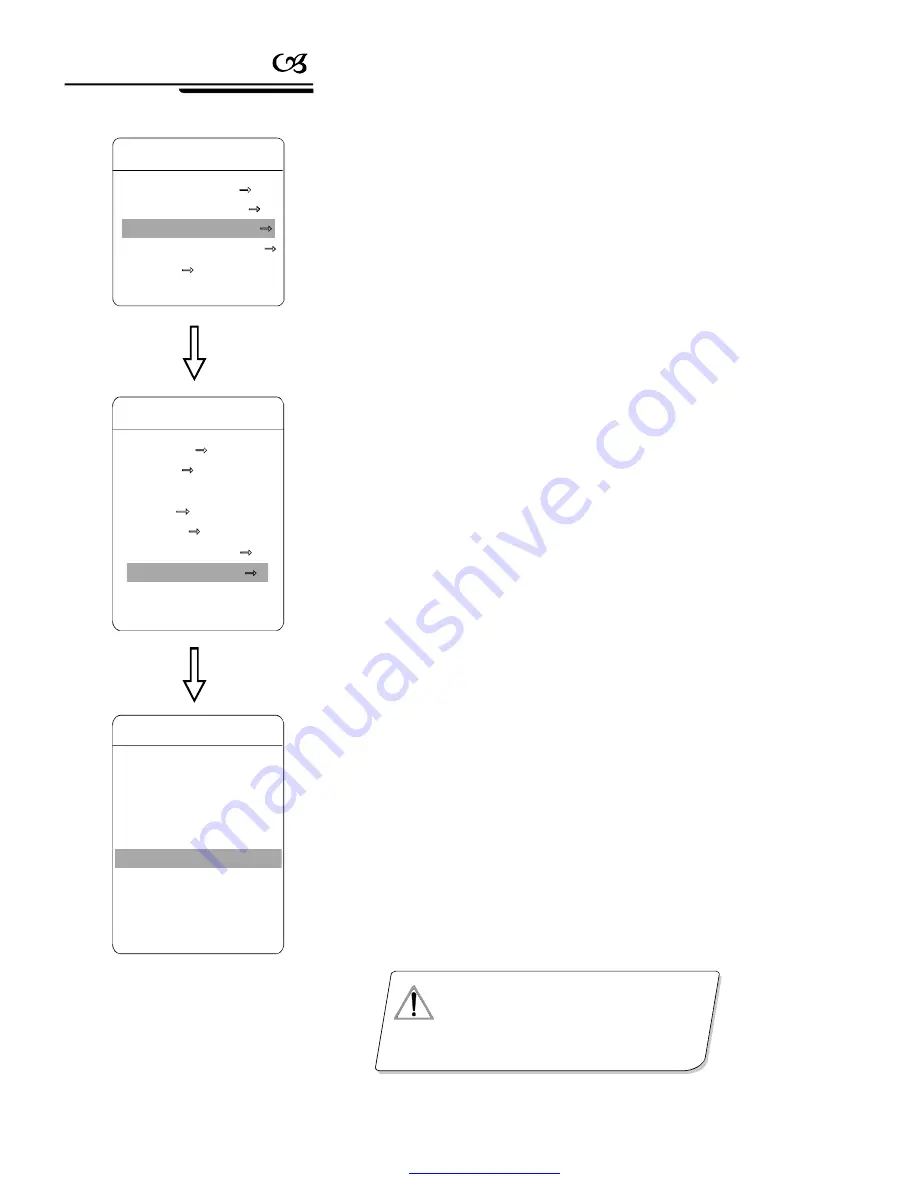
Function Setting
32
6.7 Set auto tracking
、
【
】
【
】
1
FUNCTION SETTING
Operate joystick to
SET LEFT LIMIT
,press
OPEN
,operate joystick to choose
objective position, then press
OPEN
to save.
Right
Operate joystick to
SET RIGHT LIMIT
,press
OPEN
,operate joystick to choose
objective position, then press
OPEN
to save.
When left limit and right limit of auto tracking set the same point ,dome
will track moving object in level 360
.
Call 250 preset to close auto-tracking function, and call 251 preset to
open auto-tracking function, if restart the dome, it won't resume auto-
tracking before power off.
When auto trackin g function ON, dome camera will auto follows the
track of moving object to accomplish intelligent real time capture.
The system en ters into the main menu by calling 95 preset or by calling
9 preset twice within 3 seconds.
2.mo ve the cursor to
, press
OPEN
to
enter into the next menu.
3. Tilt up/down joystick, move the cursor to
Auto tracking
, Press
OPEN
to submenu, refer to right side picture.
DAY
Select time (Monday to Sunday )
STATE
Set the auto tracking state of time selected, the function
can be set as
or prior set up to start in a period of time.
START TIME
Set start time of auto tracking.
END TIME
Set end time of auto tracking.
Left limit of moving detection range setting:
limit of moving detection ran ge setting:
【
】
【
】
●【
】
●【
】
●【
】
●【
】
●
●
●
【
】
【
】
【
】
●
【
】
【
】
【
】
°
SENSITIVE
Set sensitive of the auto tracking.
TRACKING -ZOOM
Set ON/OFF of lens zoom.
“
OFF
”
【
】
【
】
FUNCTION SETTING
PRESETS
SCAN
PATTERNS
TOUR
ZONES
TIME RUNNING
AUTO TRACKING
BACK
EXIT
MAIN MENU
SYSTEM SETTING
CAMERA SETTING
FUNCTION SETTING
WINDOW BLANKING
ALARMS
EXIT
Whe n many moving obje cts wer e captu red by
cam era, the dome camera will r andom follow s
obje ct; Too bright or too dark of the shooting
back ground will b e affec t to the perfor mance
of a uto trac king.
NO TICE
AUTO TRACKING
DAY
THU
STATE
OFF/TIME
START TIME
00:00
END TIME
00:00
SENSITIVE
TRACKING-ZOOM OFF
SET LEFT LIMIT
SET RIGHT LIMIT
BACK
EXIT
HIGH/MID/LOW
PDF created with pdfFactory Pro trial version
www.pdffactory.com
















































