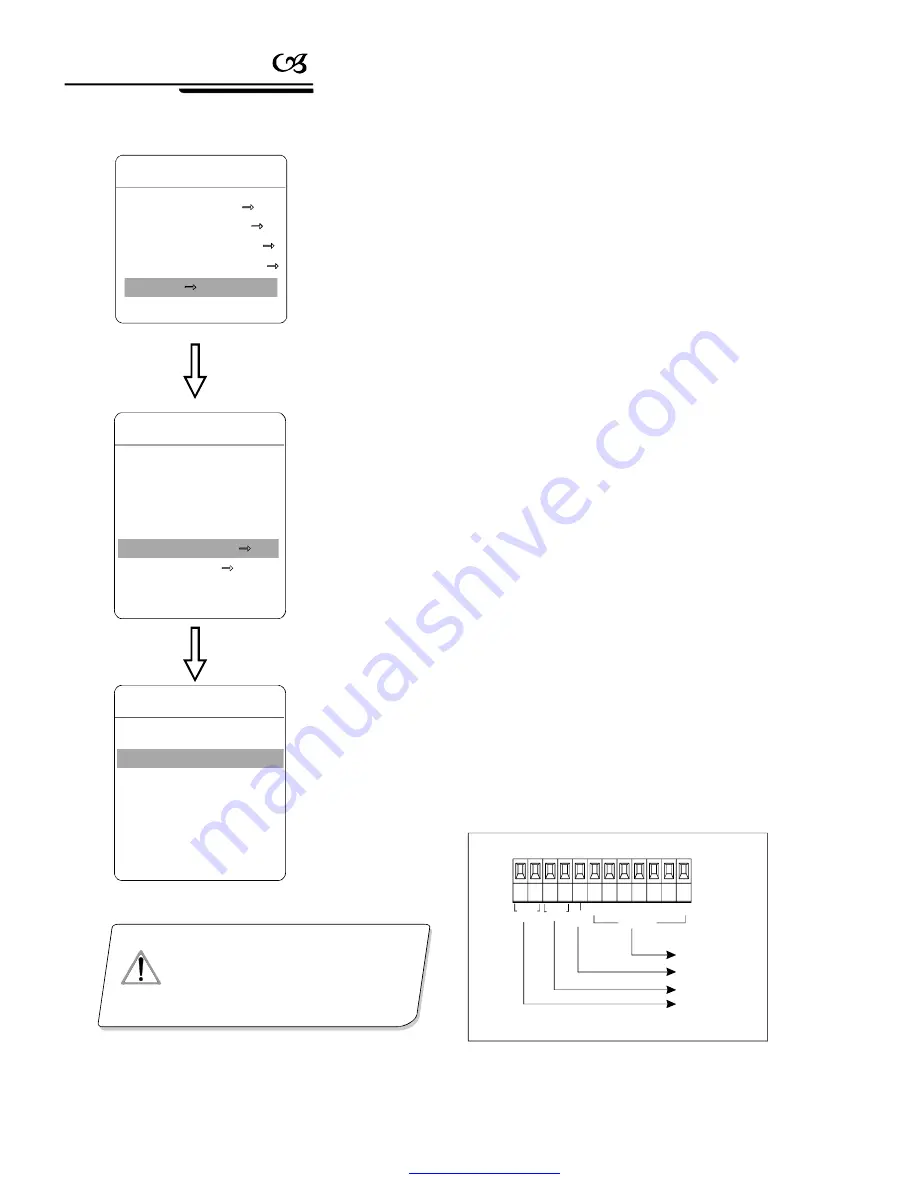
8. Alarm function
Alarm Function
AUX2
GND
1
2
3
4
5
6
7
ALARMS
AUX1
earthing
Alarm input 1-7bits
Alarm ouput 1
A la rm outp ut 2
Speed dome may connect with 7 alarm input, 2 alarm output, and support ala-
rm linkage. The external alarm message sends to the dome, then the dome sends to
alarm point shoot (to call preset, auto scan, auto cruise and auto pattern), and choose
that to run alarm output or not.
The system enters into the main menu by calling 95 preset or by calling 9 preset
twice within 3 seconds. click each menu according to the left picture, then enter m-
enu alarm, choices as follow:
alarm number is corresponding with 12 bits plug in
the external switching board of the dome(as below shows). 001 priority is
the highest, 007 priority is the lowest. The two lines alarm input at the sa-
me time, the dome run alarm that the highest priority.
as current alarm input, to run the action. Choices for
choosing as follow. NONE---none action/SCAN/PAT X---run a pattern tour
/TOUR---run tour/PRESET---call preset, when the dome number is set as 1,
to call preset 1; when the dome number is set as 2, to call preset2.
as current alarm input, to run alarm output or not. NO-
NE---none alarm output/AUX 1---the first alarm output/AUX 2---the sec-
retaryond alarm output/BOTH--- two alarms output.
ALARM PRIORITY
alarm priority can be defined as three grades:
high,middle,low.
resume mode after relieving alarm input, there are two choi-
ces: ON---clear alarm output, the dome will stop.
OFF---just clear alarm output.
set alarm reset and delay the time (1-225s)
how long
to relieve and run
RESUME
after the dome receives alarm message.
set state of the relay. N/C---often close the state,
N/O---often hold the state. If setting as often closing the state, the relay is
in closing the state when there is no alarm to output;when there is alarm to
output, the relay is in holding the state.
AL
to
ALARM SETTING
, press
OPEN
to enter the menu alarm setting
,
1
ALARM CONTACT
ARM SETTING
ARM SETTING
Operate joystick, move the cursor
ALARM NUMBER
ALARM ACTION
ACTIVATE AUX
、
【
】
●【
】
●【
】
【
】
【
】
●【
】
●【
】
● 【
】
● 【
】
● 【
】
● 【
】
●【
】
、
RESUME
RESET DELAY
2
ALARMS
RESUME
OFF
SEQUENCE
002
RESET DELAY
020
ALARM CONTACT N/C
ALARM SETTING
ARM SETTING
BACK
EXIT
ALARM SETTING
ALARM NUMBER
001
ALARM ACTION
TOUR
ACTIVATE AUX
NONE
ALARM PRIORITY
HIGH
BACK
EXIT
MAIN MENU
SYSTEM SETTING
CAMERA SETTING
FUNCTION SETTING
WINDOW BLANKING
ALARMS
EXIT
NOTICE
This function is relative with th e type of
the dome, if zoom camera hast this fun-
ctio n, it is invalid .
’
t
34
PDF created with pdfFactory Pro trial version
www.pdffactory.com














































