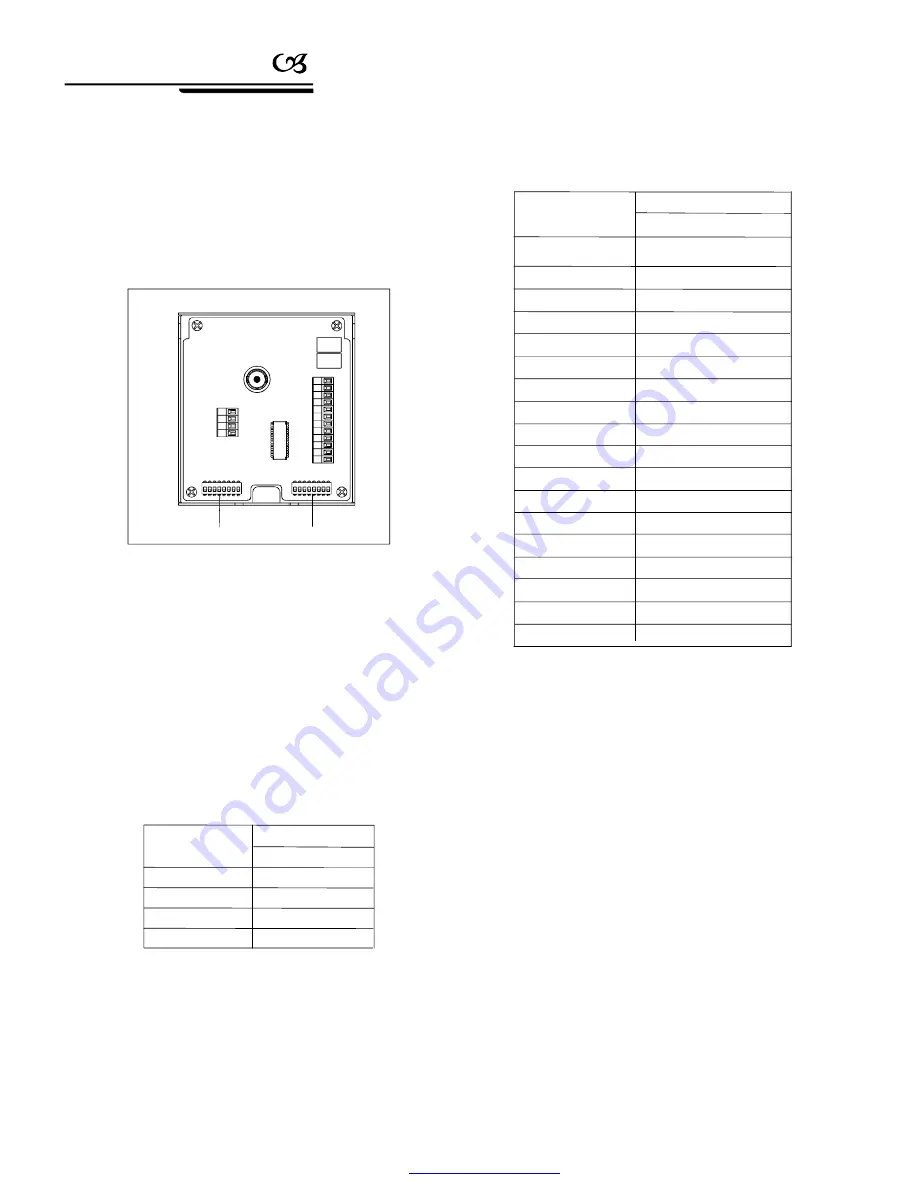
9. 7 DIP switch setup
Sw1
Sw 2
2400bps
4800bps
9600bps
19200bps
Baud rate
Picture 9-7.1
SWI TCH N UMBER
1
2
3
4
5
6
1
0
0
0
0
0
0
0
0
1
0
0
PROTOCOL
FACTORY
PELC O
ERNITEC
VCL
M OLYNX
VICON
SANTACHI
PANASONIC
SAM SUNG
D IAM OND
KALATEL
L ILIN
VIDO B02
HUNDA
PHIL IP S
AD
(Bit)
0
1
0
0
0
0
0
0
0
0
0
1
1
0
0
1
0
0
1
1
0
0
0
0
1
0
0
0
0
1
0
1
0
1
0
0
0
0
1
0
0
0
0
1
0
0
0
1
1
1
0
1
0
0
1
0
1
0
0
0
0
0
0
0
0
0
0
1
1
0
0
0
0
0
1
1
0
0
1
1
1
0
0
0
1
0
1
1
0
0
UNI VISION
RESERVED
OTHER S
Switch number
(Sw2)
7
8
(Bit)
(
)
SW2
0
0
1
0
0
1
1
1
There is a switchboard in the upper cover of
dome, lift the metallic button can open the
switchboard. There are two 8-bit DIP switches on
it. Sw2 is for protocol and baud rate setting and
Sw1 is for dome address setting.
In the following list, 1 set DIP as
ON 0 set DI P as OFF
Please according to "AppdienxRs485 Bus
Basic knowledge", to check whether Baud
rate is satisfied with the demand of
transmission distance.
9. 7. 1 Baud rate setup
SW2
9. 7. 2 Protocol setup
SW2
9. 7. 3 ID setting
SW1
In a system, a decoder includes speed
dome camera and common decoder, there aren't
the same ID between them. The ID switch in
decoder and the ID setting of the dome as follow,
in the picture,"1" set DIP switch as "NO", "0" set
DIP switch as OFF.
(FACTORY PROTOCOL)
42
Appendix
PDF created with pdfFactory Pro trial version
www.pdffactory.com






































