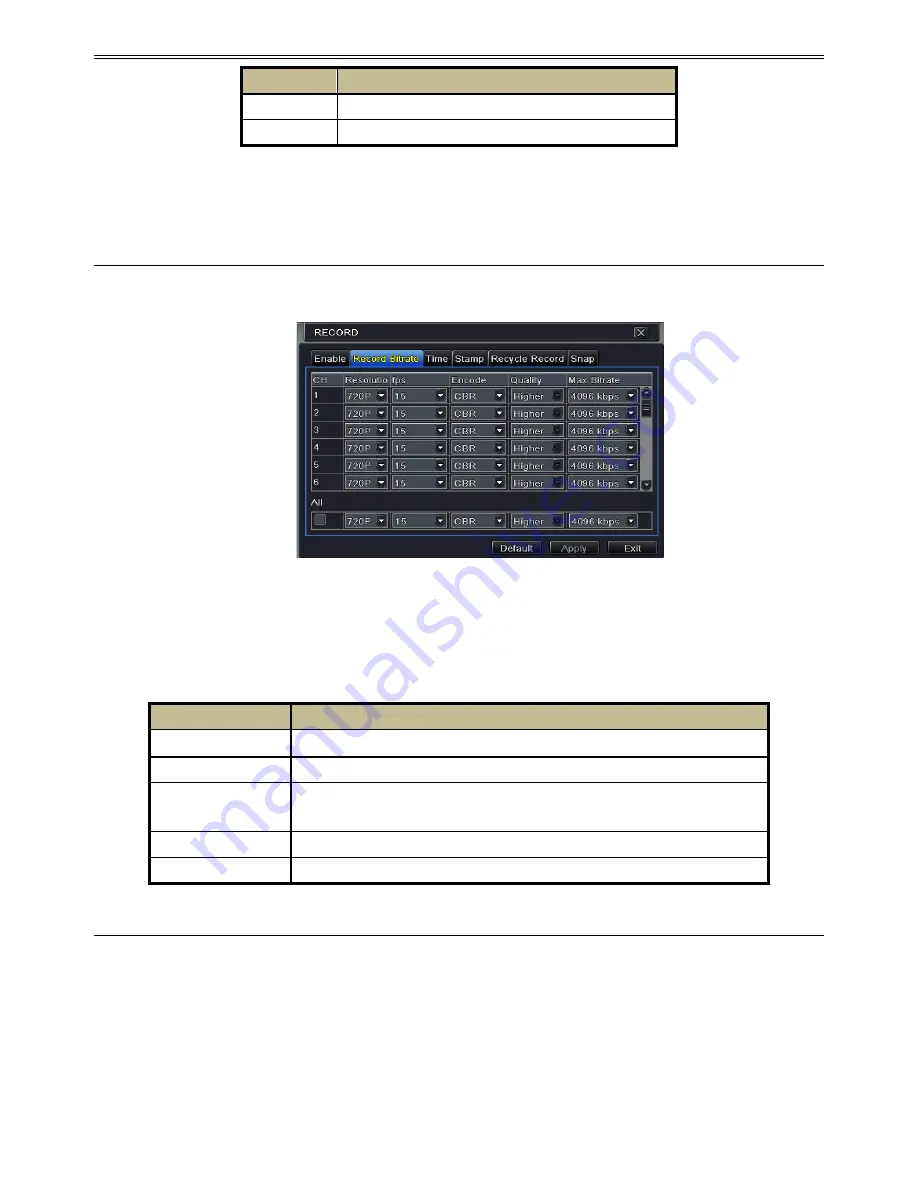
AHD DVR User Manual
15
②
Checkmark record and audio.
③
Select All to set up the same settings for all channels.
4.3.2 Record Bitrate
①
Go to Main Menu
Setup
Record
Record Bitrate. Refer to Fig 4-11.
Fig 4-11 Record Configuration-Record Bitrate
②
Set up rate, resolution, quality, encode and max bit stream.
③
Select “All” to set the same settings for all channels.
④
Click “Apply” button to save the setting.
4.3.3 Time
①
Go to Main Menu
Setup
Record
Time interface to set recording time. Refer to Fig
4-12.
②
Set Pre-alarm record time and post-alarm record time. Select “All” to set the same
settings for all channels.
Pre-alarm Record Time:
Set the time in seconds to pre-record before the actual
recording begins.
Post-alarm Record Time:
Set the time in seconds to post-record after the actual
Parameter
Meaning
Record
To enable/disable recording for the channel
Audio
To enable/disable audio recording for the channel
Parameter
Meaning
Rate
720P: 1-15
(
NTSC
)
/1-12(PAL)/WD1: 1-30
(
NTSC
)
/1-25(PAL)
Resolution
This series supports 720P/WD1.
Quality
The higher the value is, the clearer the recorded image is. Six options:
lowest, lower, low, medium, higher and highest.
Encode
VBR and CBR.
Max bit stream
You shall adjust it subject to the actual network condition.














































