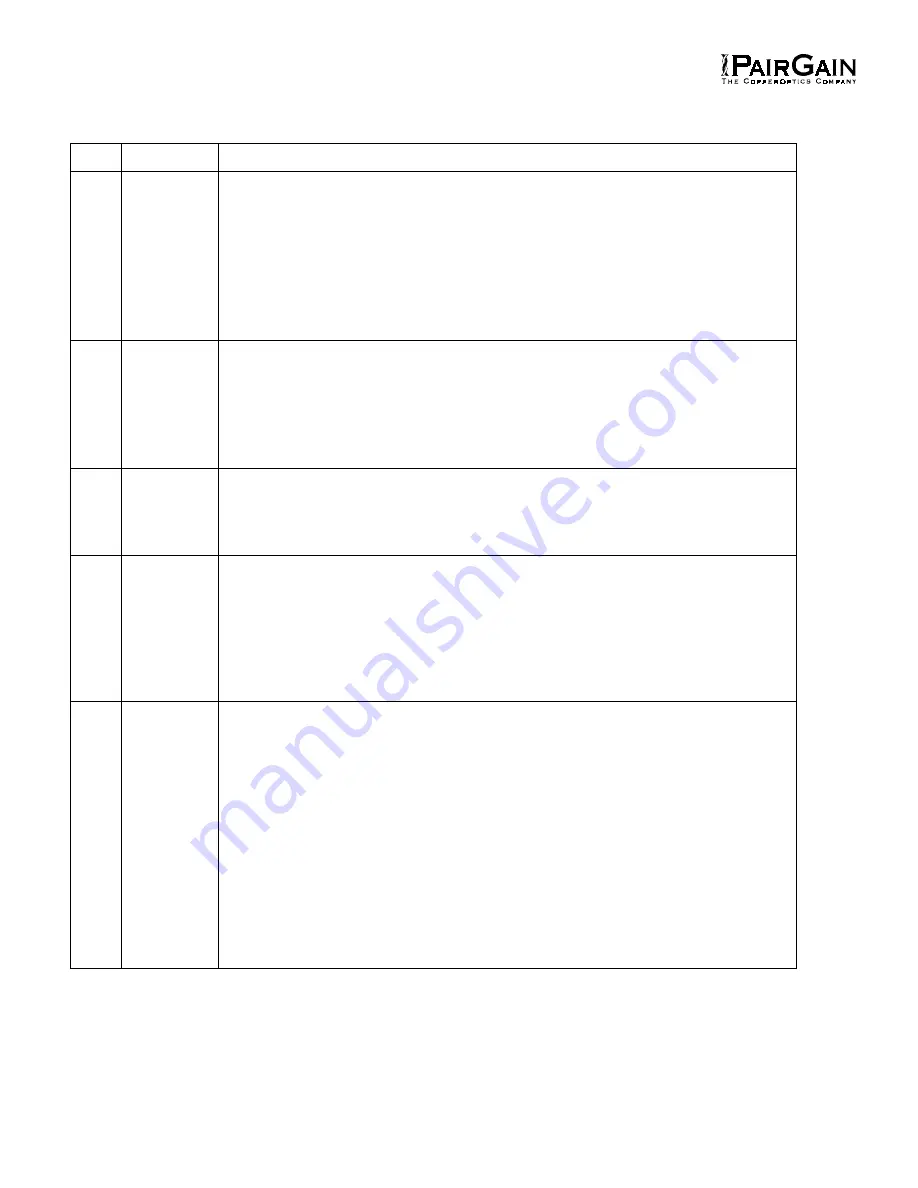
Section 363-765-100
Revision 01
Page 8
TABLE 8. RT WIRING PROCEDURES
Step
Connection
Action
1
Chassis
Ground
Note: Use 6 AWG, or larger, wire to ensure a good ground connection to the
RT.
a.
Route the chassis ground wire through the small cable clamp on the bottom
right side of the enclosure.
b.
On the RT backplane, connect one end of the chassis ground wire to grounding
lug CHASSIS GND.
c.
Connect the other end of the chassis ground wire to a suitable ground
termination point (ground rod or cold water pipe).
2
HDSL Lines
a.
Route the HDSL lines through the large cable clamp on the bottom left side of
the enclosure.
b.
Terminate HDSL Pair #1 onto the Quiet-Front™ terminals HDSL_1_T (Tip) and
HDSL_1_R (Ring).
c.
Terminate HDSL Pair #2 onto the Quiet-Front™ terminals HDSL_2_T (Tip) and
HDSL_1_R (Ring).
3
Bypass Pair
a.
Route the bypass pair through the large cable clamp on the bottom right side of
the enclosure.
b.
Terminate the bypass pair on the Quiet Front™ terminals BYPASS_T and
BYPASS_R.
4
Subscriber
Lines
a.
The unterminated end of the subscriber line cable should be passed through the
large cable clamp on the right side of the enclosure from the inside of the
enclosure.
b.
Connect the 16-pair Amphenol connector to P1 and secure with the connector
mounting screw and cable tie.
c.
Attach the wires at the unterminated end of the subscriber cable onto a suitable
connector block or the protector module.
5
Verify
Connections
Note: The following verifications should be done before any cards are inserted
in the COT shelf.
a.
Visually ensure the ground wire is tightly secured to the grounding lug inside the
RT Enclosure and at the ground termination point.
b. Visually verify the HDSL lines are terminated properly and with the correct
orientation. If the HDSL lines are not connected properly, the COT will not
communicate with the RT.
c.
Verify that the HDSL lines are “dry”:
1) There should be 0 V dc between the tip and ring, tip and ground, and ring
and ground of each of the HDSL pairs terminated at the RT.
2) There should be greater than 100 kohms resistance between tip and
ground, and ring and ground of each of the HDSL pairs terminated at the
RT.
Copyright © 1996, PairGain Technologies, Inc. PairGain is a registered trademark, CopperOptics and PG-Flex are
trademarks of PairGain Technologies, Inc. Quiet Front is a registered trademark of AMP Corporation.


























