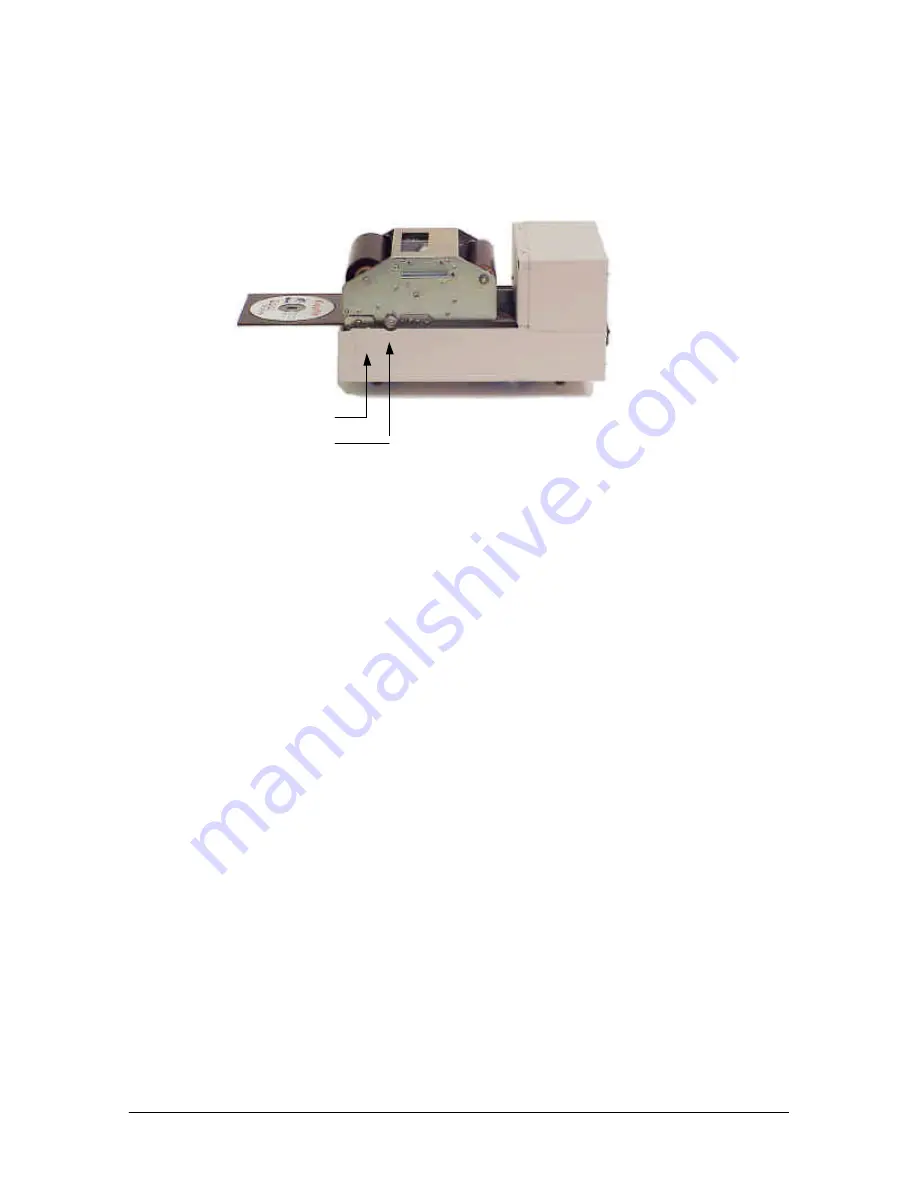
PowerPro II
21
CopyPro PowerPro II
Changing the CD Tray
Figure 10:
PowerPro II Tray Release Button location
To Remove CD Tray
•
Remove top cover
•
From the Printer’s front control panel: Press Tray button to extend tray
•
Press Tray Release button (this is a small metal button located near Chassis Release
Knob)
•
Hold CD Tray with left hand and pull outward, while pressing Tray Release button
•
CD Tray should disengage from printer
To Insert CD Tray
•
Turn OFF Power, and remove top cover
•
If there is a CD Tray in printer, remove CD tray from printe
•
Hold CD tray in front of printer, with circular disc end oriented outward
•
Gently guide end of tray into printer
•
Try to guide CD Tray straight into printer
•
Stop when Tray is at least halfway into printer
•
Power ON printer
•
At Power ON printer will bring tray into printer at proper position
Tray Release Button
Chassis Lock Knob
Note: Tray Release Button is located inside printer case































