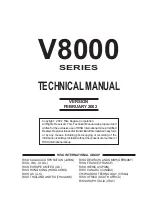PowerPro II
24
CopyPro PowerPro II
•
The supply ribbon roller is placed in slots in the front of the printer
•
The take up core is placed in slots in central area of the printer
•
The ribbon is threaded around the chassis and attached to the take up core using the
adhesive strip on the end of the ribbon (or adhesive tape).
•
After the rollers are placed in the Printer Chassis, the chassis must be opened to
thread ribbon through the printer
•
Open Printer Chassis by pulling out Chassis Lock Knob
•
Lift Printer Chassis upward
•
When printer ribbon is installed, close chassis gently, see that Chassis Lock Knob
clicks into place.
•
Confirm that chassis is locked by lifting chassis upwards, chassis should not open.
•
Ribbon is now installed and Printer ready for printing CD Labels
•
Please see Printer Ribbon Installation Chart for more details.