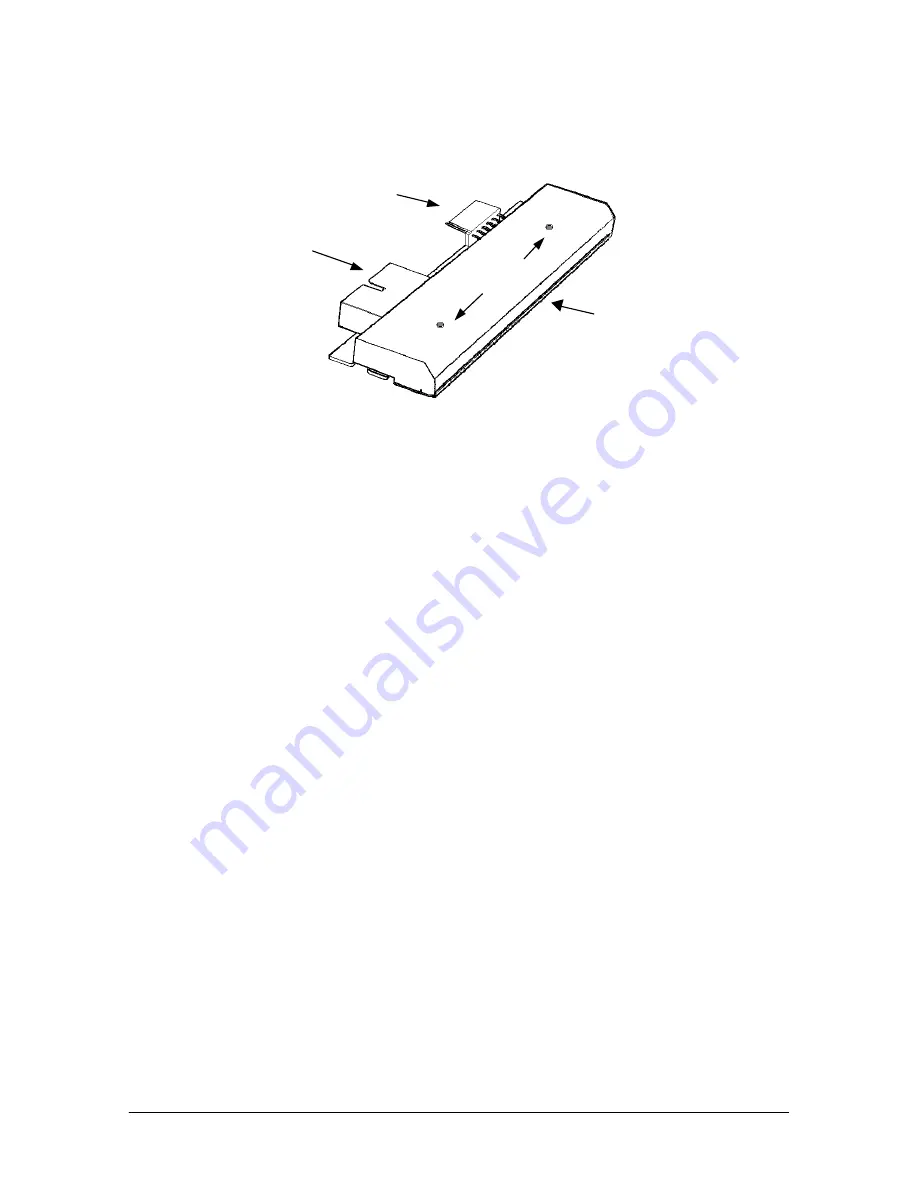
PowerPro II
30
CopyPro PowerPro II
Printhead Replacement Procedure
Figure 17:
The printhead's printing element is fragile, avoid touching the printing element
To replace printhead, you will need the following tools:
•
Phillips-head screwdriver
Important:
Always turn power off and unplug printer prior to removing print head.
Important:
The printhead is fragile, avoid touching the printing element, always store
printhead on soft area such as clean paper towel
Wait until all printing has finished, and remove any CD still on the Tray.
•
Power off and unplug printer
•
Remove the top cover, remove ribbon, and set aside.
•
Printhead is head by two Philips head screws
•
Look down top of chassis to locate Philips head screws
•
Use screw driver to loosen screw (note: screws are captive and will not fall out)
•
Open Chassis (pull chassis knob out, and lift chassis)
•
Printhead will hang from two cable connectors
•
Note the position and orientation of the connectors
•
Remove printhead from cable connectors, and place aside
•
Attach cable connectors (noting orientation) to new printhead
•
Lightly hold printhead in place and tighten the two Philips head screws
•
Close chassis and completely tighten screws
•
Printer now ready to resume operation
Printing element
Print Control Connection
Power Connection
Securing Screw
Holes




































