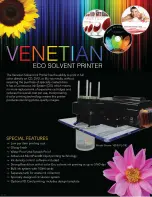PowerPro II
39
CopyPro PowerPro II
Common Label Issues
Figure 20:
CD Label Text and Graphics Examples
Area
Issue
Cause
Possible Correction
A
Label is too light or too dark
Strobe Setting is either to high or
too low. The Strobe Setting
controls printhead heat and print
density.
If label is too dark decrease
Strobe Setting. If label is too
light increase Strobe Setting.
Make changes in 5 unit
increments.
B
Curved marks in graphic
Strobe Setting is too high.
Overheated ribbon causing
"wrinkle" marks in graphics.
Decrease strobe setting.
If needed, clean print head.
C
Graphics or text are not printed
near CD edge or hub
CD has unprintable areas near
outer edge and inner hub, also
check template size in CD label
program
Template adjustment is made
from CD Label program, see
Settings Menu. Adjust label
template to mask unprinted areas.
Template mask creates uniform
boarder for crisp presentation.
A
B
C
D
E
F
G