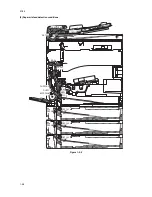2C9-4
1-4-43
U928
Checking the machine life count
Description
Displays the machine life counts for checking a figure.
Purpose
To check machine status.
Method
1. Press the start key.
2. Select the item by lighting a copy exposure indicator using the copy exposure adjustment keys.
Completion
Press the stop/clear key. The indication for selecting a maintenance item No. appears.
U941
Setting the default magnification ratio of the default cassette
Description
Sets the default magnification ratio when paper selection of copy default setting is set to the default cassette.
Purpose
To be set according to user request.
Method
Press the start key.
Setting
1. Select the magnification by lighting a copy exposure indicator using the copy exposure adjustment keys.
Initial setting: 100% magnification
2. Press the start key. The setting is set. The indication for selecting a maintenance item No. appears.
Completion
To exit this maintenance item without changing the current setting, press the stop/clear key. The indication for
selecting a maintenance item No. appears.
Maintenance
item No.
Description
Copy exposure indicator
Description
Setting range
Initial setting
Exp. 1
First 3 digits
000 to 999
000
Exp. 2
Last 3 digits
000 to 999
000
Copy exposure indicator Copy quantity display
100
100% magnification
Aut
Auto magnification selection
Summary of Contents for CS-1620
Page 1: ...SERVICE MANUAL Published in June 05 2C970946 Revision 6 CS 1620 2020...
Page 4: ...This page is intentionally left blank...
Page 10: ...This page is intentionally left blank...
Page 48: ...2C9 4 1 4 7 This page is intentionally left blank...
Page 61: ...2C9 4 1 4 18 This page is intentionally left blank...
Page 73: ...2C9 4 1 4 28 This page is intentionally left blank...
Page 84: ...2C9 4 1 4 37 This page is intentionally left blank...
Page 94: ...2C9 4 1 4 45 This page is intentionally left blank...
Page 147: ...2C9 4 1 6 16 This page is intentionally left blank...
Page 173: ...2C9 6 0 1 6 40 This page is intentionally left blank...
Page 235: ......