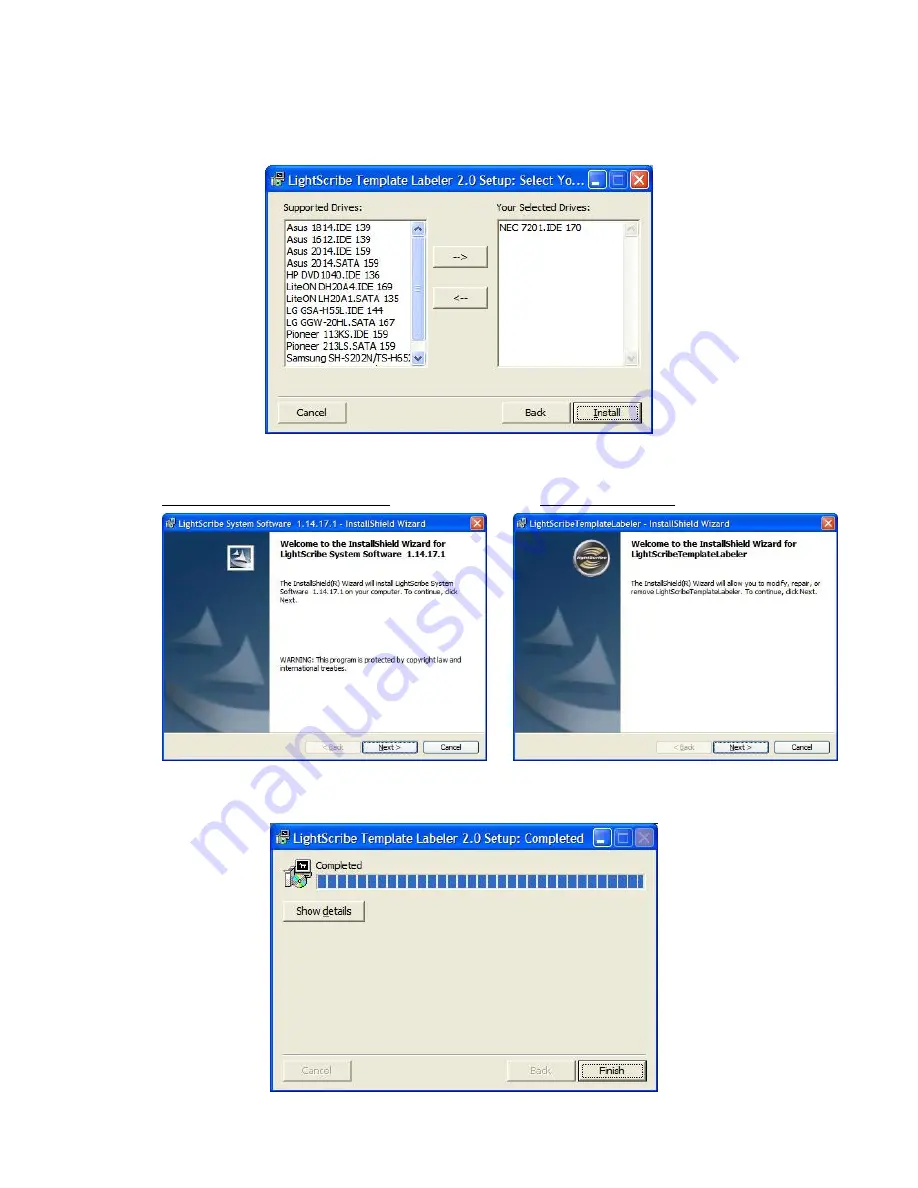
- 44 -
6.
You will then be asked to choose the LightScribe writer model that was installed in your
duplication system. The default writer that comes with your system should be pre-selected.
You can then click Install to continue the installation process.
7.
During the installation process, the following applications will be installed:
LightScribe System Software
Template
Labeler
8.
Upon successful installation of the above software, click the Finish button to complete the
installation.






























