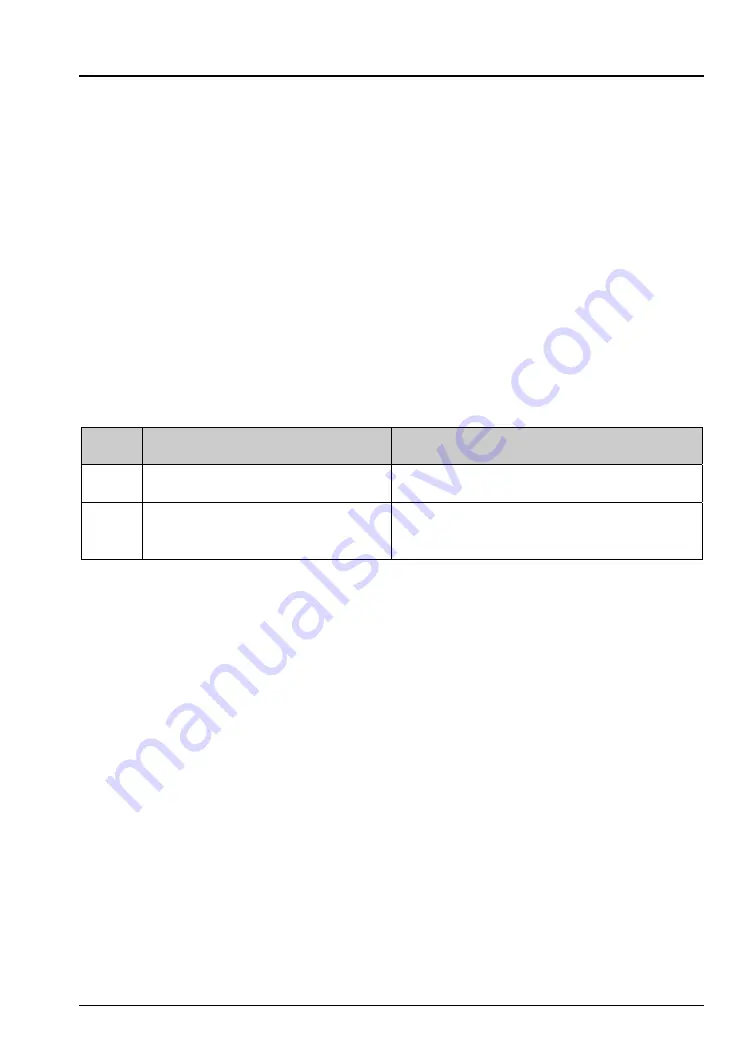
User & Programming Manual
DX2000 XL – Hotel Version
64
Name / Dial Number Display
Operator key telephone set has a 2 X 16 character LCD. When your telephone is idle, the
display will show the current date and time. Whenever an internal call lands on your
extension, the display will show the caller’s name and extension number. When an external
call from PSTN network lands on your key phone then if the trunk line has CLI facility, the
external caller’s number will be displayed on your key phone. When the key phone user dials
a number, display also shows the number dialed by you.
On Line Advice of Call Charge
While making an external call, the display will show the numbers dialed by you. On maturity
of the call, the display will show the charge for the call and also the time elapsed for the call.
The duration and call charges will be updated automatically till the call is terminated.
Step
Action
You Get
1.
Make an external call.
KTS will show the dialed No.
2.
Converse with the called party.
Rupee paise charge of the made call & it
will be updated automatically.
Note: Cost of the call will be calculated as per the Cost Table. The display of AOC is
programmable.
PROG Key
This key is used for programming the features of the system. For details regarding the
programming of the system, please refer to the system programming section.
CHK-IN (Memo) Key
This Key is used for Checking-In a room.
REDIAL Key
This key is used to redial the last dialed trunk number. It is also used to call the station who
has left internal message.
Summary of Contents for DX2000XL
Page 2: ...User Programming Manual DX2000 XL Hotel Version 2 ...
Page 4: ...User Programming Manual DX2000 XL Hotel Version 4 This page is intentionally left blank ...
Page 6: ...User Programming Manual DX2000 XL Hotel Version 6 This page is intentionally left blank ...
Page 14: ...User Programming Manual DX2000 XL Hotel Version 14 This page is intentionally left blank ...
Page 16: ...User Programming Manual DX2000 XL Hotel Version 16 This page is intentionally left blank ...
Page 30: ...User Programming Manual DX2000 XL Hotel Version 30 This page is intentionally left blank ...
Page 46: ...User Programming Manual DX2000 XL Hotel Version 46 This page is intentionally left blank ...
Page 56: ...User Programming Manual DX2000 XL Hotel Version 56 ...
Page 58: ...User Programming Manual DX2000 XL Hotel Version 58 ...
Page 60: ...User Programming Manual DX2000 XL Hotel Version 60 ...
Page 62: ...User Programming Manual DX2000 XL Hotel Version 62 ...
Page 112: ...User Programming Manual DX2000 XL Hotel Version 112 This page is intentionally left blank ...
Page 119: ...User Programming Manual DX2000 XL Hotel Version 119 ...
Page 120: ...User Programming Manual DX2000 XL Hotel Version 120 This page is intentionally left blank ...
Page 122: ...User Programming Manual DX2000 XL Hotel Version 122 This page is intentionally left blank ...
Page 134: ...User Programming Manual DX2000 XL Hotel Version 134 This page is intentionally left blank ...
Page 140: ...User Programming Manual DX2000 XL Hotel Version 140 This page is intentionally left blank ...
















































