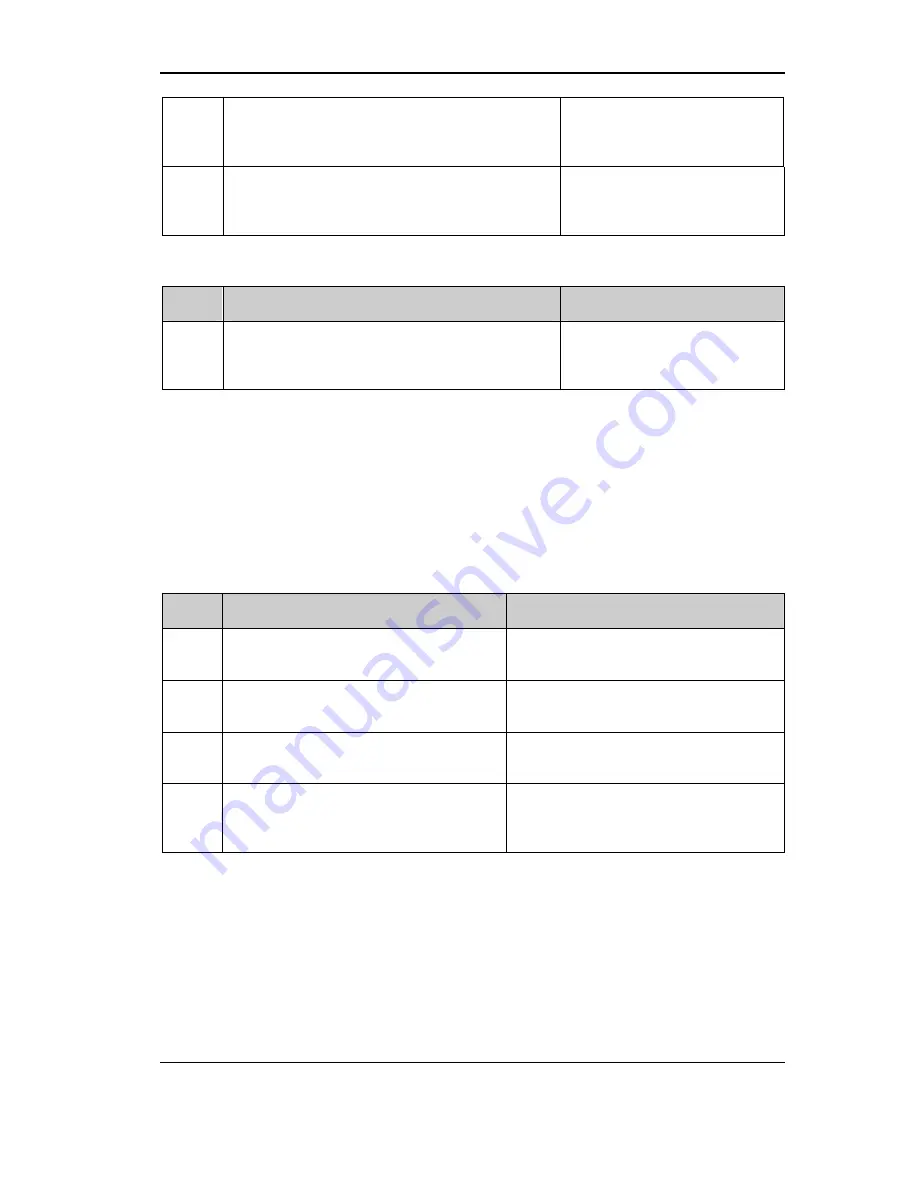
SBDX – Hotel Ver. User Manual
Coral Telecom Ltd.
14
2
If you get an answer from the dialed extension,
inform about the incoming call & press the
TRSF
key.
Call will be transferred & both
the parties will be connected.
3.
If none is answering the call, you can take back
the trunk call back by pressing the
HOLD
key
again.
You will get back the call.
Unscreened Transfer :
Step
Action
What Happens
1.
While hearing the ring back tone during
transferring a call, press the
TRSF
key or Hang
up.
Called extension will start
ringing.
During an unscreened transfer, if there is no answer from the destination extension, the call
will come back to the extension that transferred the call. If at such a time, calling extension is
busy, the call will be diverted to the operator.
Call Consult
This feature allows you to consult a third party while conversing with an external or internal
caller. During consultation call, other party will be put on hold and will get hold on music.
Step
Action
You Get
1.
While talking to a party, press the
HOLD
key.
Confirmation tone.
2.
Dial the second party number
(Extension or trunk).
Talk with the second party.
3.
If the second party disconnects.
You will get connected to the first
party.
4.
Or you can make toggle between first &
second party by pressing the
HOLD
key
alternatively.
You alternatively get connected to the
other party and the currently connected
party goes on
HOLD
.
Brokers Call
This feature allows you to put a call on hold and then converse with a third party, while
switching between the two calls. The party not in conversation is automatically put on hold.
Summary of Contents for SBDX
Page 1: ...CORAL SBDX ...
Page 2: ...SBDX Hotel Ver User Manual Coral Telecom Ltd 2 ...
Page 4: ...SBDX Hotel Ver User Manual Coral Telecom Ltd 4 This page is intentionally left blank ...
Page 10: ...SBDX Hotel Ver User Manual Coral Telecom Ltd 10 This page is left blank intentionally ...
Page 34: ...SBDX Hotel Ver User Manual Coral Telecom Ltd 34 This page is intentionally left blank ...
Page 36: ...SBDX Hotel Ver User Manual Coral Telecom Ltd 36 This page is intentionally left blank ...
Page 38: ...SBDX Hotel Ver User Manual Coral Telecom Ltd 38 This page is intentionally left blank ...
Page 42: ...SBDX Hotel Ver User Manual Coral Telecom Ltd 42 This page is intentionally left blank ...
Page 58: ...SBDX Hotel Ver User Manual Coral Telecom Ltd 58 This page is intentionally left blank ...
Page 66: ...SBDX Hotel Ver User Manual Coral Telecom Ltd 66 This page is left blank intentionally ...
Page 68: ...SBDX Hotel Ver User Manual Coral Telecom Ltd 68 This page is intentionally left blank ...















































