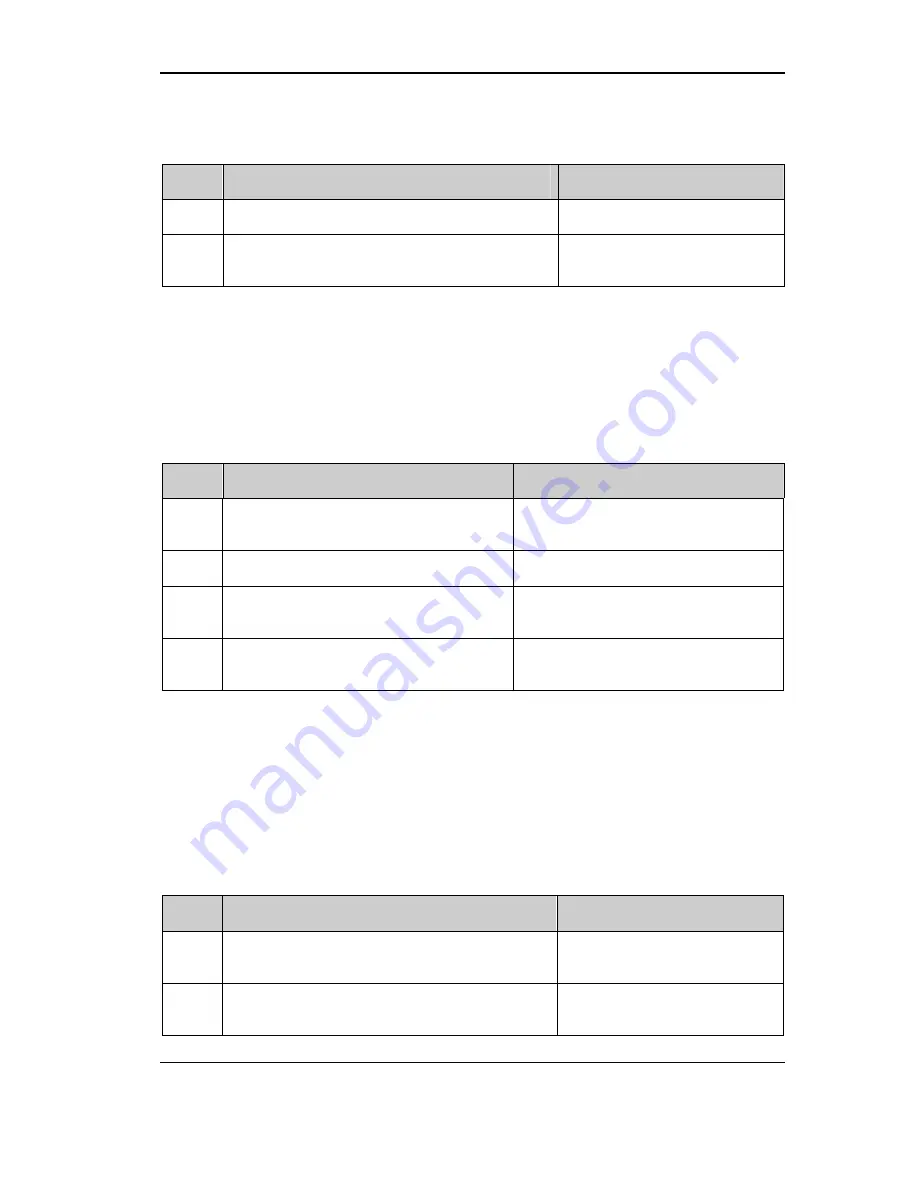
SBDX – Hotel Ver. User Manual
Coral Telecom Ltd.
16
i) Ringing trunk
ii) Ringing Ext
iii) Queued trunk line to an ext. (not operator)
To pick any ringing extension:
Step
Action
You Get
1.
Lift the handset.
Dial tone.
2.
Dial the selective call pick up code (default 54)
+ ‘ringing extension no.’.
Connected to the calling party.
Connecting a trunk line after dialing
This feature is used when an extension user wants an external number to be dialed by the
operator. After the extension user has given the external number, press the hold key to put
him on Hold-On music. Then select a trunk line by pressing the trunk key or by dialing “0” and
dial the required external number. After dialing, wait for the ring back tone & then press RLS
key to connect the trunk line to the extension.
Step
Action
You Get
1.
While talking to an extension, press
HOLD
key.
Internal party will be on hold & you will
get confirmation tone.
2.
Select a trunk & dial external number.
3.
If external number is found busy, press
RLS
key to release the trunk.
You will get connected to internal
caller.
4.
If you want to connect the line to internal
caller who is on hold, press
TRSF
key.
Trunk line will be connected to
internal caller & you will get free.
Auto call back on busy extension / trunk
If the called extension or trunk is found busy, this feature automatically connects as soon as
the called line is free. If the call back is for an extension, your key phone will ring as soon as
the called extension becomes free. Simultaneously, the called extension will also ring. If the
call back is for a trunk line, the trunk will be allotted to your key phone as soon as it becomes
free and your extension will ring. On lifting your handset, you will get the trunk dial tone.
To activate Call back on a busy line:
Step
Action
You Get
1.
Dial the extension number or the PSTN
selection code.
If called extension or trunk is
busy, you get busy tone.
2.
On getting busy tone, dial the `Auto Call Back
Code’ (default 8).
Confirmation tone.
Summary of Contents for SBDX
Page 1: ...CORAL SBDX ...
Page 2: ...SBDX Hotel Ver User Manual Coral Telecom Ltd 2 ...
Page 4: ...SBDX Hotel Ver User Manual Coral Telecom Ltd 4 This page is intentionally left blank ...
Page 10: ...SBDX Hotel Ver User Manual Coral Telecom Ltd 10 This page is left blank intentionally ...
Page 34: ...SBDX Hotel Ver User Manual Coral Telecom Ltd 34 This page is intentionally left blank ...
Page 36: ...SBDX Hotel Ver User Manual Coral Telecom Ltd 36 This page is intentionally left blank ...
Page 38: ...SBDX Hotel Ver User Manual Coral Telecom Ltd 38 This page is intentionally left blank ...
Page 42: ...SBDX Hotel Ver User Manual Coral Telecom Ltd 42 This page is intentionally left blank ...
Page 58: ...SBDX Hotel Ver User Manual Coral Telecom Ltd 58 This page is intentionally left blank ...
Page 66: ...SBDX Hotel Ver User Manual Coral Telecom Ltd 66 This page is left blank intentionally ...
Page 68: ...SBDX Hotel Ver User Manual Coral Telecom Ltd 68 This page is intentionally left blank ...
















































