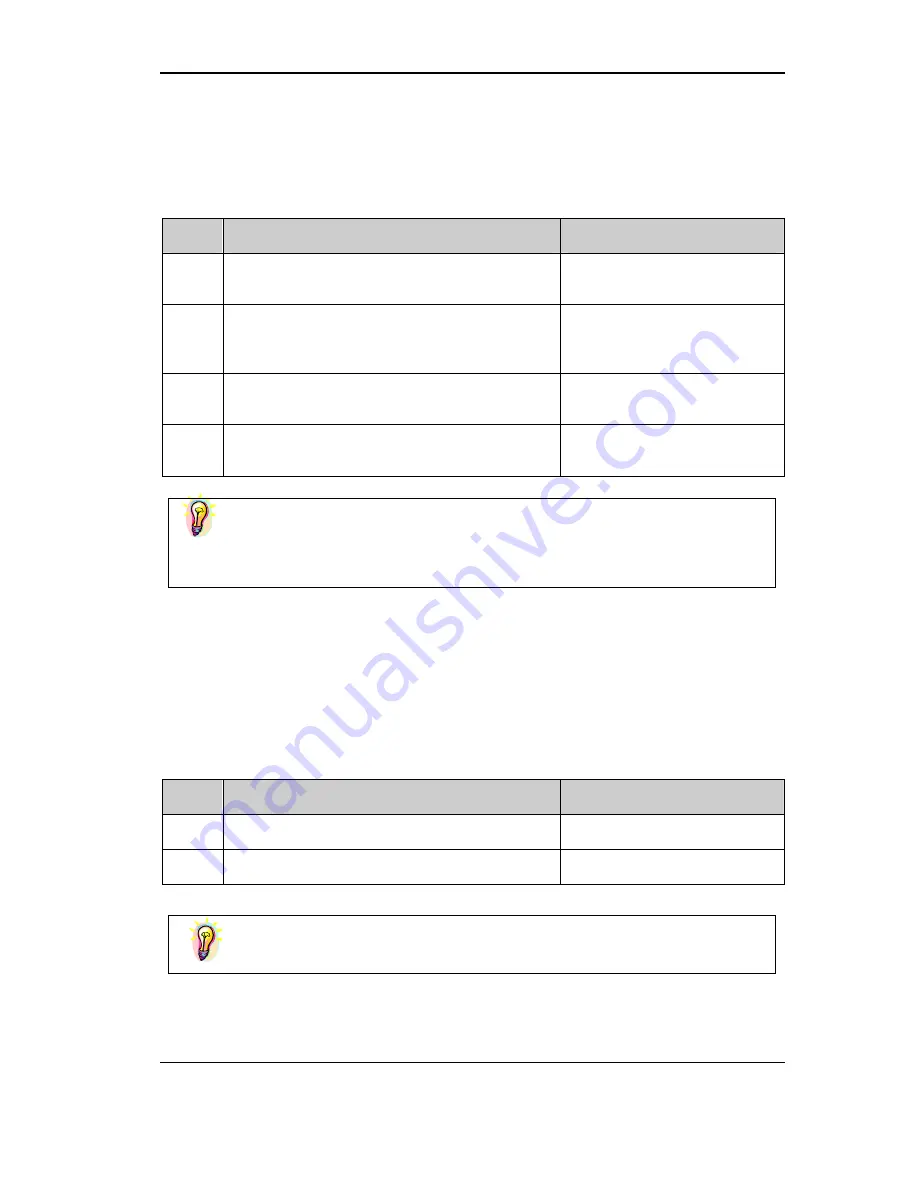
SBDX – Hotel Ver. User Manual
Coral Telecom Ltd.
19
Conference
This feature allows the operator to have a conference call with maximum of two parties either
internal or external. This conference is known as 3 party conference.
3 party conference:
Step
Action
You Get
1
.
Lift the handset and dial an internal or external
number.
Conversation established with
the called party.
2.
Press
HOLD
to put first party on hold and dial
another extension number or select a trunk &
make external call.
Second call is initiated.
3.
While talking to second party (internal or
external), press
CONF
key.
3 party conference will be
established.
4.
Press
RLS
key .
3 party conference will be
terminated.
Note:
For having a 3 party conference with two trunk lines and your extension,
you must have the right to pick the second trunk while putting the first trunk on hold.
This right is given by system programming.
`Do not Disturb’ Override
If an extension user has activated `Do not Disturb’ i.e. DND feature at his extension, operator
can access this DND extension. Operator can override any extension that is set in DND
mode.
To override any DND extension
Step
Action
What happens
1.
Dial the extension number
Display will show `DND’.
2.
Press the
EMG
key.
The extension will start to ring.
Note:
This feature does not cancel the DND on the called extension.
Summary of Contents for SBDX
Page 1: ...CORAL SBDX ...
Page 2: ...SBDX Hotel Ver User Manual Coral Telecom Ltd 2 ...
Page 4: ...SBDX Hotel Ver User Manual Coral Telecom Ltd 4 This page is intentionally left blank ...
Page 10: ...SBDX Hotel Ver User Manual Coral Telecom Ltd 10 This page is left blank intentionally ...
Page 34: ...SBDX Hotel Ver User Manual Coral Telecom Ltd 34 This page is intentionally left blank ...
Page 36: ...SBDX Hotel Ver User Manual Coral Telecom Ltd 36 This page is intentionally left blank ...
Page 38: ...SBDX Hotel Ver User Manual Coral Telecom Ltd 38 This page is intentionally left blank ...
Page 42: ...SBDX Hotel Ver User Manual Coral Telecom Ltd 42 This page is intentionally left blank ...
Page 58: ...SBDX Hotel Ver User Manual Coral Telecom Ltd 58 This page is intentionally left blank ...
Page 66: ...SBDX Hotel Ver User Manual Coral Telecom Ltd 66 This page is left blank intentionally ...
Page 68: ...SBDX Hotel Ver User Manual Coral Telecom Ltd 68 This page is intentionally left blank ...
















































