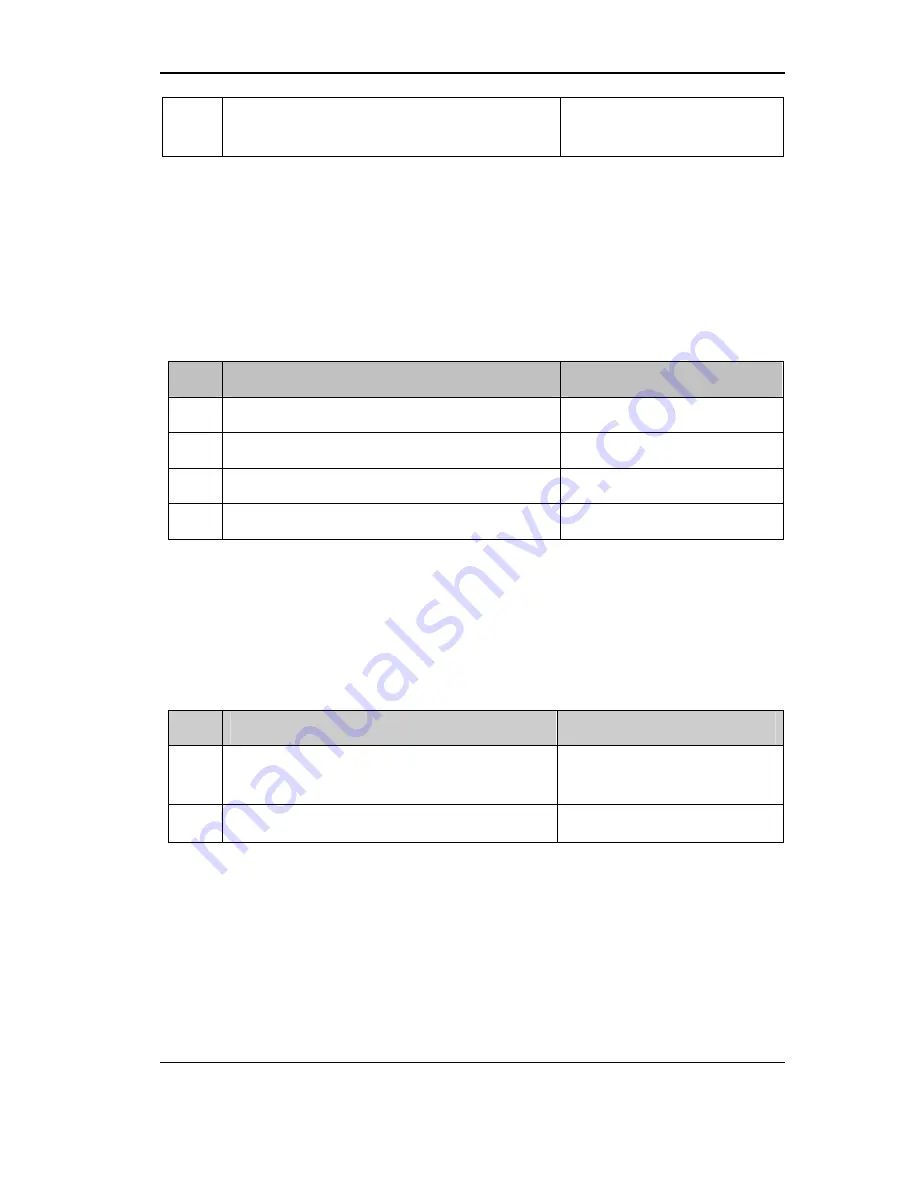
SBDX – Hotel Ver. User Manual
Coral Telecom Ltd.
23
2.
Press
MSG
key followed by
FLASH
key when
that specific number is on display.
Auto Redial will be cancelled.
The auto redial gets cancelled automatically when the call matures.
Printer Form Feed
You can give a `form feed’ for the printer connected to the printer port of the system. This
feature will be useful while connecting an inkjet or a DeskJet printer to the system.
To give form feed command:
Step
Action
You Get
1.
Lift the handset.
Dial tone.
2.
Dial
PROG
key followed by system PSW.
KTS display will show `MODE’.
3.
Dial `20 25 01’
Form Feed On.
4.
Dial `20 25 00’
Form Feed Off.
Forceful release of a line
This feature can be used for disconnecting any trunk line or extension, which is in
conversation.
To forcefully release a line
Step
Action
What happens
1.
Dial the code for force drop (default code is
`51’) + Extension number or trunk number.
Confirmation tone.
2.
Press the
RLS
key.
Line gets released.
Smart Switch
SBDX provides one action port which is also known as `Smart Switch’. This facility by using
action port, will make the system intelligent. Basically a 5 AMP relay is used inside the SBDX
to provide this action port that can be switched-on or switched-off. Action port can be used as
the dry switch, which can operate an external equipment such as `Water Booster, Electronic
Door lock system.
Summary of Contents for SBDX
Page 1: ...CORAL SBDX ...
Page 2: ...SBDX Hotel Ver User Manual Coral Telecom Ltd 2 ...
Page 4: ...SBDX Hotel Ver User Manual Coral Telecom Ltd 4 This page is intentionally left blank ...
Page 10: ...SBDX Hotel Ver User Manual Coral Telecom Ltd 10 This page is left blank intentionally ...
Page 34: ...SBDX Hotel Ver User Manual Coral Telecom Ltd 34 This page is intentionally left blank ...
Page 36: ...SBDX Hotel Ver User Manual Coral Telecom Ltd 36 This page is intentionally left blank ...
Page 38: ...SBDX Hotel Ver User Manual Coral Telecom Ltd 38 This page is intentionally left blank ...
Page 42: ...SBDX Hotel Ver User Manual Coral Telecom Ltd 42 This page is intentionally left blank ...
Page 58: ...SBDX Hotel Ver User Manual Coral Telecom Ltd 58 This page is intentionally left blank ...
Page 66: ...SBDX Hotel Ver User Manual Coral Telecom Ltd 66 This page is left blank intentionally ...
Page 68: ...SBDX Hotel Ver User Manual Coral Telecom Ltd 68 This page is intentionally left blank ...
















































