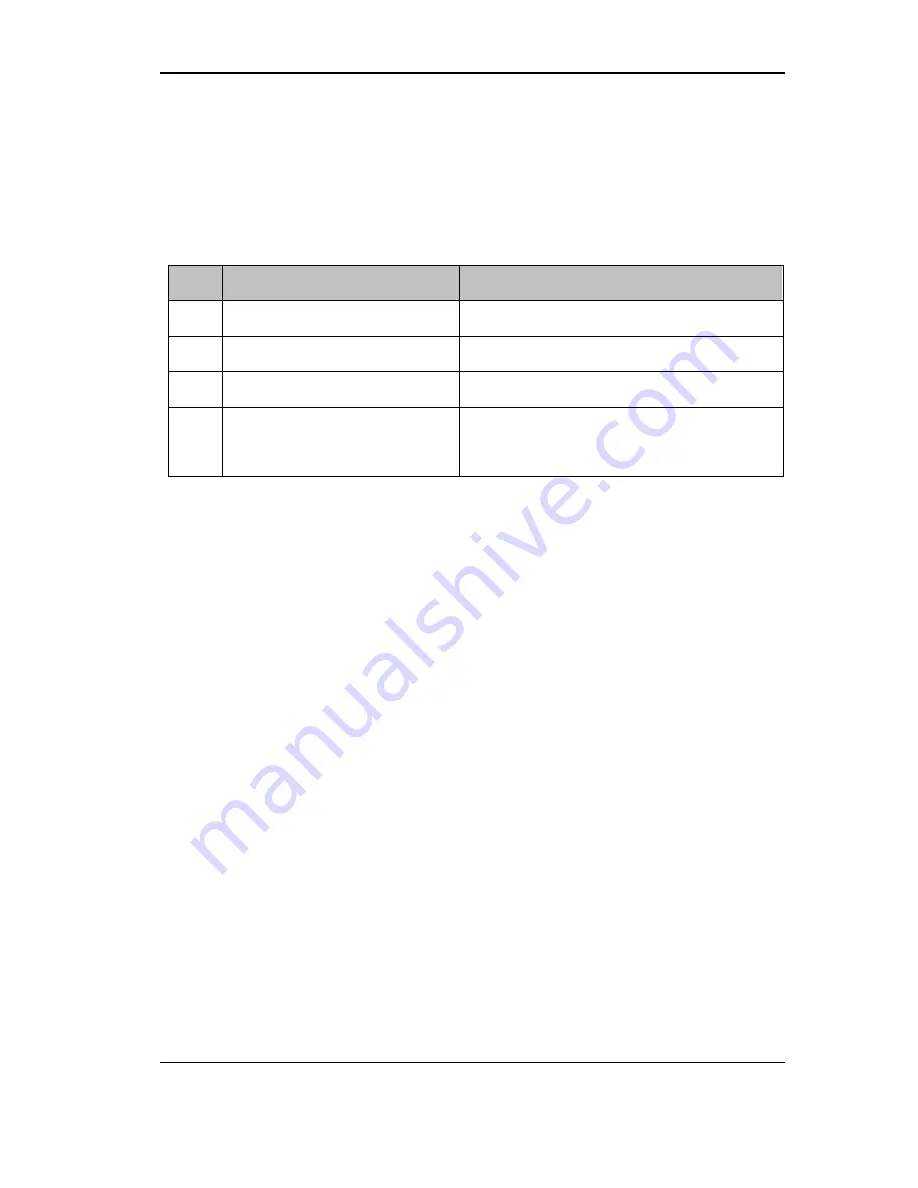
SBDX – Hotel Ver. User Manual
Coral Telecom Ltd.
24
Smart switch can be activated or deactivated either manually or automatically.
For
auto activation
or deactivation, SBDX provides one sensor. The state of the action port
is programmable as per the output of the sensor.
An extension user can activate or deactivate the action port
manually
from his extension by
dialing a predefined code.
To activate the action port from extension
Step
Action
What happens
1.
Lift the handset.
System dial tone.
2.
Dial 499 + Night Code + 2
Action port will be switched-off.
3.
Dial 499 + Night Code + 3
Action port will be switched-on.
4.
Dial 499 + Night Code + 4
When the code is keyed, action port will be
switched-on & as soon as subscriber hangs
up, action port will be switched-off.
Summary of Contents for SBDX
Page 1: ...CORAL SBDX ...
Page 2: ...SBDX Hotel Ver User Manual Coral Telecom Ltd 2 ...
Page 4: ...SBDX Hotel Ver User Manual Coral Telecom Ltd 4 This page is intentionally left blank ...
Page 10: ...SBDX Hotel Ver User Manual Coral Telecom Ltd 10 This page is left blank intentionally ...
Page 34: ...SBDX Hotel Ver User Manual Coral Telecom Ltd 34 This page is intentionally left blank ...
Page 36: ...SBDX Hotel Ver User Manual Coral Telecom Ltd 36 This page is intentionally left blank ...
Page 38: ...SBDX Hotel Ver User Manual Coral Telecom Ltd 38 This page is intentionally left blank ...
Page 42: ...SBDX Hotel Ver User Manual Coral Telecom Ltd 42 This page is intentionally left blank ...
Page 58: ...SBDX Hotel Ver User Manual Coral Telecom Ltd 58 This page is intentionally left blank ...
Page 66: ...SBDX Hotel Ver User Manual Coral Telecom Ltd 66 This page is left blank intentionally ...
Page 68: ...SBDX Hotel Ver User Manual Coral Telecom Ltd 68 This page is intentionally left blank ...
















































