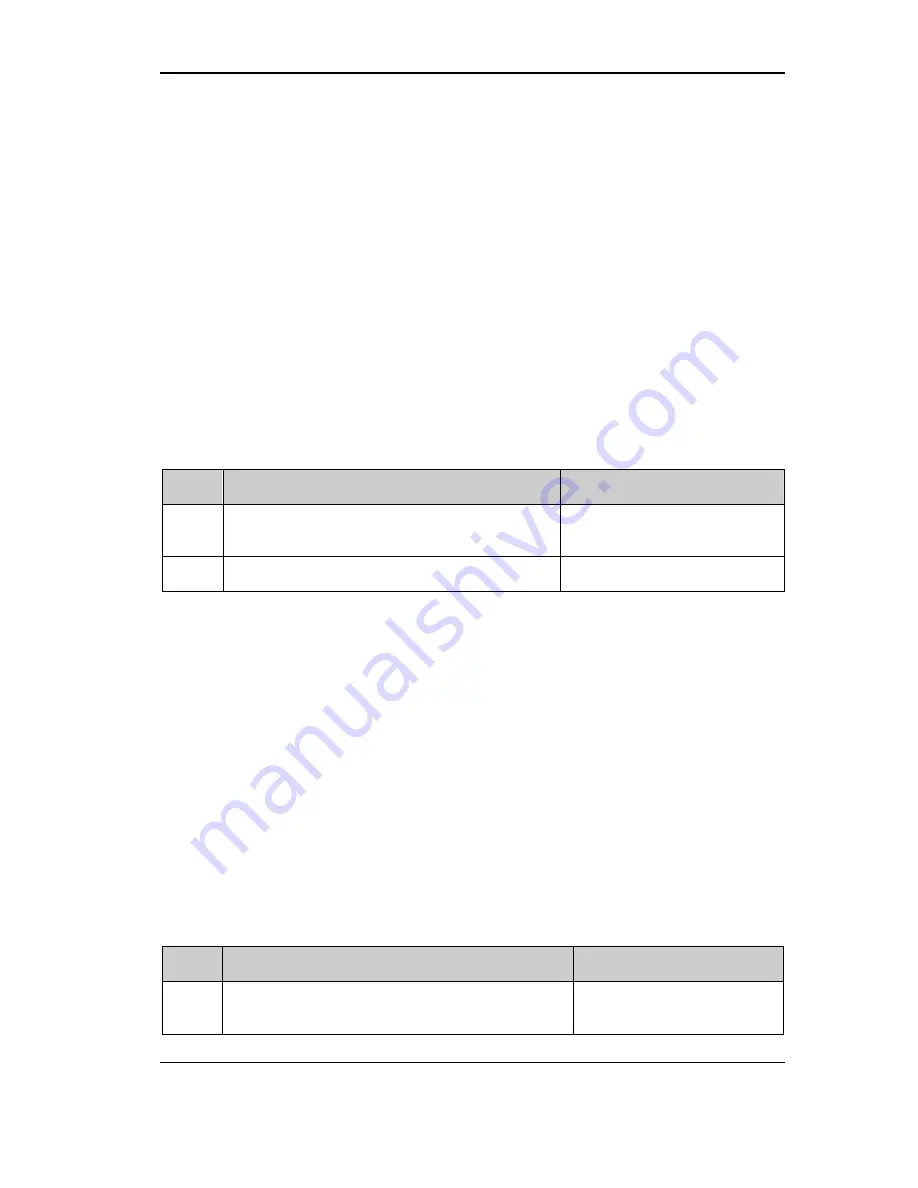
SBDX – Hotel Ver. User Manual
Coral Telecom Ltd.
28
If all the above fields are required to be asked while checking out a room, these fields have to
be enabled through system programming.
Guest Message Reminder
If a guest is out of the hotel & operator gets a message for him. The operator can leave an
intimation on guest’s extensions by using this feature. On registering an intimation for a
guest, room extension’s message waiting lamp will light up.
When the guest lifts the handset of his telephone, he will get the intimation message (if
system has VSN baby PCB). However, the guest can dial any extension number when the
message is being played. This message will continue to play until operator cancels the
message reminder.
Note that guest will hear the prerecorded voice message intimating him that there is a
message collected by the operator.
It must be noted that activation of voice intimation on the room extension is programmable.
To activate the Message Reminder for a room
Step
Action
You Get
1.
Call the desired room extension & on getting the
ring back tone, press
MSG
key.
Confirmation tone.
2.
Hang up.
Cancellation of Guest Msg.
When the guest calls the reception for collecting his message, operator has to press
`MSG'
key while conversing with the guest. This will cancel the message reminder for his room.
Private Line
A trunk line can be defined as the dedicated trunk for a guest. This dedicated trunk line will
be known as the private line to a room. The private line can be set by the operator if & only if
the room is already checked-in. On setting a private line for a room, if the telephone in the
room is lifted, there will be internal system dial tone of the PBX for 3 seconds duration (during
which any of the internal numbers can be dialed) and if no number is dialed then its private
trunk line will automatically get connected to the room extension & the external number on
the PSTN network can be dialed. Also incoming calls on this trunk line will land directly at that
room .
To set a private line
Step
Action
You get
1.
Keep the receiver off hook and press the
TCHK-
IN / FLASH
key.
The display will show
“PRIVATE”.
Summary of Contents for SBDX
Page 1: ...CORAL SBDX ...
Page 2: ...SBDX Hotel Ver User Manual Coral Telecom Ltd 2 ...
Page 4: ...SBDX Hotel Ver User Manual Coral Telecom Ltd 4 This page is intentionally left blank ...
Page 10: ...SBDX Hotel Ver User Manual Coral Telecom Ltd 10 This page is left blank intentionally ...
Page 34: ...SBDX Hotel Ver User Manual Coral Telecom Ltd 34 This page is intentionally left blank ...
Page 36: ...SBDX Hotel Ver User Manual Coral Telecom Ltd 36 This page is intentionally left blank ...
Page 38: ...SBDX Hotel Ver User Manual Coral Telecom Ltd 38 This page is intentionally left blank ...
Page 42: ...SBDX Hotel Ver User Manual Coral Telecom Ltd 42 This page is intentionally left blank ...
Page 58: ...SBDX Hotel Ver User Manual Coral Telecom Ltd 58 This page is intentionally left blank ...
Page 66: ...SBDX Hotel Ver User Manual Coral Telecom Ltd 66 This page is left blank intentionally ...
Page 68: ...SBDX Hotel Ver User Manual Coral Telecom Ltd 68 This page is intentionally left blank ...
















































