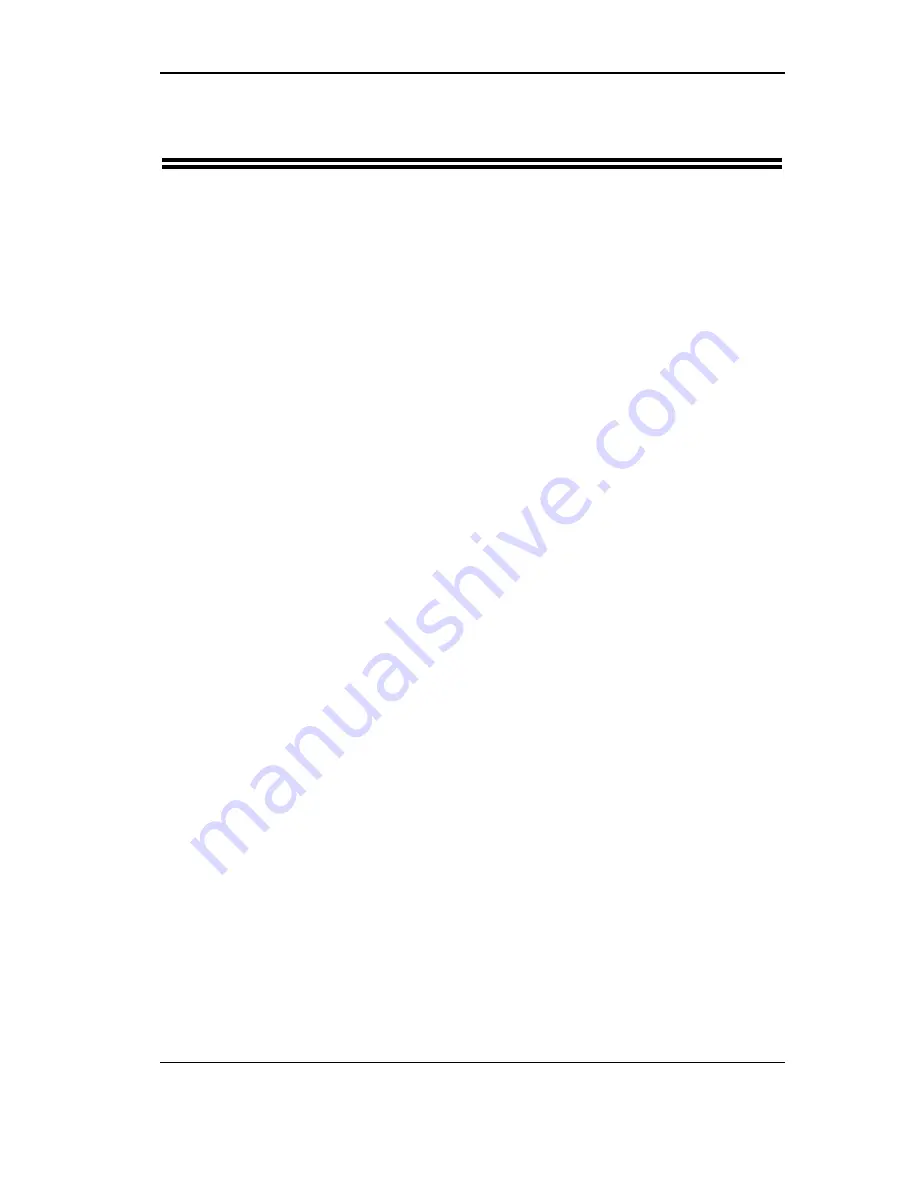
SBDX – Hotel Ver. User Manual
Coral Telecom Ltd.
39
Chapter 3
Keys on Operator Console
Audio Level Adjustment
The audio level adjustment is used to control the sound that is emitted from the telephone’s
speaker and handset. CORAL SBDX provides three types of key phones. Two type of key
phones offers digital volume control. The same volume control can be used to control
handset voice level, ringer volume and speakerphone volume & works on situation specific
mode.
Another type of key phone offers separate volume controls for the speaker and the handset.
Knobs are present on the sides of your key telephone set for both the speaker and for the
handset. While conversing through the speaker, voice volume can be adjusted using the
speaker volume control knob. The speaker volume will also be the same when activating
background music or voice paging. While conversing through the handset, receiver volume
can be adjusted using the receiver volume control knob.
One-Touch Keys
Each key telephone set has some one touch keys ( The number of keys are dependant on
the model of the key phone), which can be programmed according to your requirement. The
keys have bicolor LEDs that indicate the status of an extension or a trunk line. The keys can
also be programmed to store any global Memory bank number. The programming has to be
done using the system programming. The keys will glow red when the programmed extension
or trunk line is busy with any extension or trunk. That will glow green when they are busy with
your extension. You can use these keys to access any extension or trunk by just pressing the
corresponding key.
DSS (Direct Station Selector)
An additional equipment can be installed with the operator key phone that will work as the
part of the operator key phone. This special equipment will be known as Direct Station
Selector’. The direct station selector (DSS) has some keys, each of which has a LED. DSS
will be defined through the system programming. The keys on the DSS can be programmed
according to your requirement. The keys can be programmed to show the status of an
extension or a trunk line. It can also be programmed to store a global memory bank number.
The DSS keys can be operated similar to the one-touch keys on your key set.
Name / Dial Number Display
Operator key telephone set has a 2 X 16 character LCD. When your telephone is idle, the
display will show the current date and time. Whenever an internal call lands on your
extension, the display will show the caller’s name and extension number. When an external
call from PSTN network lands on your key phone then if the trunk line has CLI facility, the
external caller’s number will be displayed on your key phone. When the key phone user dials
a number, display also shows the number dialed by you.
Summary of Contents for SBDX
Page 1: ...CORAL SBDX ...
Page 2: ...SBDX Hotel Ver User Manual Coral Telecom Ltd 2 ...
Page 4: ...SBDX Hotel Ver User Manual Coral Telecom Ltd 4 This page is intentionally left blank ...
Page 10: ...SBDX Hotel Ver User Manual Coral Telecom Ltd 10 This page is left blank intentionally ...
Page 34: ...SBDX Hotel Ver User Manual Coral Telecom Ltd 34 This page is intentionally left blank ...
Page 36: ...SBDX Hotel Ver User Manual Coral Telecom Ltd 36 This page is intentionally left blank ...
Page 38: ...SBDX Hotel Ver User Manual Coral Telecom Ltd 38 This page is intentionally left blank ...
Page 42: ...SBDX Hotel Ver User Manual Coral Telecom Ltd 42 This page is intentionally left blank ...
Page 58: ...SBDX Hotel Ver User Manual Coral Telecom Ltd 58 This page is intentionally left blank ...
Page 66: ...SBDX Hotel Ver User Manual Coral Telecom Ltd 66 This page is left blank intentionally ...
Page 68: ...SBDX Hotel Ver User Manual Coral Telecom Ltd 68 This page is intentionally left blank ...
















































