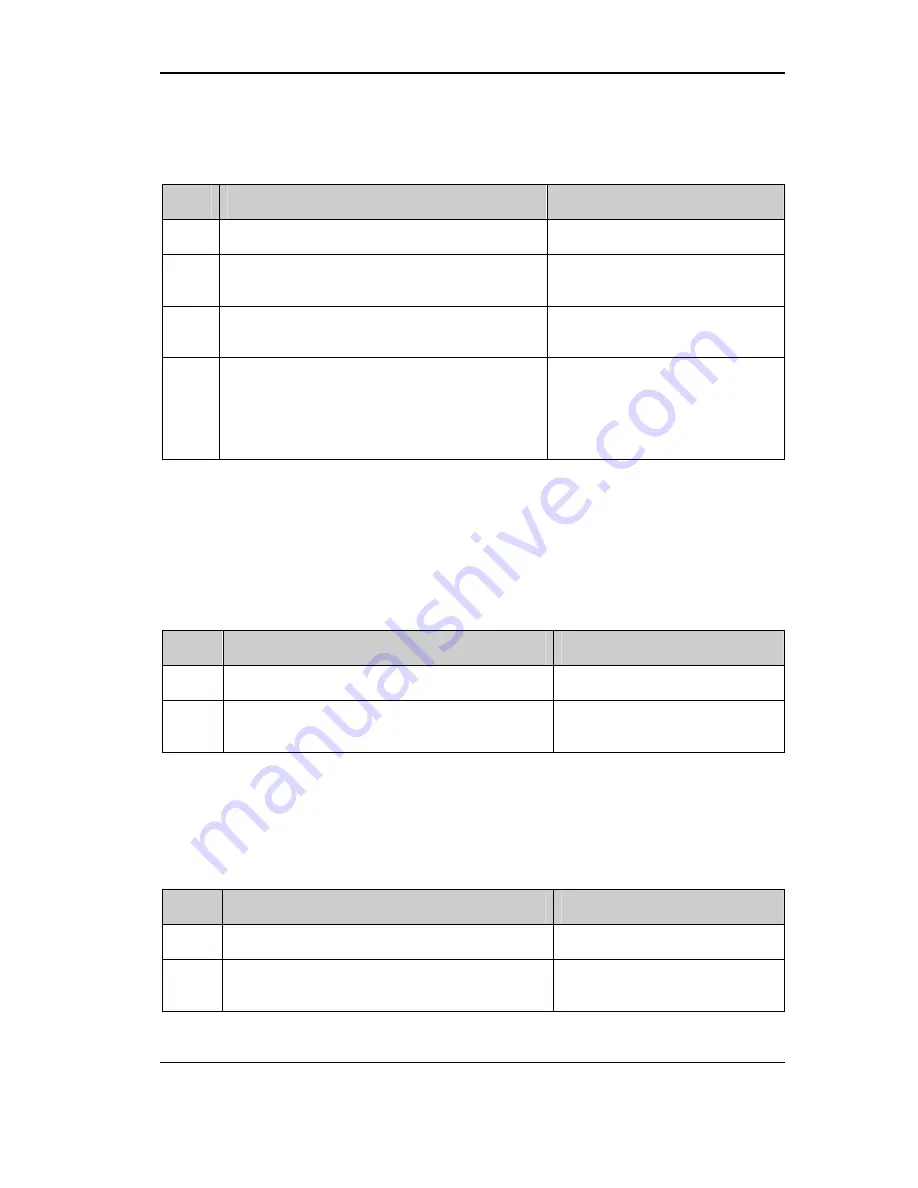
SBDX – Hotel Ver. User Manual
Coral Telecom Ltd.
45
Call Consult
This feature allows you to consult a third party while conversing with an external or internal
caller. While consulting, the original caller will be put on hold and will get hold on music.
Step
Action
You Get
1.
While talking to a party, press the
FLASH
key. Confirmation tone.
2.
Dial the second party number (Extension or
trunk)
Talk with the second party
3.
If the second party disconnects.
You will get connected to the first
party.
4.
Or you can keep toggling between first &
second party by pressing the
FLASH
key.
You get connected to the other
party
and
the
currently
connected party goes on hold.
This way you can toggle
between two parties.
Brokers Call
This feature allows you to put a call on hold and then converse with a third party, while
switching between the two calls. The party not in conversation is automatically put on hold.
To activate Broker’s call:
Step
Action
Remarks
1.
Press the
FLASH
key + Dial the new number.
Wait for an answer.
2.
When both the parties are connected Press
FLASH
to alternate between the two parties.
Toggling between both the
parties will be possible.
Redial
Extension user can repeatedly dial the last number dialed on the trunk, without pressing all
the numbers again. For this follow the procedure below:
Step
Action
You get
1.
Lift the handset.
Dial tone.
2.
Press the `
*
’ key.
The last dialed number will be
redialed automatically.
Summary of Contents for SBDX
Page 1: ...CORAL SBDX ...
Page 2: ...SBDX Hotel Ver User Manual Coral Telecom Ltd 2 ...
Page 4: ...SBDX Hotel Ver User Manual Coral Telecom Ltd 4 This page is intentionally left blank ...
Page 10: ...SBDX Hotel Ver User Manual Coral Telecom Ltd 10 This page is left blank intentionally ...
Page 34: ...SBDX Hotel Ver User Manual Coral Telecom Ltd 34 This page is intentionally left blank ...
Page 36: ...SBDX Hotel Ver User Manual Coral Telecom Ltd 36 This page is intentionally left blank ...
Page 38: ...SBDX Hotel Ver User Manual Coral Telecom Ltd 38 This page is intentionally left blank ...
Page 42: ...SBDX Hotel Ver User Manual Coral Telecom Ltd 42 This page is intentionally left blank ...
Page 58: ...SBDX Hotel Ver User Manual Coral Telecom Ltd 58 This page is intentionally left blank ...
Page 66: ...SBDX Hotel Ver User Manual Coral Telecom Ltd 66 This page is left blank intentionally ...
Page 68: ...SBDX Hotel Ver User Manual Coral Telecom Ltd 68 This page is intentionally left blank ...
















































