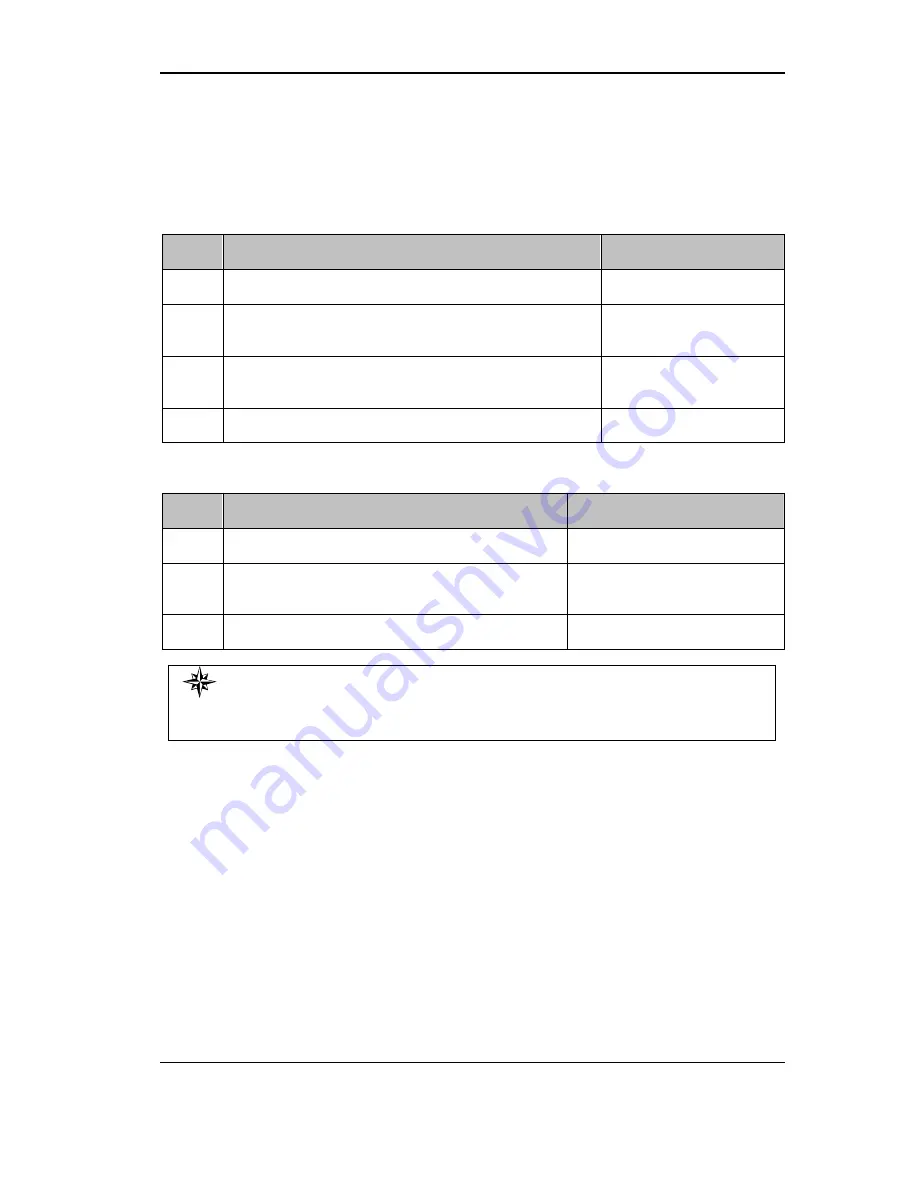
SBDX – Hotel Ver. User Manual
Coral Telecom Ltd.
51
Follow Me
All incoming internal and external calls to a room can be made to follow the extension user. In
other words, the extension user can use any extension to receive incoming calls directed at
his original extension.
To activate follow me
Step
Action
You Get
1.
Put your extension into do not disturb (DND) mode.
Confirmation tone.
2.
Lift the handset of the extension where you want to
receive the incoming calls.
Dial tone.
3.
Dial the code of follow me (default code is 53) + your
extension number.
Confirmation tone.
4.
Hang up.
Cancellation of call follow me:
Step
Action
You Get
1.
Lift the handset of your extension.
Dial tone.
2.
Dial the code of follow me (default code is 55) +
Own extension pa’ 2’ .
Confirmation tone.
3.
Hang up.
Important
: This feature can be used only if the room is checked-in and these
features cannot be accessed from operator or to the operator. The default own
password is '77'.
Message
As explained during the operator features, if operator has any message for you, he/she can
leave an intimation for you on your extension. Your extension’s message waiting lamp will
light up. On lifting the handset, you will get the prerecorded message like `Operator has a
message for you, please call up reception’. This message will be played only if the system
has VSN baby PCB.
Now guest can collect his message from the reception by dialing 9.
While talking to the operator, operator has to press the
FLASH
key on operator console for
your extension to get back to normal working.
Summary of Contents for SBDX
Page 1: ...CORAL SBDX ...
Page 2: ...SBDX Hotel Ver User Manual Coral Telecom Ltd 2 ...
Page 4: ...SBDX Hotel Ver User Manual Coral Telecom Ltd 4 This page is intentionally left blank ...
Page 10: ...SBDX Hotel Ver User Manual Coral Telecom Ltd 10 This page is left blank intentionally ...
Page 34: ...SBDX Hotel Ver User Manual Coral Telecom Ltd 34 This page is intentionally left blank ...
Page 36: ...SBDX Hotel Ver User Manual Coral Telecom Ltd 36 This page is intentionally left blank ...
Page 38: ...SBDX Hotel Ver User Manual Coral Telecom Ltd 38 This page is intentionally left blank ...
Page 42: ...SBDX Hotel Ver User Manual Coral Telecom Ltd 42 This page is intentionally left blank ...
Page 58: ...SBDX Hotel Ver User Manual Coral Telecom Ltd 58 This page is intentionally left blank ...
Page 66: ...SBDX Hotel Ver User Manual Coral Telecom Ltd 66 This page is left blank intentionally ...
Page 68: ...SBDX Hotel Ver User Manual Coral Telecom Ltd 68 This page is intentionally left blank ...
















































