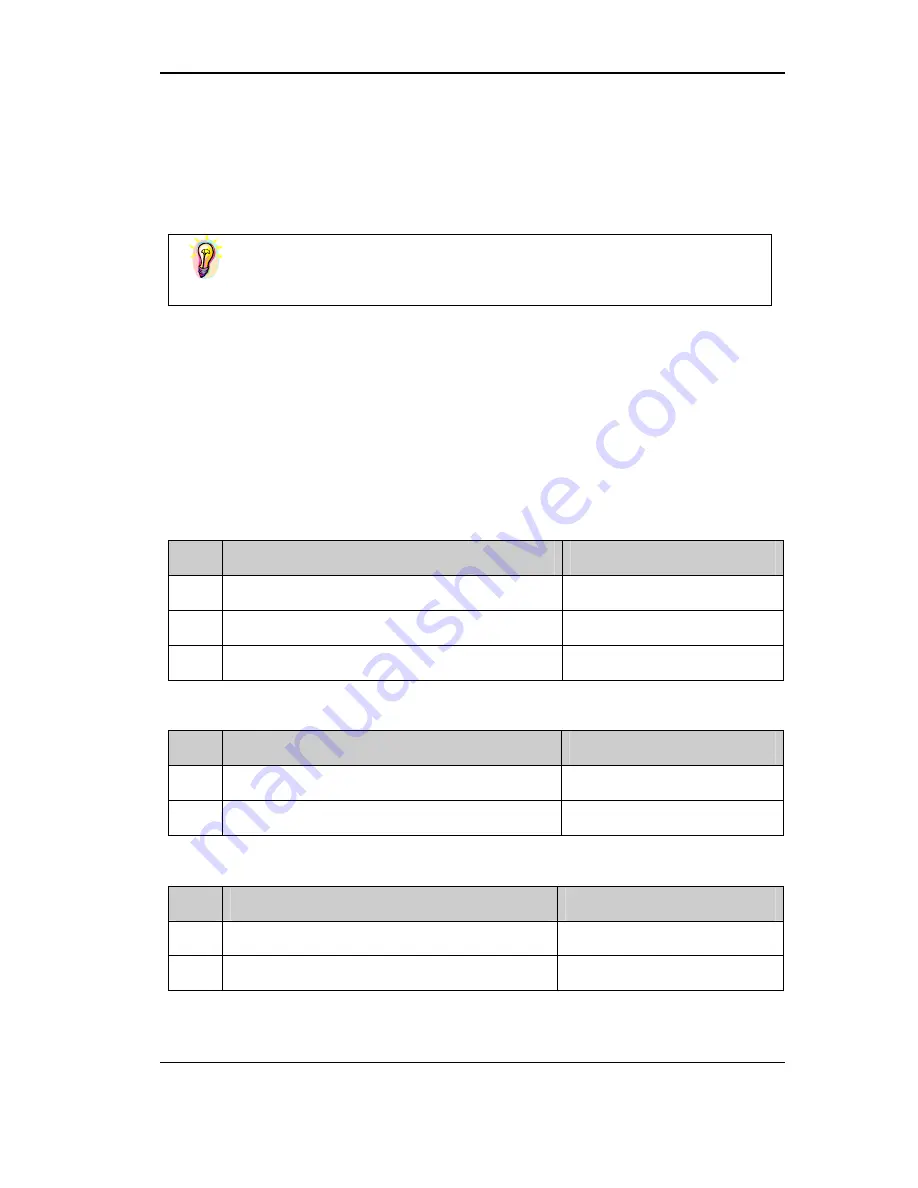
SBDX – Hotel Ver. User Manual
Coral Telecom Ltd.
55
Boss Secretary System
A room guest can route its incoming internal and external calls through any other extension
using this facility. The first extension becomes the BOSS while the second extension works
as a SECRETARY. All incoming calls for the ‘BOSS’ will land at ‘SECRETARY’ extension
while only the secretary is able to call the ‘BOSS’ and transfer calls to him. However, the
‘BOSS’ can dial outside directly or ask the ‘secretary’ to make a call and transfer it to him.
Note:
Boss and secretary extension have to be so defined in the system
programming.
Auto Lift & Auto Drop
If a room extension is a KTS, he can have a facility wherein the user if busy with some other
work at hand, can still answer the calls by using the facility of Auto Answer/Auto Lift. This
feature activates your KTS to answer all incoming internal calls automatically. Incoming
internal calls to your extension will automatically get connected after a predetermined number
of rings and the speakerphone of your KTS is enabled. Now you can answer the call totally
hands free.
To enable auto lift and auto drop on key phone:
Step
Action
You Get
1.
Lift the handset.
System Dial tone.
2.
Dial the own sup code i.e. 55 + Ext PW + 6’.
Confirmation tone.
3.
Press
RLS
key.
To enable auto drop on key phone:
Step
Action
You Get
1.
Dial the own sup code i.e. 55 + Ext PW + 7.
Confirmation tone.
2.
Hang up/ Press
RLS
key.
To disable auto lift and auto drop on KTS
Step
Action
You Get
1.
Dial the own sup code i.e. 55 + Ext PW + 0.
Confirmation tone.
2.
Hang up/ Press
RLS
key.
Summary of Contents for SBDX
Page 1: ...CORAL SBDX ...
Page 2: ...SBDX Hotel Ver User Manual Coral Telecom Ltd 2 ...
Page 4: ...SBDX Hotel Ver User Manual Coral Telecom Ltd 4 This page is intentionally left blank ...
Page 10: ...SBDX Hotel Ver User Manual Coral Telecom Ltd 10 This page is left blank intentionally ...
Page 34: ...SBDX Hotel Ver User Manual Coral Telecom Ltd 34 This page is intentionally left blank ...
Page 36: ...SBDX Hotel Ver User Manual Coral Telecom Ltd 36 This page is intentionally left blank ...
Page 38: ...SBDX Hotel Ver User Manual Coral Telecom Ltd 38 This page is intentionally left blank ...
Page 42: ...SBDX Hotel Ver User Manual Coral Telecom Ltd 42 This page is intentionally left blank ...
Page 58: ...SBDX Hotel Ver User Manual Coral Telecom Ltd 58 This page is intentionally left blank ...
Page 66: ...SBDX Hotel Ver User Manual Coral Telecom Ltd 66 This page is left blank intentionally ...
Page 68: ...SBDX Hotel Ver User Manual Coral Telecom Ltd 68 This page is intentionally left blank ...
















































