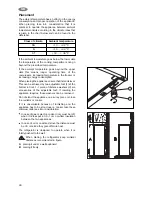17
Cont
Cont
ents
ents
Important safety information
..................................................................................................
18
General safety precautions ....................................................................................................18
Precautions for child safety....................................................................................................18
Safety precautions for installation............................................................................................18
Safety precautions for isobutane.............................................................................................18
Instructions for the User
.........................................................................................................
19
General information ..............................................................................................................19
Description of the appliance, main parts ..................................................................................19
Switch and indicator unit .......................................................................................................20
Handling the appliance .........................................................................................................20
Putting it into use.............................................................................................................20
Controlling the temperature ...............................................................................................21
Freezing.........................................................................................................................21
Storing...........................................................................................................................22
How to make ice cubes ....................................................................................................22
Some useful information and advice........................................................................................22
Hints and ideas ...................................................................................................................22
How to save energy .........................................................................................................22
The appliance and environment .........................................................................................22
Maintenance .......................................................................................................................23
Defrosting ......................................................................................................................23
Regular cleaning .............................................................................................................24
When the refrigerator is not in use......................................................................................24
Trouble shooting ..................................................................................................................24
Instructions for the Installer
....................................................................................................
25
Technical data .....................................................................................................................25
Installing the appliance .........................................................................................................25
Transportation, unpacking.................................................................................................25
Cleaning ........................................................................................................................25
Placement......................................................................................................................26
Change of door opening direction ......................................................................................27
Electrical connection........................................................................................................28
Warranty and service
.............................................................................................................
29
Guarantee conditions ...........................................................................................................29
Service and spare parts....................................................................................................29
GB
Summary of Contents for CV 1600 S/2
Page 16: ...30 ...
Page 17: ...31 ...
Page 18: ...MENDEZ ALVARO 20 28045 MADRID Printed by Xerox Hungary Ltd 2002 01 24 ...